
This article brings you relevant knowledge about mysql, which mainly introduces related content about DDL, DML, and DQL, including operating data tables, operating databases, simple query data, etc. Let’s take a look at the content below, I hope it will be helpful to everyone.

Recommended learning: mysql video tutorial
The warehouse that saves data. It is embodied in our computer as a software or file system. Then save the data in these special files, and you need to use a fixed language (SQL language/statement) to operate the data in the file.
- A warehouse that stores data. The data is stored in an organized manner.
- English name:
DataBase, referred to as DB
The database stores data in files according to a specific format, and can easily
increase large amounts of data through SQL statements,Delete,Change,Checkoperations, the database is an efficient solution for managing large amounts of information.
Common relational database management systems
When we develop applications, the All data ultimately needs to be saved to professional software. These professional software for saving data are called databases. When we learn databases, we do not learn how to develop a database software. What we learn is how to use databases and the operations of data records in the database. The database software is developed by third-party companies.
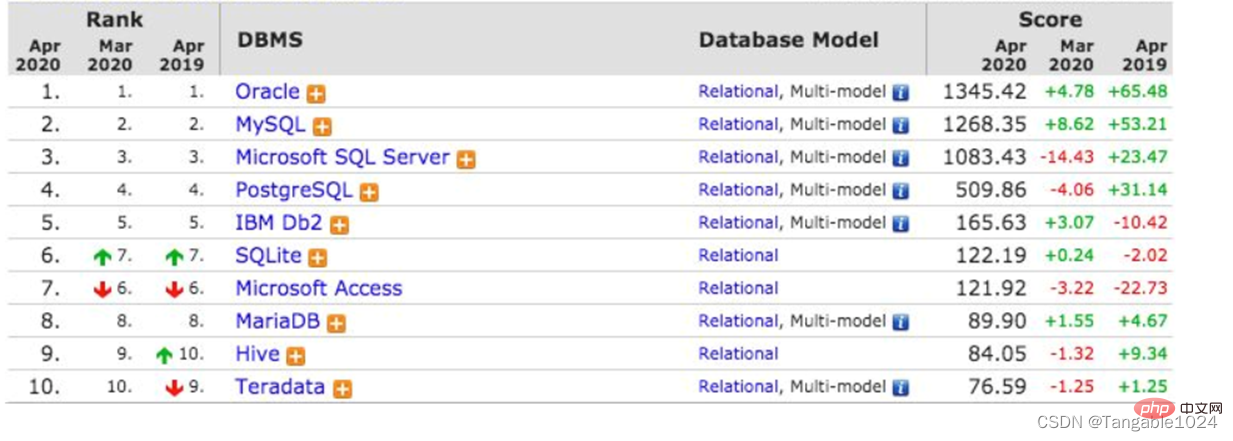
Commonly used databases: Mainly used databases for Java development applications: MySQL (5.6), Oracle, DB2. (Reason: open source, free, and powerful enough to cope with web development)
When developing software, there must be certain differences between the data in the software relationship exists. For example, in the relationship between products and customers, one customer can buy multiple products, and one product can be purchased by multiple customers.
It is necessary to save these data in the database and maintain the relationship between the data. In this case, the above-mentioned databases can be used directly. All the above databases are relational databases.
Relational data: When designing a database, it needs to be described using an E-R entity relationship diagram.
E-R are the first letters of the two words, E represents
Entityentity and R representsRelationshiprelationship.
- 1. There must be a certain relationship between the data in the data table, such as the relationship between products and customers. A customer can buy multiple products, and one product can Purchased by multiple customers.
- 2. When designing a database, you can use the ER entity relationship diagram to describe the relationship between tables. E represents Entity and R represents Relationship.
- 3. Entity: can be understood as us An object in a Java program. For example, products, customers, etc. are all entity objects. It is represented by a rectangle (rectangle) in the E-R diagram.
- 4. Attributes: Entity objects contain attributes, such as product name, price, etc. For the attributes in an entity, we call this entity's data, which is represented by an ellipse in the E-R diagram.
- 5. Relationship: entity and relationship between entities: represented by a diamond in the E-R diagram.
Requirements: Use E-R diagrams to describe the relationship between customers, products, and orders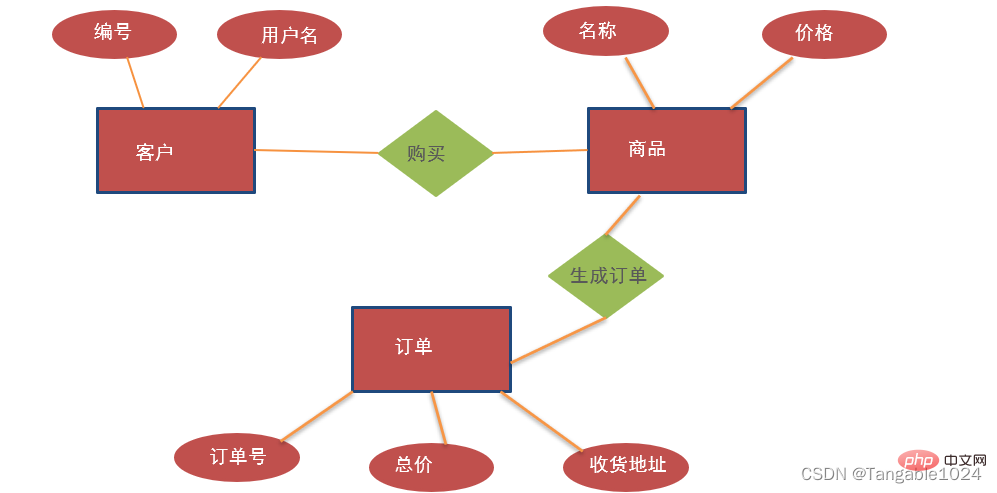
What is SQL
Structured Query LanguageStructured Query Language. SQL statements do not depend on any platform and are common to all databases. After learning how to use SQL statements, you can use them in any database, but they all have unique content. SQL statements are powerful, easy to learn, and easy to use.
SQL features
SQL statement is a non-procedural language, and a specific result will appear after each SQL statement is executed. There is no impact between multiple statements
SQL function
SQL statements are mainly used to operate databases, data tables, Data tables Data record
SQL general syntax
- SQL statements can be written in a single line or multiple lines and end with a semicolon.
- You can use spaces and indentation to enhance the readability of statements.
- The SQL statements of the MySQL database are not case-sensitive, and keyword development is generally capitalized.
- Three kinds of comments
- Single-line comments:--Comment content
- Multi-line comments:/* Comment content*/
-# Comment content: (mysql-specific single-line comment)
SQL Classification
SQL is a language used to access relational databases. It has four functions: defining, manipulating, controlling and querying relational databases. Therefore, we classify SQL based on four functions.
DDL (Data Definition Language) Data Definition Language
is used to define database objects: databases, tables, columns, etc. Keywords: create drop alter truncate (clear data records) show etc.DML (Data Manipulation Language) data manipulation language ★★★
is updated in the database table, Add and delete records. Such as update (update), insert (insert), delete (delete) does not include query
DQL (Data Query Language) Data Query Language ★★★★★
Data table records query. Keywordselect.DCL (Data Control Language) Data Control Language (understand)
is a statement used to set or change database user or role permissions. Such as grant (set permissions), revoke (revoke permissions), begin transaction, etc. This is relatively rarely used.


MySQL is a database that requires an account name and password to log in. You can use it after logging in. It provides a default root account. You can log in using the password set during installation.
Start the database service: Enter the net start MySQL command in the open dos window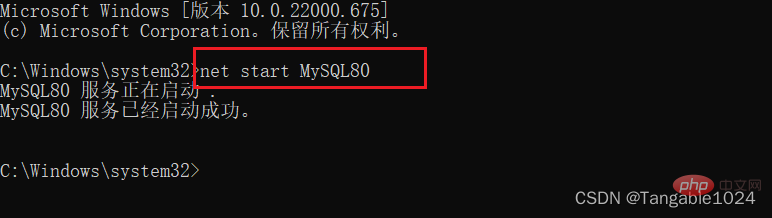
Close the database service : Enter the net stop MySQL command in the open dos window 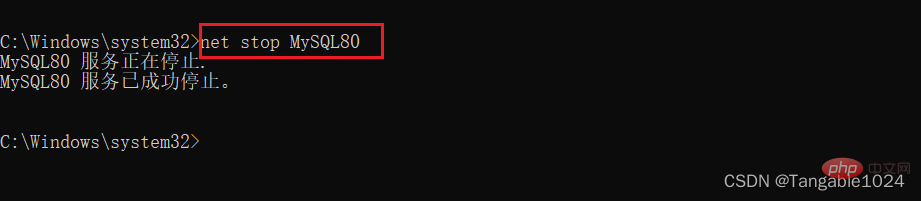
Connect to MySQL: Login format 1: mysql -u username -p password
mysql -uroot -p123456
 Login format 2:
Login format 2:
mysql[-h connecting host ip address-P port number 3306] -u username-p password
mysql -h 127.0.0.1 -P 3306 -u root -p 123456
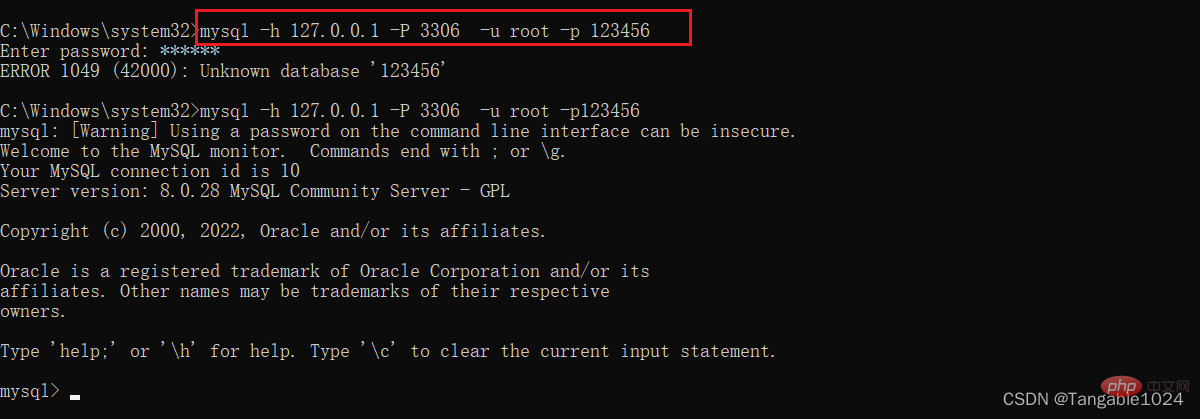
If you are connecting to the local machine: you can omit -h -P host IP and port. In this way, you can log in to the mysql database
Exit:exitCommand
Display database: show databases; ##SQL_DDL_Operate database
##SQL_DDL_Operate database
1. Create the database directly
create database 数据库名;
2. Determine whether the database exists and create it (if it does not exist, create it)
create database if not exists 数据库名;
3. Create the database and specify the characters Set (encoding table)
create database 数据库名 character set 字符集;
1. View all databases
show databases;
2. View the definition information of a database
show create database 数据库名;
3. View the currently used database
select database();
use 数据库名;
1. Modify database character set
-- alter 表示修改alter database 数据库名 default character set 新字符集;
Java中的常用编码对应mysql数据库中的编码 删除数据库: 1.直接删除 2.删除数据库时判断是否存在(如果存在,则删除) 约束的概念: 约束是作用于表中列上的规则,用于限制加入表的数据 约束的存在保证了数据库中数据的正确性、有效性和完整性 约束的分类: MySQL5.7不支持检查约束,但写入语句不会报错,MySQL8.0版本支持检查约束 非空约束 非空约束用于保证列中所有数据不能有NULL值 1.建表时添加约束 2.建完表之后添加约束 3.删除约束 唯一约束 唯一约束用于保证列中所有数据各不相同 1.创建表时添加唯一约束 2.建完表之后添加唯一约束 3.删除唯一约束 主键约束 1.创建表时添加主键约束 2.建完表之后添加主键约束 3.删除主键约束 默认约束 保存数据时,未指定值则采用默认值 1.创建表时添加默认约束 2.建完表后添加默认约束 3.删除约束 前提 :创建数据库 创建表: 创建一个表结构和其他表结构相同的表 MySQL中常用的数据类型 设计一张学生表,要求如下: 1.查看某个数据库中所有的表 2.查看表结构 3.查看创建表的SQL语句 删除表: 1.直接删除 2.删除表时判断表是否存在(如果存在,则删除) 修改表: 1.修改表名 2.向表中添加一个字段(一列) 3.修改表中字段数据类型 4.修改表中字段名(列名)和数据类型 5.删除表中字段(列) 1.插入全部字段 3.批量插入数据 没有添加数据的字段会使用NULL 注意: 值与列一一对应。有多少个列,就需要写多少个值。如果某一个列没有值,可以使用null,表示插入空。 值的数据类型,与列被定义的数据类型要相匹配,并且值的长度,不能够超过定义的列的长度。 字符串:插入字符类型的数据,建议写英文单引号括起来。在mysql中,使用单引号表示字符串 date 时间类型的数据也得使用英文单引号括起来: 如 1.不带条件修改数据 4.注意 1.不带条件删除 2.带条件删除 4.truncate和delete区别 准备一张学生表,在这张表上进行查询操作 1.查询所有数据 1.条件查询语法 2.条件运算符 3.查询数学成绩大于80并且性别为男的学生 MySQL通配符有两个: 1.查找名字中以孙开头的学生 通过 1.单列排序 之前我们做的查询都是横向查询,它们都是根据条件一行一行的进行判断,而使用聚合函数查询是纵向查询,它是对一列的值进行计算,然后返回一个结果值;另外聚合函数会忽略空值,对于 1.五个聚合函数 2.聚合函数语法 注意:null 值不参与所有聚合函数运算 3.查询学生总数 分组: 按照某一列或者某几列。把相同的数据,进行合并输出。 1.注意 2.查询各个班级的数学成绩总和 having必须和group by 一起使用,having和where的用法一模一样,where怎么使用having就怎么使用,where不能使用的,having也可以使用,比如说where后面不可以使用聚合函数,但是在having后面是可以使用聚合函数的。 having 通常与group by 分组结合使用。 where 和分组无关。 having 可以书写聚合函数 (聚合函数出现的位置: having 之后),例如having中的 聚合函数(count,sum,avg,max,min),是不可以出现where条件中。 where 是在分组之前进行过滤的,having 是在分组之后进行过滤的。 1.应用和概念 比如我们登录京东,淘宝,返回的商品信息可能有几万条,不是一次全部显示出来。是一页显示固定的条数。假设我们一每页显示5条记录的方式来分页。 计算公式:起始索引=(当前页码-1)* 每页显示的条数 注意: 2.分页查询 3.返回前几条或者中间某几行数据 顺序:1234567 推荐学习:mysql视频教程
Java
MySQL
UTF-8
utf8
GBK
gbk
GB2312
gb2312
ISO-8859-1
latin1
-- drop 删除数据库drop database 数据库名;
drop database if exists 数据库名;
SQL_DDL_操作数据表
DDL_数据库约束
约束名称
关键字
描述
非空约束
NOT NULL保证列中所有数据不能有null空值
唯一约束
UNIQUE保证列中所有数据各不相同
主键约束
PRIMARY KEY主键是一行数据的唯一标识,要求非空且唯一
检查约束
CHECK保证列中的值满足某一条件
默认约束
DEFAULT保存数据时,未指定值则采用默认值
外键约束
FOREIGN KEY外键用来让两个表的数据之间建立链接,保证数据的一致性和完整性
-- 创建表时添加非空约束create table 表名(
列名 数据类型 not null,
...);
-- 建完表之后添加约束alter table 表名 modify 字段名 数据类型 not null;
alter table 表名 modify 字段名 数据类型;
-- 方式1create table 表名(
字段名 数据类型 UNIQUE,
...);-- 方式2create table 表名(
字段名 数据类型,
...
[CONSTRAINT] [约束名称] UNIQUE(列名));
-- 建完表后添加唯一约束alter table 表名 modify 字段名 数据类型 UNIQUE;
alter table 表名 drop index 字段名;
create table 表名(
字段名 数据类型 PRIMARY KEY [AUTO_INCREMENT],
-- [AUTO_INCREMENT] 当不指定值时自动增长
...);create table 表名(
列名 数据类型,
[CONSTRAINT] [约束名称] PRIMARY KEY(列名))
alter table 表名 add PRIMARY KEY(字段名);
alter table 表名 drop PRIMARY KEY;
create table 表名(
字段名 数据类型 default 默认值,
...);
alter table 表名 alter 列名 set DEFAULT 默认值;
alter table 表名 alter 列名 drop DEFAULT;
DDL_创建和查看和表
db1并使用这个数据库-- 创建数据库create database db1;-- 使用数据库use db1;
create table 表名(
字段名1 字段类型 约束条件,
字段名2 字段类型 约束条件,
...
字段名n 字段类型 约束条件);-- 注意:最后一个字段不加逗号
create table 表名 like 其他表名;
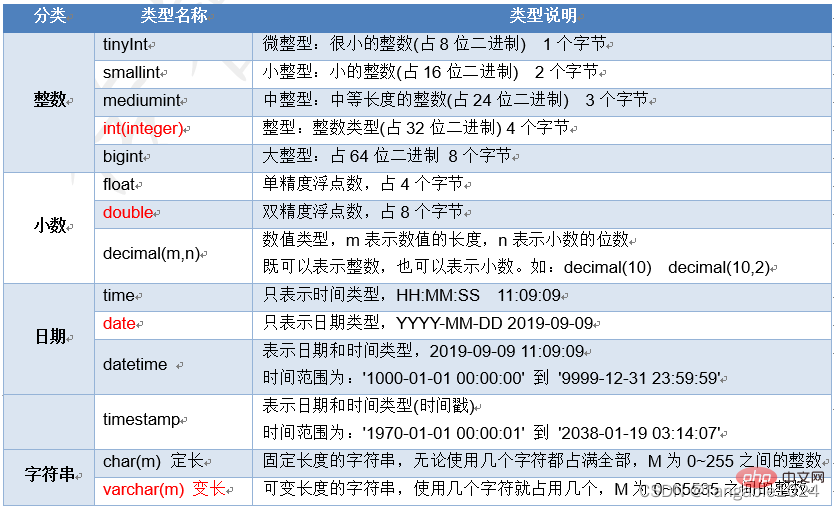
案列需求:
create table students(
id int primary key auto_increment,
name varchar(10) not null unique,
sex enum('男','女') default null,
class varchar(10),
starttime date,
math int default 60,
english int);
查看表:show tables;
desc 表名;
show create table 表名;-- 根据该语句查看上面案列的建表sql语句show create table students;

DDL_删除表和修改表的结构
drop table 表名;
drop table if exists 表名;
alter table 旧表名 rename to 新表名;
alter table 表名 add 字段名 数据类型;
alter table 表名 modify 字段名 新的数据类型;
alter table 表名 change 字段名 新的字段名 新的数据类型;
alter table 表名 drop 字段名;
SQL_DML_操作数据库
DML_插入表数据
-- 全部字段写出来insert into 表名(字段1,字段2,...) values(值1,值2,...);
-- 插入全部不写字段名insert into 表名 values(值1,值2,...);
-- 给案例中的表插入数据insert into students(id,name,sex,class,starttime,math,english) values(1,'张三','男','高三1班','2022-03-02',80,69);
insert into students values(2,'李四','女','高三2班','2022-03-01',70,80);
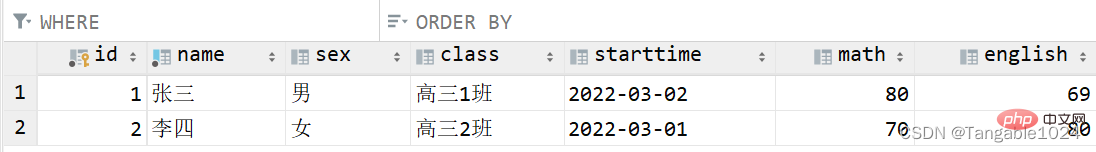
2.插入部分数据-- 插入姓名,班级,入学时间,英语成绩-- id默认增长,性别默认null,数学默认60
insert into students(name,class,starttime,english) values('王五','高三3班','2022-03-02',78);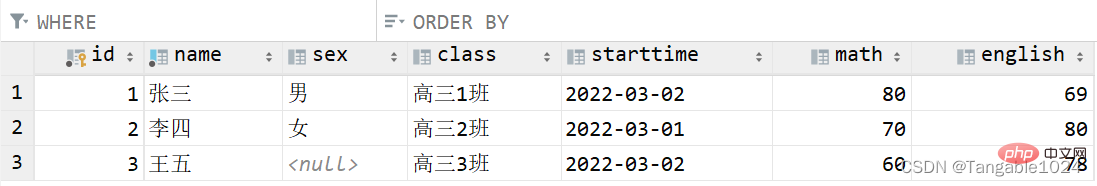
说明:插入部分数据的时候,要求列名一定书写出来。insert into 表名 values(字段值1, 字段值2...),(字段值1, 字段值2...),(字段值1, 字段值2...);
yyyy-MM-ddDML_更新表数据
update 表名 set 字段名=新的值,字段名=新的值,...;
-- 注意:不带条件的修改是将数据表中的整列都做修改
-- 修改students表中math的值为90update students set math=90;
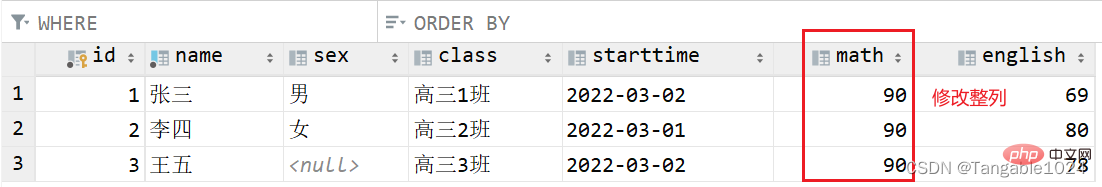
2.带条件修改数据update 表名 set 字段名=新的值,字段名=新的值,... where 条件;
-- 修改students表中王五的性别为男,数学成绩设置为70update students set sex='男',math=70 where name='王五';
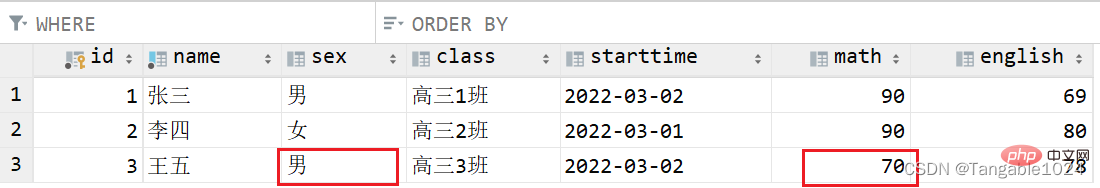
3.关键字说明UPDATE: 表示修改记录
SET: 要改哪个字段WHERE: 设置条件
DML_删除表记录
DELETE -- 删除记录DELETE FROM 表名;表还在,可以操作,只是删除数据。
DELETE FROM 表名 WHERE 条件;-- 删除学生表中的王五的信息DELETE FROM students WHERE name='王五';
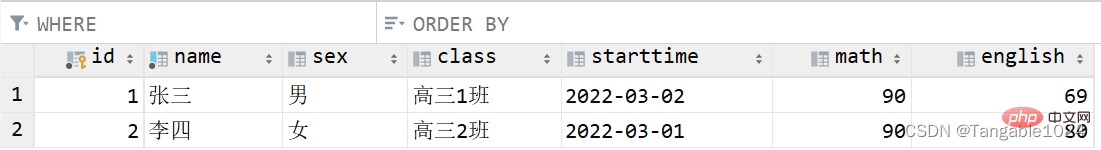
3.truncate删除表记录(属于DDL)truncate table 表名;
SQL_DQL_ 简单查询数据
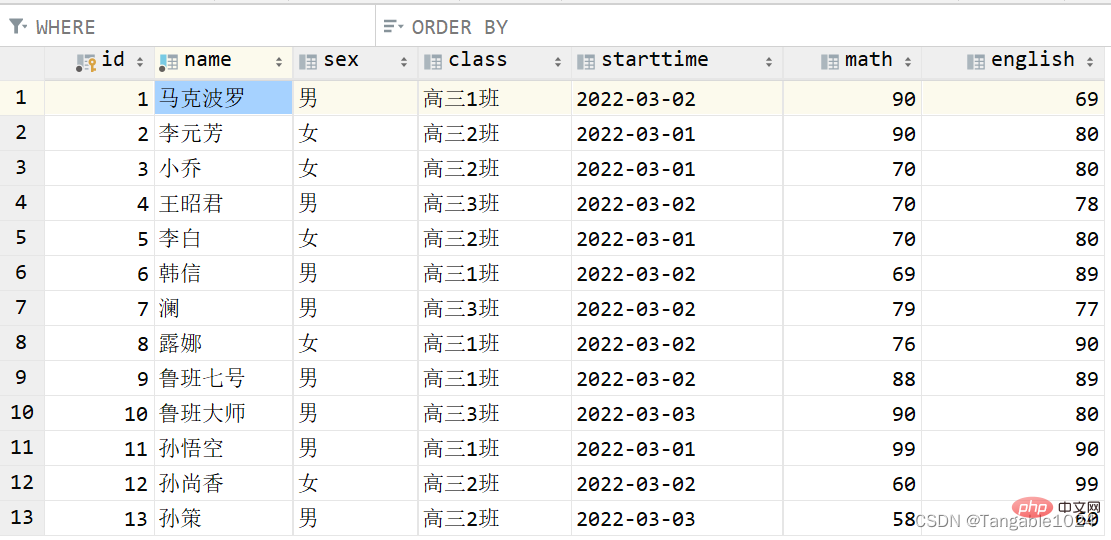
DQL_基础查询
select * from 表名;
-- 查询学生表中所有的数据select * from students;
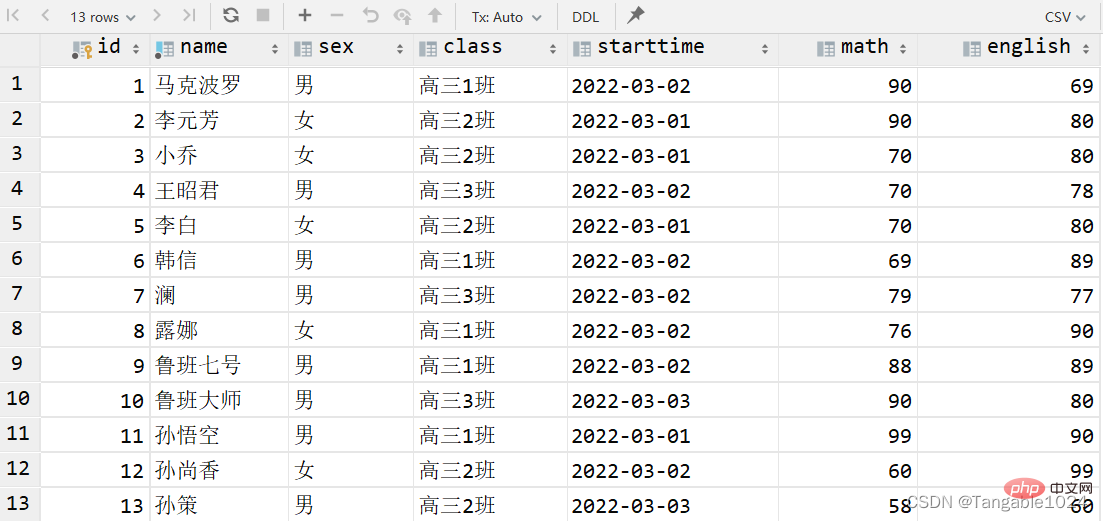
2.查询指定列的数据select 字段名1,字段名2,... from 表名;
-- 查询姓名和班级这两个字段select name,class from students;
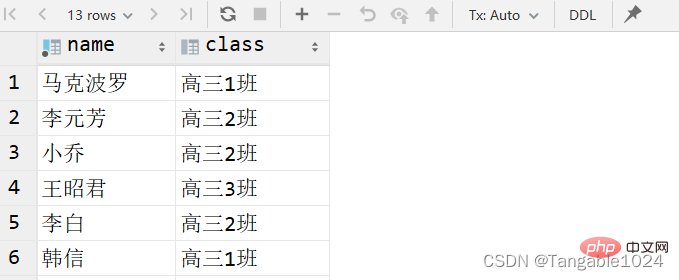
3.查询到的字段设置别名select 字段名1 as 别名1,字段名2 as 别名2 from 表名;
-- 查询students表中的字段并设置别名select id as 学号,name as 姓名,sex as 性别,class as 班级 , starttime as 入学时间 from students;
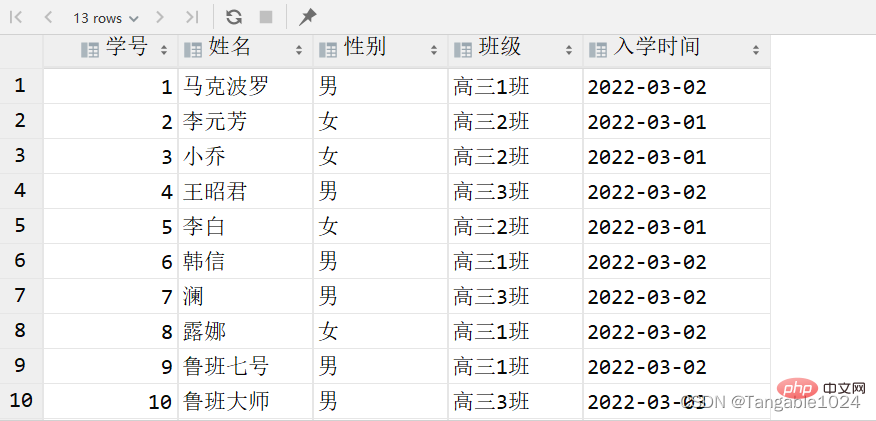
4.查询到的数据去重-- DISTINCT 去重复-- 查询班级字段结果不出现重复的select DISTINCT class from students;
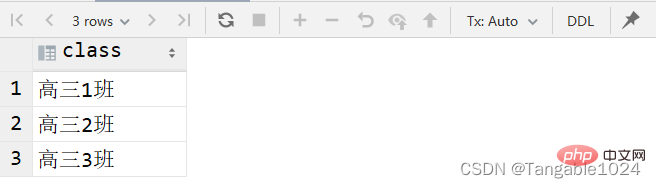
DQL_条件查询
select 字段名1,字段名2,... where 条件列表;
符号
功能
>
大于
小于
>=
大于等于
小于等于
=
等于
或!=
不等于
BETWEEN…AND…
在某个范围内(都包括)
IN(…)
多选一
LIKE
模糊查询,_单个任意字符,%多个任意字符
IS NULL
为空
IS NOT NULL
不为空
AND 或 &&
与,并且
OR 或 ||
或,或者
NOT 或 !
非,不是
-- 两个条件同时满足select * from students where math > 80 and sex='男';
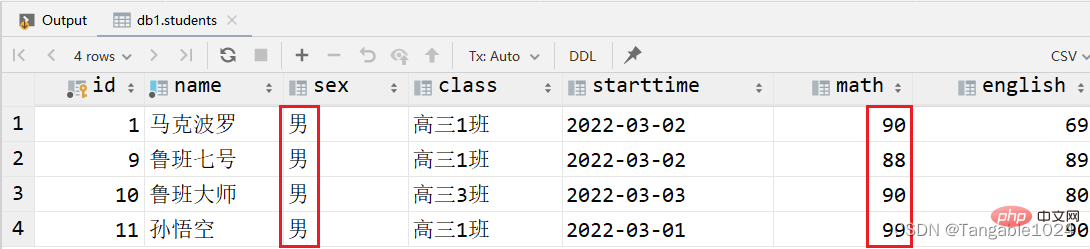
4.查询英语成绩在60-80之间的学生-- BETWEEN 值1 AND 值2 -- 表示从值1到值2范围,包头又包尾
select * from students where english between 60 and 80;
select * from students where english>=60 && english<p><img src="/static/imghw/default1.png" data-src="https://img.php.cn/upload/article/000/000/067/01283e47128a89592860b85cda10b160-24.png" class="lazy" alt="Summary of the basics of DDL, DML and DQL for MySQL learning"><br><strong>5.查询学号为1或者2或者3的学生</strong></p><pre class="brush:php;toolbar:false">-- in里面的每个数据都会作为一次条件,只要满足条件的就会显示select * from students where id in (1,2,3);

DQL_模糊查询
LIKE:表示模糊查询select * from 表名 where 字段名 like '通配字符';
%:表示0个或多个字符(任意字符)_:表示一个字符-- '孙%'表示孙后面有任意个字符select * from students where name like '孙%';
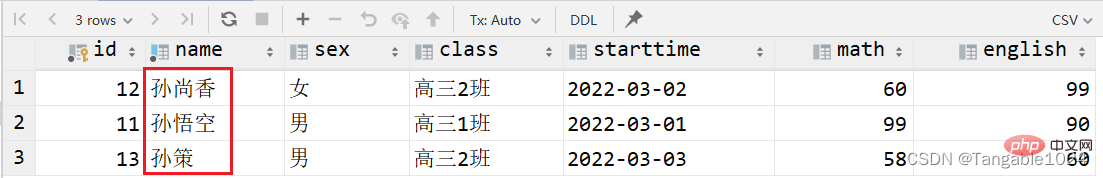
2.查找名字中以孙开头的两个字的学习-- '孙_'表示孙后面只能有一个字符select * from students where name like '孙_';
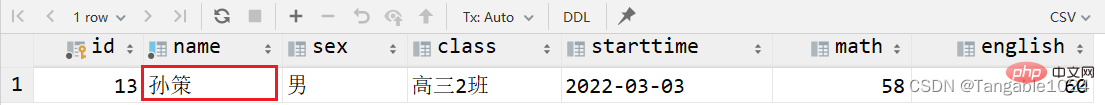
DQL_查询排序
ORDER BY子句,可以将查询出的结果进行排序(排序只是显示方式,不会影响数据库中数据的顺序)-- ASC:升序排序(默认)-- DESC:降序排序select 字段 from 表名 order by 排序字段 [ASC|DESC];
-- 查询学生的数学成绩按照升序排序select * from students order by math ASC;
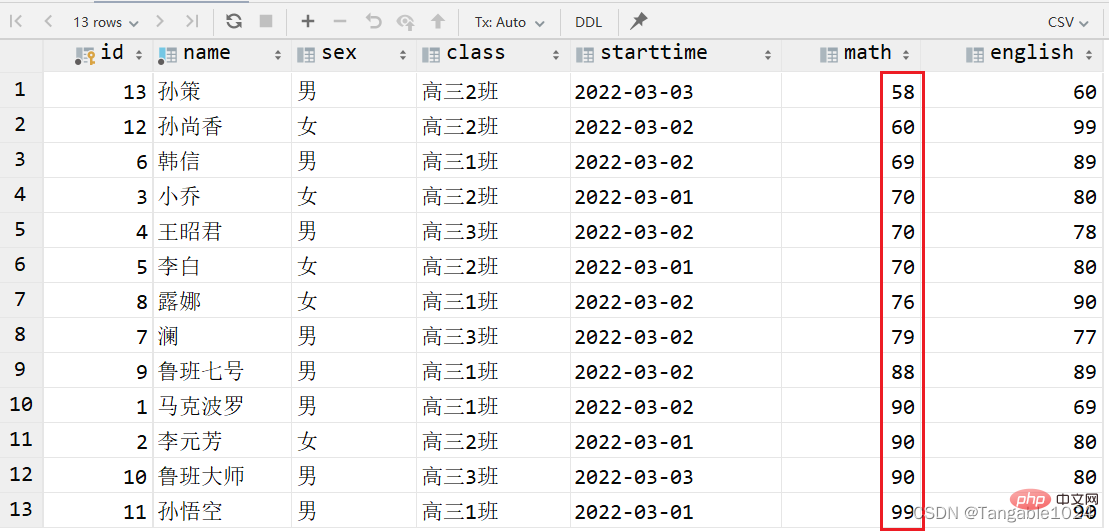
2.组合排序-- 查询数学成绩升序的基础上,英语成绩降序-- 组合排序就是先按第一个字段进行排序,如果第一个字段相同,才按第二个字段进行排序,依次类推。
select * from students order by math ASC,english DESC;
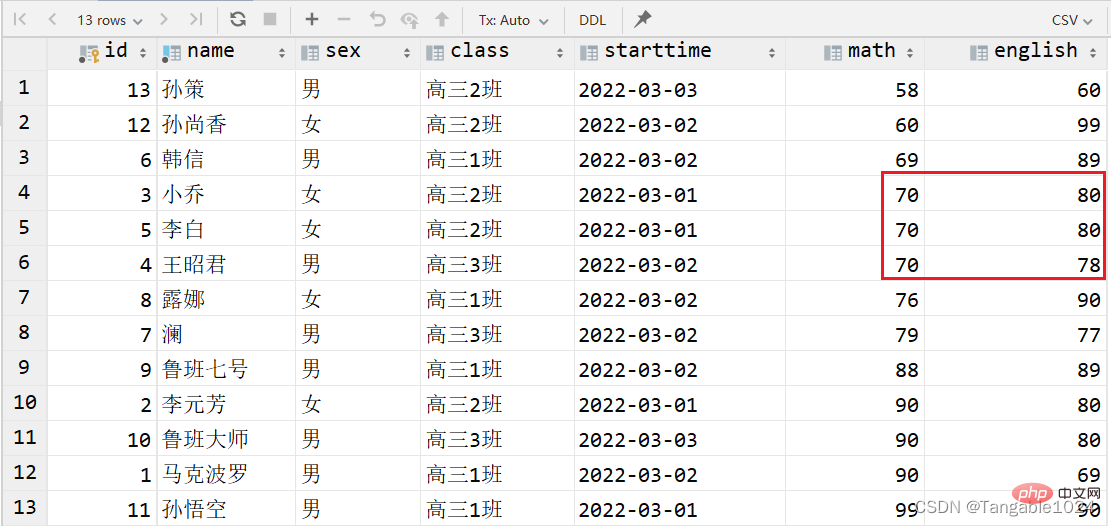
DQL_ 聚合函数
null不作为统计。
函数名
功能
count(列名)
统计数量(一般选用不为null的列)
max(列名)
最大值
min(列名)
最小值
sum(列名)
求和
avg(列名)
平均值
select 聚合函数名(列名) from 表名;
select count(id) from students;-- 通常使用select count(*) from students;
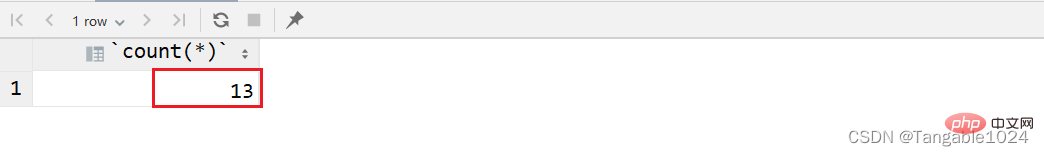
4.查询最高分和最低分-- 查询数学最高分和英语最低分select max(math),min(english) from students;

5.求和求平均值-- 求该表数学总分和平均值select sum(math),avg(math) from students;

6.ifnull()函数-- ifnull(列名,默认值)函数表示判断该列是否为空值,如果为null,返回默认值,如果不为空,返回实际值ifnull(math,60);
-- 如果数学成绩为null时,返回60,如果不为null,就返回实际值
DQL_分组查询
select后面的内容是被分组的列,以及聚合函数sql语句中的where后面不允许添加聚合函数having条件,表示分组之后的条件,在having后面可以书写聚合函数-- 查询每个班的数学成绩总和select class,sum(math) from students group by class;
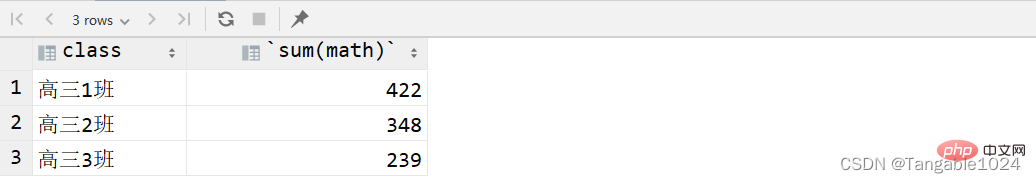
3.having用法-- 查询每个班数学总成绩大于300分的班级并显示总成绩
select class,sum(math) from students group by class having sum(math)>300;
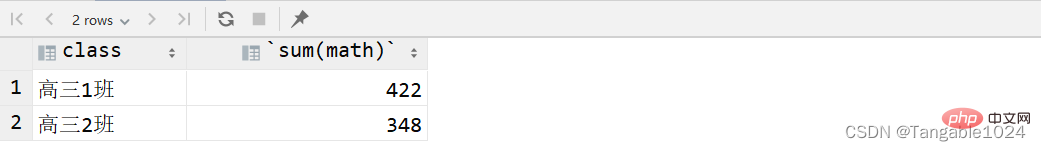
4.where和having的区别
DQL_分页查询

-- 起始索引:从0开始,索引是0表示数据表第一行数据select 字段列表 from 表名 limit 起始索引,查询条目数;
limit是MySQL数据库的方言rownumber
top
<span style="font-family: " microsoft yahei sans gb helvetica neue tahoma arial sans-serif>-- 查询学生表中数据,每四条数据为一页<br>select * from students limit 0,4;<br>select * from students limit 4,4;<br>select * from students limit 8,4;<br>select * from students limit 12,4;<br>...<br>-- 注意:最后一行不够查询条目数,有多少就显示多少</span><br>
-- 2表示分页查询的索引,对应数据表是第3行数据,4表示每页显示4条数据
-- 查询从第三行数据开始查询之后的四条数据
select * from students limit 2,4;
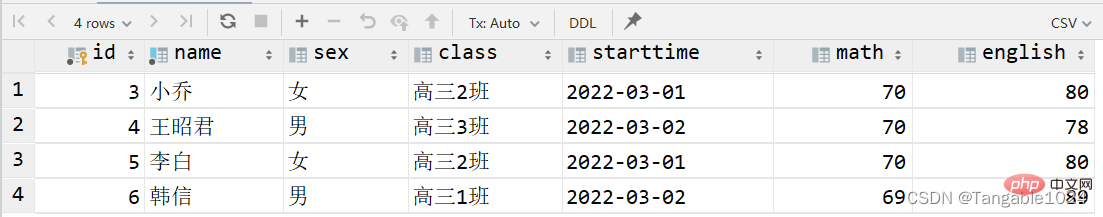
4.SQL执行顺序SELECT 字段名(5) FROM 表名(1) WHERE 条件(2) GROUP BY 分组列名(3) HAVING 条件(4) ORDER BY 排序列名(6) LIMIT 跳过行数, 返回行数(7);
执行顺序:1234567
The above is the detailed content of Summary of the basics of DDL, DML and DQL for MySQL learning. For more information, please follow other related articles on the PHP Chinese website!