How to use where query statement in mysql
In mysql, the where statement is often used in conjunction with the SELECT statement to specify the conditions of the query. The syntax is "SELECT * FROM data table name WHERE query conditions;"; the where statement can be based on the fields in the mysql table value to read the specified data.
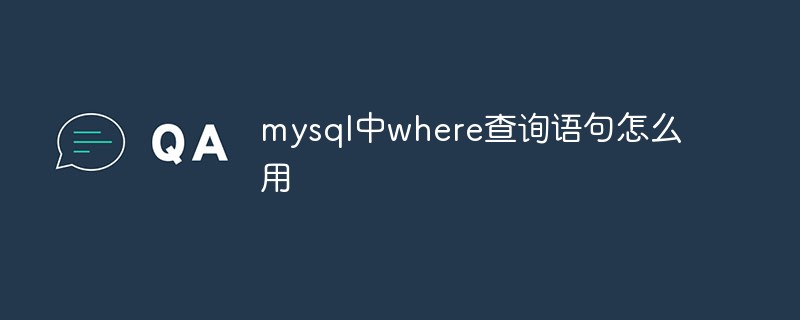
The operating environment of this tutorial: windows10 system, mysql8.0.22 version, Dell G3 computer.
How to use the where query statement in mysql
We know to use the SQL SELECT statement to read data from the MySQL table.
To conditionally select data from a table, add a WHERE clause to the SELECT statement.
Grammar
The following is the general syntax for the SQL SELECT statement to read data from the data table using the WHERE clause:
SELECT field1, field2,...fieldN FROM table_name1, table_name2... [WHERE condition1 [AND [OR]] condition2.....
You can use one or more in the query statement Tables are separated by commas, and the WHERE statement is used to set query conditions.
You can specify any condition in the WHERE clause.
You can use AND or OR to specify one or more conditions.
The WHERE clause can also be applied to SQL DELETE or UPDATE commands.
The WHERE clause is similar to the if condition in programming language, and reads the specified data based on the field value in the MySQL table.
Examples are as follows:
1. Filter by relational operators
is equal to =
Greater than>
Greater than or equal>=
Less than<
Less than or equal<=
Not equal to!=
Examples are as follows
select name from student where name='张三' ## 查询name等于张三的数据 select name from student where name!='张三' ## 查询name不等于张三的数据 select name from student where age>20 ## 查询age大于20的数据
2. Logical operators
and
or
not
Examples are as follows
select * from student where age>10 and name='张三' ##查询age大于10且name等于"张三"的数据。 select * from student where not name='张三' ##查询name不等于"张三"的数据。
3. Range query
in
between large value and decimal value
The example is as follows
select * from student where age in (10,11) ##查询age等于10或者11的数据。 select * from student where age=10 or age=11 ## 与上面语句等效。 select * from student where age between 10 and 24 ##查询age在10到24之间的数据,包含边界值。
4. Empty judgment
select * from student where address is null ##查询address为null的数据 select * from student where address is not null ##查询address不为null的数据
5. Fuzzy query
like
% means any number of characters (including 0 )
_ represents any character
escape: Cancel the wildcard feature of % or _ characters
Examples are as follows
select * from student where name like '王%' ##查询name中姓张的数据。 select * from student where name like '张_ ##查询name中两个字姓张的数据。 select * from student where name like '%A%%' escape 'A' ##查询name中含有"%"的数据
Recommended learning: mysql Video tutorial
The above is the detailed content of How to use where query statement in mysql. For more information, please follow other related articles on the PHP Chinese website!

Hot AI Tools

Undress AI Tool
Undress images for free

Undresser.AI Undress
AI-powered app for creating realistic nude photos

AI Clothes Remover
Online AI tool for removing clothes from photos.

Clothoff.io
AI clothes remover

Video Face Swap
Swap faces in any video effortlessly with our completely free AI face swap tool!

Hot Article

Hot Tools

Notepad++7.3.1
Easy-to-use and free code editor

SublimeText3 Chinese version
Chinese version, very easy to use

Zend Studio 13.0.1
Powerful PHP integrated development environment

Dreamweaver CS6
Visual web development tools

SublimeText3 Mac version
God-level code editing software (SublimeText3)
 How to use PHP to develop a Q&A community platform Detailed explanation of PHP interactive community monetization model
Jul 23, 2025 pm 07:21 PM
How to use PHP to develop a Q&A community platform Detailed explanation of PHP interactive community monetization model
Jul 23, 2025 pm 07:21 PM
1. The first choice for the Laravel MySQL Vue/React combination in the PHP development question and answer community is the first choice for Laravel MySQL Vue/React combination, due to its maturity in the ecosystem and high development efficiency; 2. High performance requires dependence on cache (Redis), database optimization, CDN and asynchronous queues; 3. Security must be done with input filtering, CSRF protection, HTTPS, password encryption and permission control; 4. Money optional advertising, member subscription, rewards, commissions, knowledge payment and other models, the core is to match community tone and user needs.
 How to set environment variables in PHP environment Description of adding PHP running environment variables
Jul 25, 2025 pm 08:33 PM
How to set environment variables in PHP environment Description of adding PHP running environment variables
Jul 25, 2025 pm 08:33 PM
There are three main ways to set environment variables in PHP: 1. Global configuration through php.ini; 2. Passed through a web server (such as SetEnv of Apache or fastcgi_param of Nginx); 3. Use putenv() function in PHP scripts. Among them, php.ini is suitable for global and infrequently changing configurations, web server configuration is suitable for scenarios that need to be isolated, and putenv() is suitable for temporary variables. Persistence policies include configuration files (such as php.ini or web server configuration), .env files are loaded with dotenv library, and dynamic injection of variables in CI/CD processes. Security management sensitive information should be avoided hard-coded, and it is recommended to use.en
 How to use PHP to develop product recommendation module PHP recommendation algorithm and user behavior analysis
Jul 23, 2025 pm 07:00 PM
How to use PHP to develop product recommendation module PHP recommendation algorithm and user behavior analysis
Jul 23, 2025 pm 07:00 PM
To collect user behavior data, you need to record browsing, search, purchase and other information into the database through PHP, and clean and analyze it to explore interest preferences; 2. The selection of recommendation algorithms should be determined based on data characteristics: based on content, collaborative filtering, rules or mixed recommendations; 3. Collaborative filtering can be implemented in PHP to calculate user cosine similarity, select K nearest neighbors, weighted prediction scores and recommend high-scoring products; 4. Performance evaluation uses accuracy, recall, F1 value and CTR, conversion rate and verify the effect through A/B tests; 5. Cold start problems can be alleviated through product attributes, user registration information, popular recommendations and expert evaluations; 6. Performance optimization methods include cached recommendation results, asynchronous processing, distributed computing and SQL query optimization, thereby improving recommendation efficiency and user experience.
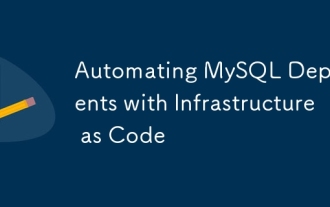 Automating MySQL Deployments with Infrastructure as Code
Jul 20, 2025 am 01:49 AM
Automating MySQL Deployments with Infrastructure as Code
Jul 20, 2025 am 01:49 AM
To achieve MySQL deployment automation, the key is to use Terraform to define resources, Ansible management configuration, Git for version control, and strengthen security and permission management. 1. Use Terraform to define MySQL instances, such as the version, type, access control and other resource attributes of AWSRDS; 2. Use AnsiblePlaybook to realize detailed configurations such as database user creation, permission settings, etc.; 3. All configuration files are included in Git management, support change tracking and collaborative development; 4. Avoid hard-coded sensitive information, use Vault or AnsibleVault to manage passwords, and set access control and minimum permission principles.
 Securing MySQL Connections with SSL/TLS Encryption
Jul 21, 2025 am 02:08 AM
Securing MySQL Connections with SSL/TLS Encryption
Jul 21, 2025 am 02:08 AM
Why do I need SSL/TLS encryption MySQL connection? Because unencrypted connections may cause sensitive data to be intercepted, enabling SSL/TLS can prevent man-in-the-middle attacks and meet compliance requirements; 2. How to configure SSL/TLS for MySQL? You need to generate a certificate and a private key, modify the configuration file to specify the ssl-ca, ssl-cert and ssl-key paths and restart the service; 3. How to force SSL when the client connects? Implemented by specifying REQUIRESSL or REQUIREX509 when creating a user; 4. Details that are easily overlooked in SSL configuration include certificate path permissions, certificate expiration issues, and client configuration requirements.
 How to develop AI intelligent form system with PHP PHP intelligent form design and analysis
Jul 25, 2025 pm 05:54 PM
How to develop AI intelligent form system with PHP PHP intelligent form design and analysis
Jul 25, 2025 pm 05:54 PM
When choosing a suitable PHP framework, you need to consider comprehensively according to project needs: Laravel is suitable for rapid development and provides EloquentORM and Blade template engines, which are convenient for database operation and dynamic form rendering; Symfony is more flexible and suitable for complex systems; CodeIgniter is lightweight and suitable for simple applications with high performance requirements. 2. To ensure the accuracy of AI models, we need to start with high-quality data training, reasonable selection of evaluation indicators (such as accuracy, recall, F1 value), regular performance evaluation and model tuning, and ensure code quality through unit testing and integration testing, while continuously monitoring the input data to prevent data drift. 3. Many measures are required to protect user privacy: encrypt and store sensitive data (such as AES
 How to build an online customer service robot with PHP. PHP intelligent customer service implementation technology
Jul 25, 2025 pm 06:57 PM
How to build an online customer service robot with PHP. PHP intelligent customer service implementation technology
Jul 25, 2025 pm 06:57 PM
PHP plays the role of connector and brain center in intelligent customer service, responsible for connecting front-end input, database storage and external AI services; 2. When implementing it, it is necessary to build a multi-layer architecture: the front-end receives user messages, the PHP back-end preprocesses and routes requests, first matches the local knowledge base, and misses, call external AI services such as OpenAI or Dialogflow to obtain intelligent reply; 3. Session management is written to MySQL and other databases by PHP to ensure context continuity; 4. Integrated AI services need to use Guzzle to send HTTP requests, safely store APIKeys, and do a good job of error handling and response analysis; 5. Database design must include sessions, messages, knowledge bases, and user tables, reasonably build indexes, ensure security and performance, and support robot memory
 How to make PHP container support automatic construction? Continuously integrated CI configuration method of PHP environment
Jul 25, 2025 pm 08:54 PM
How to make PHP container support automatic construction? Continuously integrated CI configuration method of PHP environment
Jul 25, 2025 pm 08:54 PM
To enable PHP containers to support automatic construction, the core lies in configuring the continuous integration (CI) process. 1. Use Dockerfile to define the PHP environment, including basic image, extension installation, dependency management and permission settings; 2. Configure CI/CD tools such as GitLabCI, and define the build, test and deployment stages through the .gitlab-ci.yml file to achieve automatic construction, testing and deployment; 3. Integrate test frameworks such as PHPUnit to ensure that tests are automatically run after code changes; 4. Use automated deployment strategies such as Kubernetes to define deployment configuration through the deployment.yaml file; 5. Optimize Dockerfile and adopt multi-stage construction







