
There are 14 jquery data types: 1. String string type; 2. Number type; 3. Math type; 4. NaN non-number and Infinity infinite or infinite small; 5. Integer and Float. Point type; 6. BOOLEAN Boolean type; 7. Array type, etc.
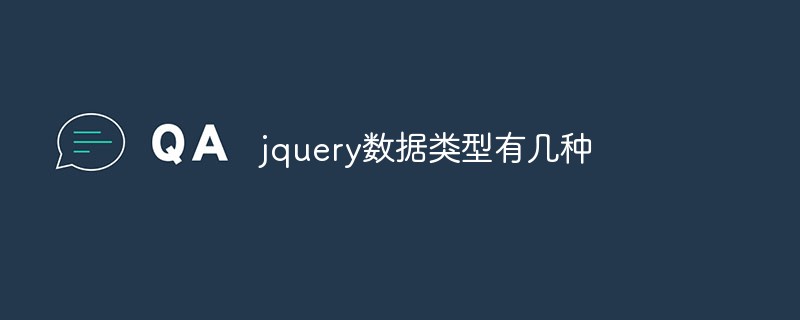
The operating environment of this tutorial: windows10 system, jquery3.2.1 version, Dell G3 computer.
There are 14 types of jquery data types
In addition to the built-in datatypes in native JS, jQuery also includes some Extended data types (virtual types), such as Selectors, Events, etc.
1. String
String is the most common and is supported by almost any high-level programming language and scripting language, such as "Hello world! "That is a string. The type of string is string. For example
var typeOfStr = typeof "hello world";//typeOfStr为“string"
1.1 String built-in method
"hello".charAt(0) // "h"
"hello".toUpperCase() // "HELLO"
"Hello".toLowerCase() // "hello"
"hello".replace(/e|o/g, "x") // "hxllx"
"1,2,3".split(",") // ["1", "2", "3"]1.2 length attribute: returns the character length, such as "hello".length returns 5
1.3 Convert string to Boolean:
An empty string ("") defaults to false, while a non-empty string defaults to true (such as "hello").
2. Number
Number type, such as 3.1415926 or 1, 2, 3...
typeof 3.1415926 Return is "number"
2.1 Number is converted to Boolean:
If a Number value is 0, the default is false, otherwise it is true.
2.2 Since Number is implemented using double-precision floating point numbers, the following situation is reasonable:
0.1 + 0.2 // 0.30000000000000004
3. Math
The following methods are similar to the static methods of the Math class in Java.
Math.PI // 3.141592653589793 Math.cos(Math.PI) // -1
3.1 Convert strings to numbers: parseInt and parseFloat methods:
parseInt("123") = 123 (采用十进制转换)
parseInt("010") = 8 (采用八进制转换)
parseInt("0xCAFE") = 51966 (采用十六进制转换)
parseInt("010", 10) = 10 (指定用10进制转换)
parseInt("11", 2) = 3 (指定用二进制转换)
parseFloat("10.10") = 10.13.2 Numbers to strings
When the Number is pasted (append) to the string time, you will get the string.
"" + 1 + 2; // "12" "" + (1 + 2); // "3" "" + 0.0000001; // "1e-7"
Or use cast conversion:
String(1) + String(2); //"12" String(1 + 2); //"3"
4. NaN and Infinity
If for a non-numeric string Calling the parseInt method will return NaN (Not a Number). NaN is often used to detect whether a variable is of numeric type, as follows:
isNaN(parseInt("hello", 10)) // trueInfinity means that the value is infinitely large or infinitely small, such as 1 / 0 // Infinity.
Calling the typeof operator on NaN and Infinity returns "numuber".
In addition, NaN==NaN returns false, but Infinity==Infinity returns true.
5. Integer and Float
are divided into integer and floating point types.
6. BOOLEAN
Boolean type, true or false.
7. OBJECT
Everything in JavaScript is an object. Performing a typeof operation on an object returns "object".
var x = {};
var y = { name: "Pete", age: 15 };For the above y object, you can use dots to obtain attribute values. For example, y.name returns "Pete", y.age returns 15
7.1 Array Notation (array access method to access the object )
var operations = { increase: "++", decrease: "--" }
var operation = "increase";
operations[operation] // "++";
operations["multiply"] = "*"; // "*"The above operations["multiply"]="*"; adds a key-value pair to the operations object.
7.2 Object iteration access: for-in
var obj = { name: "Pete", age: 15};
for(key in obj) {
alert("key is "+[key]+", value is "+obj[key]);
}7.3 Any object, regardless of whether it has attributes and values, defaults to true
7.4 Prototype attribute of the object
Use fn (alias of Prototype) in jQuery to dynamically add objects (functions) to jQuery Instances
var form = $("#myform");
form.clearForm; // undefined
form.fn.clearForm = function() {
return this.find(":input").each(function() { this.value = ""; }).end();
};
form.clearForm() // works for all instances of jQuery objects, because the new method was added8. OPTIONS
Almost all jQuery plug-ins provide an API based on OPTIONS. OPTIONS is a JS object, which means that the object and its properties are optional. Allow customization.
For example, if you submit a form using Ajax,
$("#myform").ajaxForm();//默认采用Form的Action属性值作为Ajax-URL,Method值作为提交类型(GET/POST)
$("#myform").ajaxForm({ url: "mypage.php", type: "POST" });//则覆盖了提交到的URL和提交类型9. ARRAY
var arr = [1, 2, 3];
ARRAY is a variable list. ARRAY is also an object.
Read or set the value of the element in ARRAY in this way:
var val = arr[0];//val为1 arr[2] = 4;//现在arr第三个元素为4
9.1 Array loop (traversal)
for (var i = 0; i < a.length; i++) { // Do something with a[i] }But when considering performance, it is best Read the length property only once, as follows:
for (var i = 0, j = a.length; i < j; i++) { // Do something with a[i] }jQuery provides the each method to traverse the array:
var x = [1, 2, 3];
$.each(x,
function(index, value) {
console.log("index", index, "value", value);
});9.2 Calling the push method on the array means adding an element to the end of the array, such as x.push (5); and x.[x.length] = 5; are equivalent
9.3 Other built-in methods of arrays:
var x = [0, 3, 1, 2];
x.reverse() // [2, 1, 3, 0]
x.join(" – ") // "2 - 1 - 3 - 0"
x.pop() // [2, 1, 3]
x.unshift(-1) // [-1, 2, 1, 3]
x.shift() // [2, 1, 3]
x.sort() // [1, 2, 3]
x.splice(1, 2) // 用于插入、删除或替换数组元素,这里为删除从index=1开始的2个元素9.4 Arrays are objects, so they are always true
10. MAP
The map type is used by the AJAX function to hold the data of a request. This type could be a string, an array