This article brings you relevant knowledge about excel, which mainly introduces related issues about the techniques of extracting personnel lists, and how to extract non-duplicate lists, etc. Let’s take a look ,I hope everyone has to help.

Related learning recommendations: excel tutorial
Share a technique for extracting a list of people.
Let’s first look at the data source below, which is the teacher schedule of a certain school. Now we need to extract all non-duplicate teacher names from it.
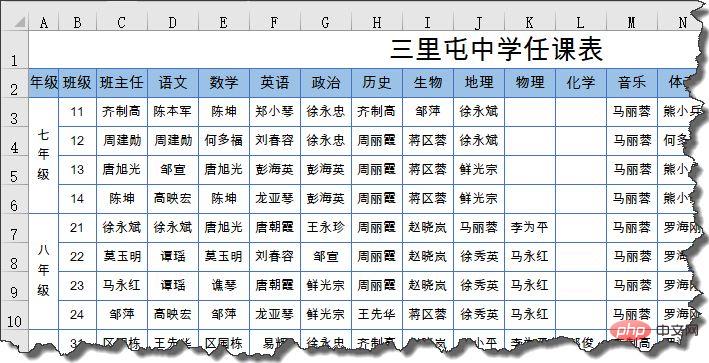
Teacher names are distributed in multiple rows and columns. How can we quickly extract a non-duplicate list?
Press the Alt, D, and P keys in sequence to bring up the Pivot Table Wizard and select "Multiple Consolidated Data Areas".
Pay attention to the range when selecting the area. The first row is the account title of each column. At the same time, the leftmost column cannot contain the name to be extracted, so the actual selection starts from B2 and is selected from the right downwards.
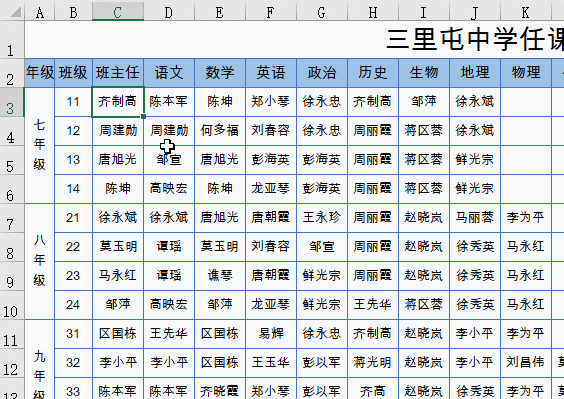
In the field list of the PivotTable, change "Rows", "Columns" and "Page 1" in sequence Drag outside the field list and drag "Value" to the row label:
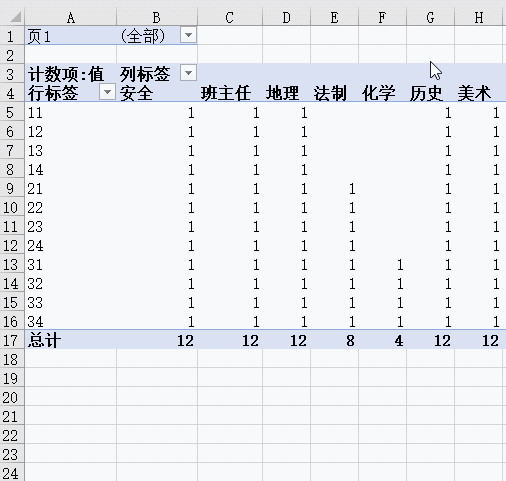
Finally click the filter button to remove "(Blank)" is displayed.
Right-click the total cell of the pivot table → Delete Total.
OK:
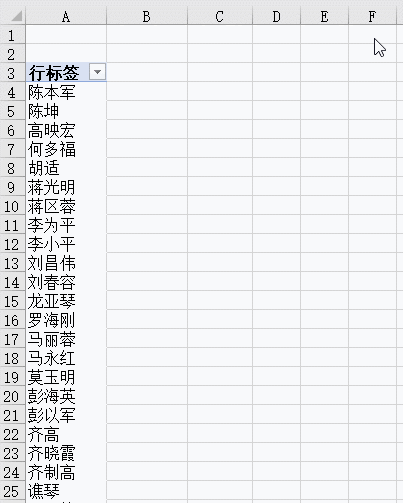
Related learning recommendations: excel tutorial
The above is the detailed content of Simply teach you how to extract unique lists in Excel. For more information, please follow other related articles on the PHP Chinese website!
 Compare the similarities and differences between two columns of data in excel
Compare the similarities and differences between two columns of data in excel
 excel duplicate item filter color
excel duplicate item filter color
 How to copy an Excel table to make it the same size as the original
How to copy an Excel table to make it the same size as the original
 Excel table slash divided into two
Excel table slash divided into two
 Excel diagonal header is divided into two
Excel diagonal header is divided into two
 Absolute reference input method
Absolute reference input method
 java export excel
java export excel
 Excel input value is illegal
Excel input value is illegal




