centos的32位系统最大可以支持识别4G的内存。提升识别内存的方法:1、安装“kernel-PAE”;2、用“vi /boot/grub/grub.conf”将default的内容由1改成0;3、用reboot重启后即可识别更大内存。
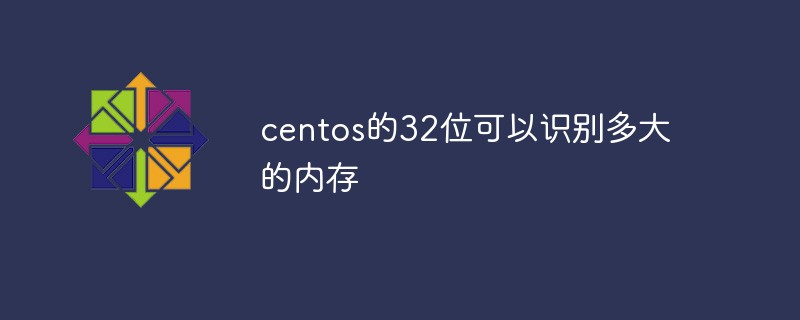
本文操作环境:centos 7系统、Dell G3电脑。
32位的Linux的内存最大支持到4GB,64位的Linux的最大支持内存在TB级别上。
32位的操作系统只能识别4G内存,centos也一样,服务器是8G的,难道还剩4G不用?
下面介绍解决方法:
1、安装一个kernel-PAE补丁就可以了,下面是几个步骤:
yum install kernel-PAE
2、打开
vi /boot/grub/grub.conf
如果看到如下代码 代表PAE内核已经安装好了
title CentOS (2.6.18-8.1.4.el5PAE)root (hd0,0)kernel /vmlinuz-2.6.18-8.1.4.el5PAE ro root=LABEL=/initrd /initrd-2.6.18-8.1.4.el5PAE.img
修改设置为默认启动(新的一般都为默认启动,基本不用修改)
default=0
3、reboot
服务器重启以后,系统已经成功识别到8G内存了。
如果还是不能识别,那就不是系统的问题,是主板bios支持的问题。
推荐教程:《centos教程》
以上就是centos的32位可以识别多大的内存的详细内容,更多请关注php中文网其它相关文章!

每个人都需要一台速度更快、更稳定的 PC。随着时间的推移,垃圾文件、旧注册表数据和不必要的后台进程会占用资源并降低性能。幸运的是,许多工具可以让 Windows 保持平稳运行。




Copyright 2014-2025 //m.sbmmt.com/ All Rights Reserved | php.cn | 湘ICP备2023035733号