
The difference between the rename command and the mv command in centos is: 1. The mv command can only rename a single file, while the rename command can not only rename a single file, but also rename files in batches; 2. rename The command is dedicated to file renaming, and the mv command also has the function of moving files.
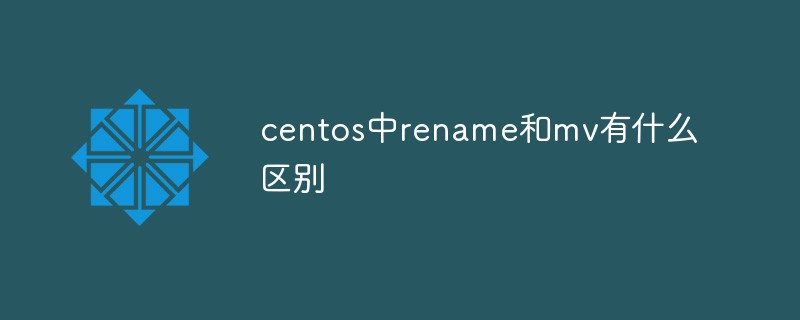
The operating environment of this article: centos 7 system, Dell G3 computer.
Contact: Both rename and mv are renamed.
Difference:
rename can be renamed in batches; mv can only rename a single file
mv can also move files Function
"The mv command can only rename a single file". This is actually the fundamental difference between the mv command and the rename command in terms of renaming.
The rename command is specially used for file renaming. In addition to renaming a single file, rename can also rename batch files. At the same time, it is worth noting that the rename command takes 3 parameters instead of 2 parameters as many people think.
mv usage:
mv [path/]oldfilename [path/]newfilename
rename usage:
rename 原字符串 新字符串 文件名
Explanation:
(1 ) In all files that match the "file name" pattern, operate the rename function
(2) "Original string" in the file name of the file that meets the conditions --->Replace with -- ->"New String"
Recommended tutorial: "centos tutorial"
The above is the detailed content of What is the difference between rename and mv in centos?. For more information, please follow other related articles on the PHP Chinese website!