
In Linux, software source refers to the source of software packages installed online by the Linux system. It is a collection of software installation packages officially released by the operating system, that is, the application installation warehouse. Software sources can be divided into two types by type: 1. Software warehouse, which contains binary packages and source codes of various software; 2. ISO warehouse, which contains ISO files of distribution versions.

#The operating environment of this tutorial: linux5.9.8 system, Dell G3 computer.
What is the Linux software source?
"Software source" refers to the source of software packages installed online by the Linux system. It is the official website of the Linux operating system. A collection of published software installation packages. Simply put, it is an application installation repository.
Many application software will be included in this software source. By type, they are:
Software warehouse: binary packages and source codes of various software
ISO repository: distribution ISO file
Here you can find any package included in the source, of course third-party ones Except software. Third-party software can only be obtained through other channels, and third-party software sources can also be generated.
Software source file
The software source configuration file of deepin is /etc/apt/sources.list, which contains the software source address you are using (note It is not that the software installation package is in this folder, but only the server description information. All software installations still need to be connected to the Internet).
Deepin inherits the command apt-get from debian and ubuntu to search, install, upgrade, and uninstall software in the software repository. Most Linux based on Ren Hat uses the yum command. There are also a few Linuxes that use their own package management systems, such as YlmfOS's Ypk, SUSE's YaST, Gentoo's Portage, etc.
yum source configuration
Local source
vim /etc/repos.d/westos.repo 文件名必须以.repo结尾 [yum.repo] 仓库名称 name= 对软件源的描述 baseurl=file:///镜像挂载点 本地安装源 gpgcheck=0 不检查gpgkey enabled=1 此安装源语句块生效
1. Mount the image
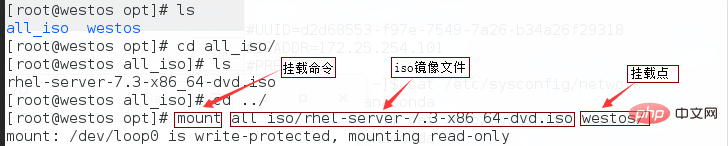
2. Configure the /etc/yum.repos.d/westos.repo file
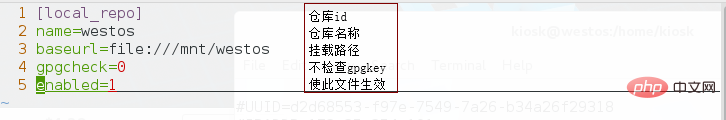
3. Check whether the configuration is successful
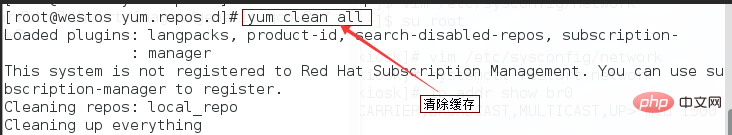
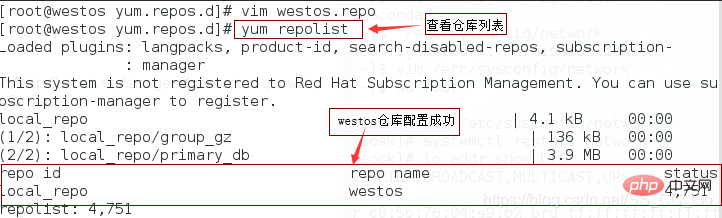
##Network source
vim /etc/repos.d/westos.repo 文件名必须以.repo结尾 [yum.repo] 仓库名称 name= 对软件源的描述 baseurl=http:// 本地安装源 gpgcheck=0 不检查gpgkey enabled=1 此安装源语句块生效
Server side
1. Download http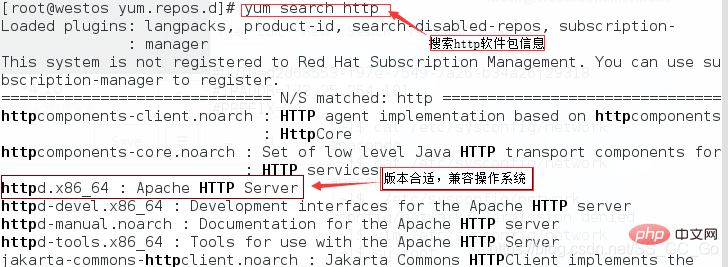
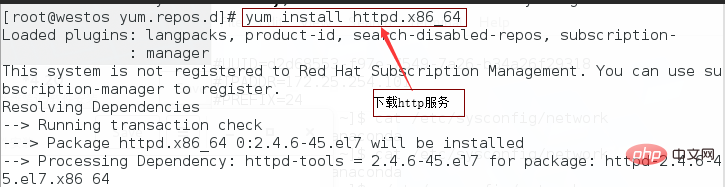
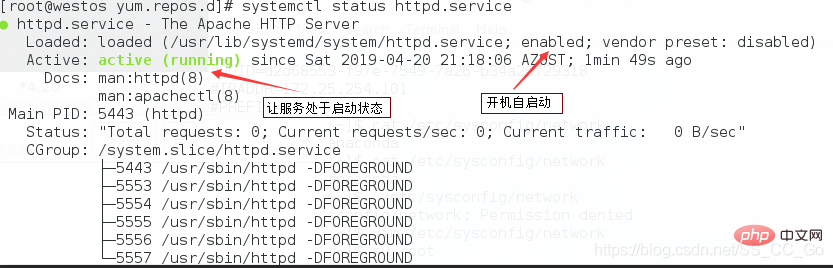
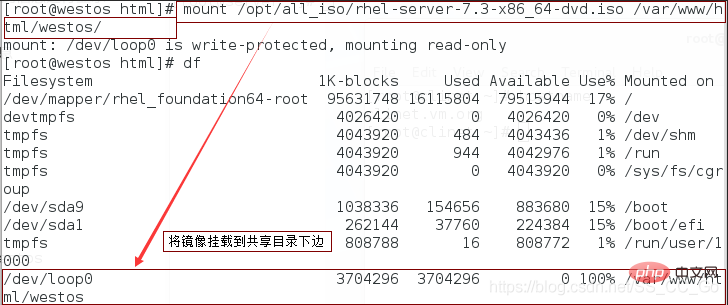
Client
1. Configure /etc/yum.repos.d/westos.repo file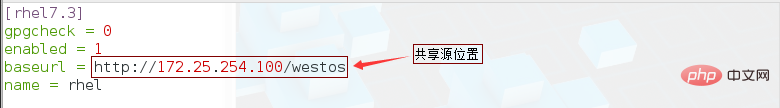 2. Detection Is the yum source installed successfully
2. Detection Is the yum source installed successfully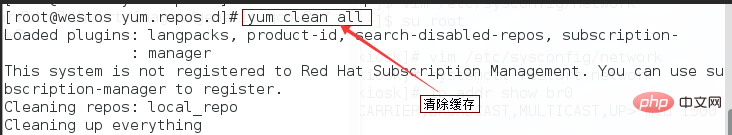
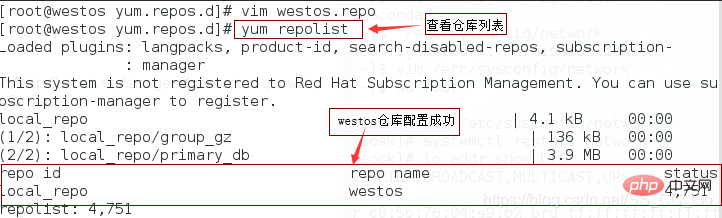
Third-party software source
1. Place the third-party installation package in the same directory
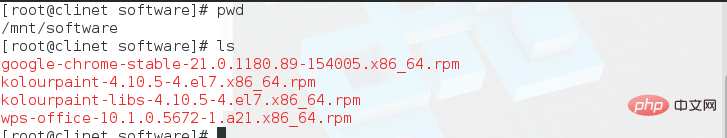
2. Generate the third-party software installation source
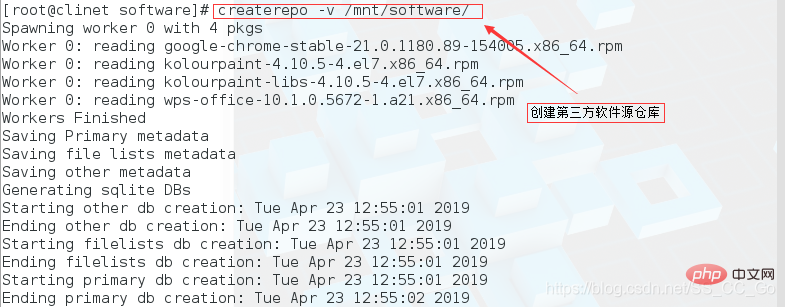
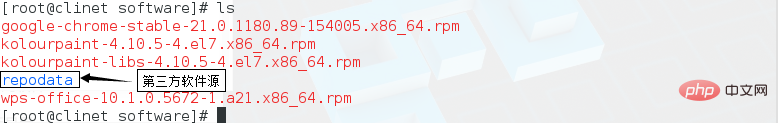
3. Modify the configuration file
vim /etc/yum.repos.d/westos.repo
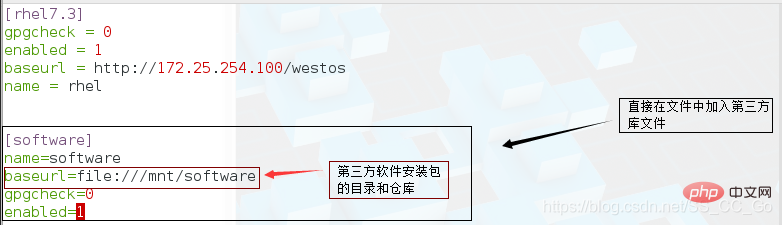
4. Check whether the installation source is successful
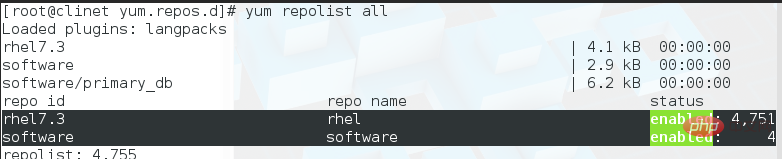
Related recommendations: "Linux Video Tutorial"
The above is the detailed content of What is linux software source. For more information, please follow other related articles on the PHP Chinese website!