
Viewing method: 1. Use the "rpm -qa | grep software name" statement to view software in rpm mode; 2. Use the "yum list installed | grep software name" statement to view software in yum method ;3. Use the "dpkg -l | grep software name" statement.
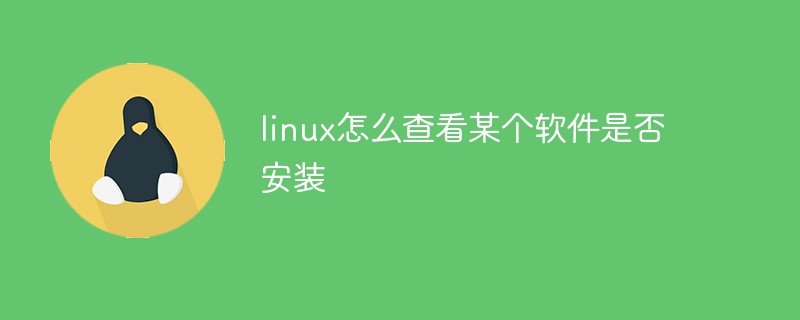
#The operating environment of this tutorial: linux5.9.8 system, Dell G3 computer.
During development, sometimes you need to check whether a certain software is installed, but there are many ways to install software in Linux, such as installing from yum source and installing rpm packages. This article will introduce you to several checking methods:
1. Software installed in rpm mode
Use the rpm -qa | grep software or package name command to view
Check whether java is installed as follows. Only the openjdk installed by rpm is queried. The custom jdk1.8tar package installation is not found.
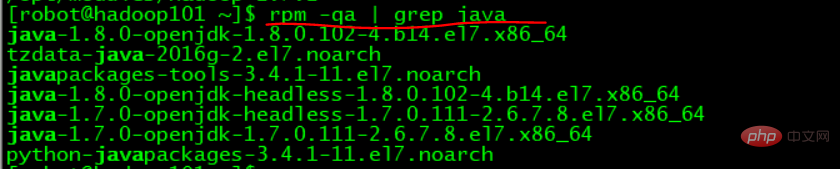
##2. Installation by yum method The software
can be viewed using theyum list installed | grep software name or package name command
yum list installed | grep ruby
3. Software installed with deb package
Usedpkg -l | grep the name of the software or package command to view
dpkg -l | grep ruby
Extended knowledge: View the location where the running software is installed
If the installed software is already running, you can use the ps command to view its status and other Installation locationps -aux | grep program name, for example, check the location of hadoop installation.
Linux Video Tutorial"
The above is the detailed content of How to check whether a certain software is installed in Linux. For more information, please follow other related articles on the PHP Chinese website!