
This article brings you relevant knowledge about python, which mainly introduces issues related to data structures, including numbers, strings, lists, tuples, dictionaries, etc. Content, I hope it will be helpful to everyone.
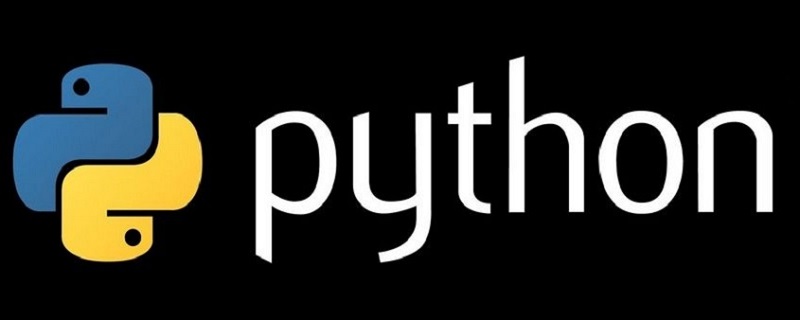
Recommended learning: python video tutorial
Integer type ( int) - often called an integer or integer, a positive or negative integer without a decimal point. Python3 integers have no size limit and can be used as Long types. Boolean is a subtype of integer.
Floating point type (float) - The floating point type consists of an integer part and a decimal part. The floating point type can also be expressed using scientific notation (2.5e2 = 2.5 x 102 = 250)
Complex number ((complex)) - A complex number consists of a real part and an imaginary part. It can be represented by a bj, or complex(a,b). The real part a and the imaginary part of the complex number b are all floating point types.
int(x) Convert x to an integer.
float(x) Convert x to a floating point number.
complex(x) Convert x to a complex number, with the real part being x and the imaginary part being 0.
complex(x, y) Converts x and y to a complex number, with the real part being x and the imaginary part being y. x and y are numeric expressions.
# + - * / %(取余) **(幂运算) # 整数除法中,除法 / 总是返回一个浮点数, # 如果只想得到整数的结果,丢弃可能的分数部分,可以使用运算符 // print(8 / 5) # 1.6 print(8 // 5) # 1 # 注意:// 得到的并不一定是整数类型的数,它与分母分子的数据类型有关系 print(8 // 5.0) # 1.0 # 使用 ** 操作来进行幂运算 print(5 ** 2) # 5的平方 25
index(): Find the position where the substring substr appears for the first time. If the substring being searched does not exist, a ValueErrorrindex() exception will be thrown.
rindex(): Find the last occurrence of the substring substr. position, if the searched substring does not exist, a ValueError() exception will be thrown
find(): Find the position where the substring substr first appears. If the searched substring When the string does not exist, it returns -1
rfind(): Finds the last occurrence of the substring substr. If the searched substring does not exist, it returns -1
s = 'hello, hello'
print(s.index('lo')) # 3
print(s.find('lo')) # 3
print(s.find('k')) # -1
print(s.rindex('lo')) # 10
print(s.rfind('lo')) # 10upper(): Convert all characters in the string to uppercase letters
lower(): Convert all the characters in the string to lowercase letters
swapcase(): Convert all the uppercase letters in the string to lowercase letters, and convert all Convert lowercase letters to uppercase letters
capitalize(): Convert the first character to uppercase, and convert the remaining characters to lowercase
title(): Convert the first character of each word to uppercase, and convert the remaining characters of each word to lowercase
s = 'hello, Python' print(s.upper()) # HELLO, PYTHON print(s.lower()) # hello, python print(s.swapcase()) # HELLO, pYTHON print(s.capitalize()) # Hello, python print(s.title()) # Hello, Python
center(): Center-aligned, the first parameter specifies the width, the second parameter specifies the filler, the default is a space, if the set width is smaller than the actual width, the original string is returned
ljust(): Left-aligned, the first parameter specifies the width, the second parameter specifies the filler, the default is a space, if the set width is smaller than the actual width, the original string is returned
rjust(): Right-aligned, the first parameter specifies the width, the second parameter specifies the filler, the default is a space, if the set width is smaller than the actual width, the original string is returned
zfill(): Right-aligned, filled with 0 on the left. This method only receives one parameter, which is used to specify the width of the string. If the specified width is less than or equal to the length of the string, the string itself is returned
s = 'hello,Python'
'''居中对齐'''
print(s.center(20, '*')) # ****hello,Python****
'''左对齐 '''
print(s.ljust(20, '*')) # hello,Python********
print(s.ljust(5, '*')) # hello,Python
'''右对齐'''
print(s.rjust(20, '*')) # ********hello,Python
'''右对齐,使用0进行填充'''
print(s.zfill(20)) # 00000000hello,Python
print('-1005'.zfill(8)) # -0001005Split
s = 'hello word Python'
print(s.split()) # ['hello', 'word', 'Python']
s1 = 'hello|word|Python'
print(s1.split(sep='|')) # ['hello', 'word', 'Python']
print(s1.split('|', 1)) # ['hello', 'word|Python'] # 左侧开始
print(s1.rsplit('|', 1)) # ['hello|word', 'Python'] # 右侧开始Slicing
s = 'hello,world' print(s[:5]) # hello 从索引0开始,到4结束 print(s[6:]) # world 从索引6开始,到最后一个元素 print(s[1:5:1]) # ello 从索引1开始,到4结束,步长为1 print(s[::2]) # hlowrd 从开始到结束,步长为2 print(s[::-1]) # dlrow,olleh 步长为负数,从最后一个元素(索引-1)开始,到第一个元素结束 print(s[-6::1]) # ,world 从索引-6开始,到最后一个结束
String replacement
s = 'hello,Python,Python,Python'
print(s.replace('Python', 'Java')) # 默认全部替换 hello,Java,Java,Java
print(s.replace('Python', 'Java', 2)) # 设置替换个数 hello,Java,Java,PythonString connection
lst = ['hello', 'java', 'Python']
print(','.join(lst)) # hello,java,Python
print('|'.join(lst)) # hello|java|Pythonname = '张三'
age = 20
print('我叫%s, 今年%d岁' % (name, age))
print('我叫{0}, 今年{1}岁,小名也叫{0}'.format(name, age))
print(f'我叫{name}, 今年{age}岁')
# 我叫张三, 今年20岁
# 我叫张三, 今年20岁,小名也叫张三
# 我叫张三, 今年20岁Set the width and precision of numbers
# 设置数字的宽度和精度
'''%占位'''
print('%10d' % 99) # 10表示宽度
print('%.3f' % 3.1415926) # .3f表示小数点后3位
print('%10.3f' % 3.1415926) # 同时设置宽度和精度
'''{}占位 需要使用:开始'''
print('{:.3}'.format(3.1415926)) # .3表示3位有效数字
print('{:.3f}'.format(3.1415926)) # .3f表示小数点后3位
print('{:10.3f}'.format(3.1415926)) # .3f表示小数点后3位
# 99
#3.142
# 3.142
#3.14
#3.142
# 3.142s = '但愿人长久' # 编码 将字符串转换成byte(二进制)数据 print(s.encode(encoding='gbk')) #gbk,中文占用2个字节 print(s.encode(encoding='utf-8')) #utf-8,中文占用3个字节 # 解码 将byte(二进制)转换成字符串数据 # 编码与解码中,encoding方式需要一致 byte = s.encode(encoding='gbk') print(byte.decode(encoding='gbk')) # b'\xb5\xab\xd4\xb8\xc8\xcb\xb3\xa4\xbe\xc3' # b'\xe4\xbd\x86\xe6\x84\xbf\xe4\xba\xba\xe9\x95\xbf\xe4\xb9\x85' # 但愿人长久
Ordered sequence
Index mapping unique data
可以存储重复数据
任意数据类型混存
根据需要动态分配和回收内存
语法格式:[i*i for i in range(i, 10)]
解释:i表示自定义变量,i*i表示列表元素的表达式,range(i, 10)表示可迭代对象
print([i * i for i in range(1, 10)])# [1, 4, 9, 16, 25, 36, 49, 64, 81]
in / not in
for item in list: print(item)
list.index(item)
list = [1, 4, 9, 16, 25, 36, 49, 64, 81]print(list[3]) # 16print(list[3:6]) # [16, 25, 36]
append():在列表的末尾添加一个元素
extend():在列表的末尾至少添加一个元素
insert0:在列表的指定位置添加一个元素
切片:在列表的指定位置添加至少一个元素
rerove():一次删除一个元素,
重复元素只删除第一个,
元素不存在抛出ValceError异常
pop():删除一个指定索引位置上的元素,
指定索引不存在抛出IndexError异常,
不指定索引,删除列表中最后一个元素
切片:一次至少删除一个元素
clear0:清空列表
del:删除列表
list.sort()
sorted(list)
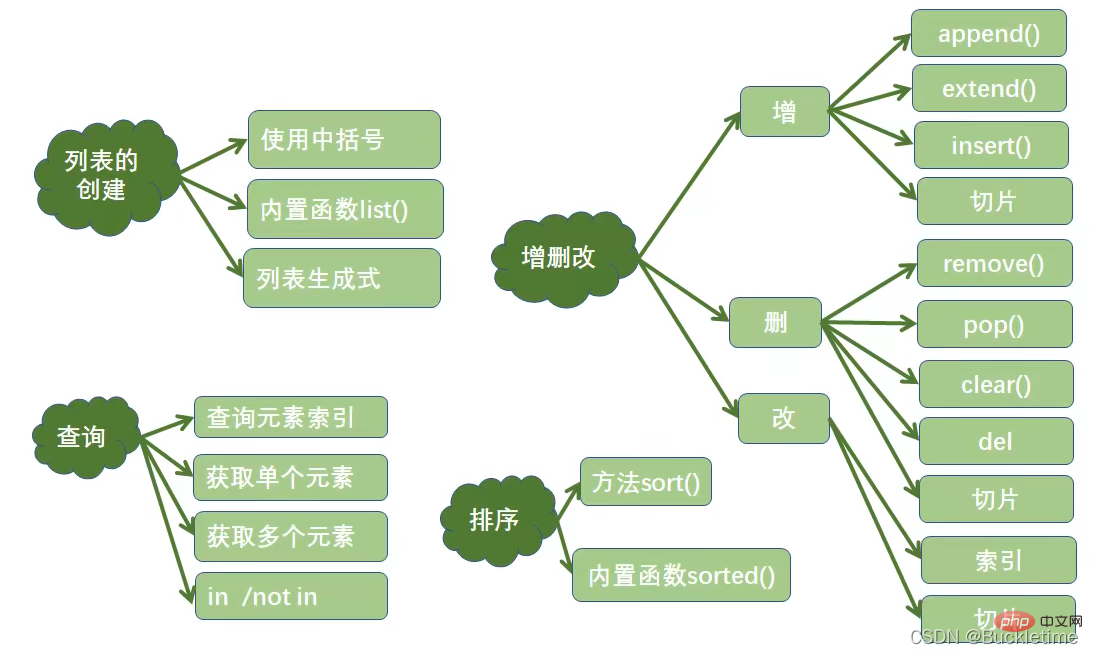
Python的元组与列表类似,不同之处在于元组的元素不能修改。
元组使用小括号,列表使用方括号
t = ('Python', 'hello', 90)tuple(('Python', 'hello', 90))t = (10,)
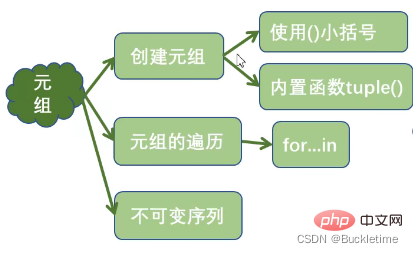
items = ['fruits', 'Books', 'Others']
prices = [12, 36, 44]
d = {item.upper(): price for item, price in zip(items, prices)}
print(d) # {'FRUITS': 12, 'BOOKS': 36, 'OTHERS': 44}user = {"id": 1, "name": "zhangsan"}
user["age"] = 25
print(user) # {'id': 1, 'name': 'zhangsan', 'age': 25}user = {"id": 1, "name": "zhangsan", "age": 25}
user["age"] = 18
print(user) # {'id': 1, 'name': 'zhangsan', 'age': 18}user = {"id": 1, "name": "zhangsan"}del user["id"]print(user) # {'name': 'zhangsan'}del useruser = {"id": 1, "name": "zhangsan"}user.clear()print(user) # {}scores = {'张三': 100, '李四': 95, '王五': 88}for name in scores:
print(name, scores[name])scores = {'张三': 100, '李四': 95, '王五': 88}for name, score in scores.items():
print(name, score)
s = {'Python', 'hello', 90}print(set("Python"))print(set(range(1,6)))print(set([3, 4, 7]))print(set((3, 2, 0)))print(set({"a", "b", "c"}))# 定义空集合:set()print(set())print({i * i for i in range(1, 10)})# {64, 1, 4, 36, 9, 16, 49, 81, 25}两个集合是否相等:可以使用运算符 == 或 != 进行判断,只要元素相同就相等
一个集合是否是另一个集合的子集:issubset()
s1 = {10, 20, 30, 40, 50, 60}s2 = {10, 30, 40}s3 = {10, 70}print(s2.issubset(s1))
# Trueprint(s3.issubset(s1)) # Falseprint(s1.issuperset(s2)) # Trueprint(s1.issuperset(s3)) # False
s1 = {10, 20, 30, 40, 50, 60}s2 = {10, 30, 40}s3 = {20, 70}print(s1.isdisjoint(s2))
# False 有交集print(s3.isdisjoint(s2)) # True 无交集s1 = {10, 20, 30, 40}s2 = {20, 30, 40, 50, 60}print(s1.intersection(s2)) # {40, 20, 30}print(s1 & s2) # {40, 20, 30}print(s1.union(s2)) # {40, 10, 50, 20, 60, 30}print(s1 | s2) # {40, 10, 50, 20, 60, 30}print(s2.difference(s1)) # {50, 60}print(s2 - s1) # {50, 60}print(s2.symmetric_difference(s1)) # {10, 50, 60}print(s2 ^ s1) # {10, 50, 60}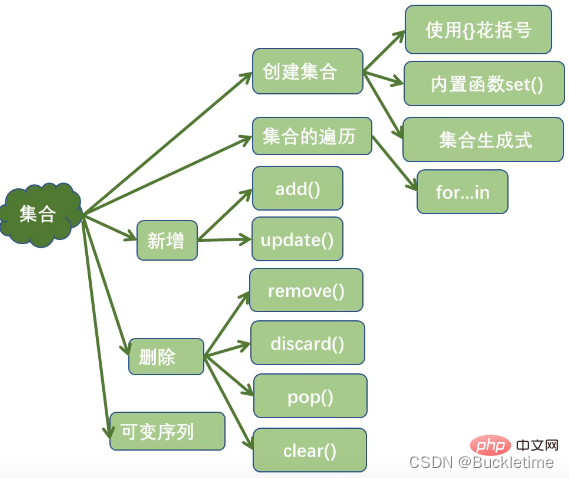

推荐学习:python教程
The above is the detailed content of Detailed introduction to Python3 data structure knowledge points. For more information, please follow other related articles on the PHP Chinese website!