
This article brings you relevant knowledge about python, which mainly introduces the issues related to writing and reading csv files. CSV is a commonly used text format, used to Store table data, including numbers or characters, I hope it will be helpful to everyone.

Recommended learning: python tutorial
CSV (Comma Separated Values), that is, comma separated values (also known as character separated values, Because the delimiter can be other than a comma), it is a commonly used text format used to store tabular data, including numbers or characters. Many programs will encounter files in the csv format when processing data. Python comes with a csv module, which is specially used to process the reading of csv files.
By creating a writer object, two main methods are used. One is writerow, which writes a line. The other is writerows to write multiple lines
Use DictWriter to write data into it using a dictionary
Let’s talk about the first writing method: writing by creating a writer object (writing one line at a time)
Steps : 1. Create data and table headers 2. Create a writer object 3. Write header 4. Traverse the list and write each row of data into csv
The code is as follows:
import csv
person = [('xxx', 18, 193), ('yyy', 18, 182), ('zzz', 19, 185)]# 表头header = ['name', 'age', 'height']with open('person.csv', 'w', encoding='utf-8') as file_obj:
# 1:创建writer对象
writer = csv.writer(file_obj)
# 2:写表头
writer.writerow(header)
# 3:遍历列表,将每一行的数据写入csv
for p in person:
writer.writerow(p)After writing, a person.csv file will appear in the current directory. Right-click show in Explorer Open person.csv to view
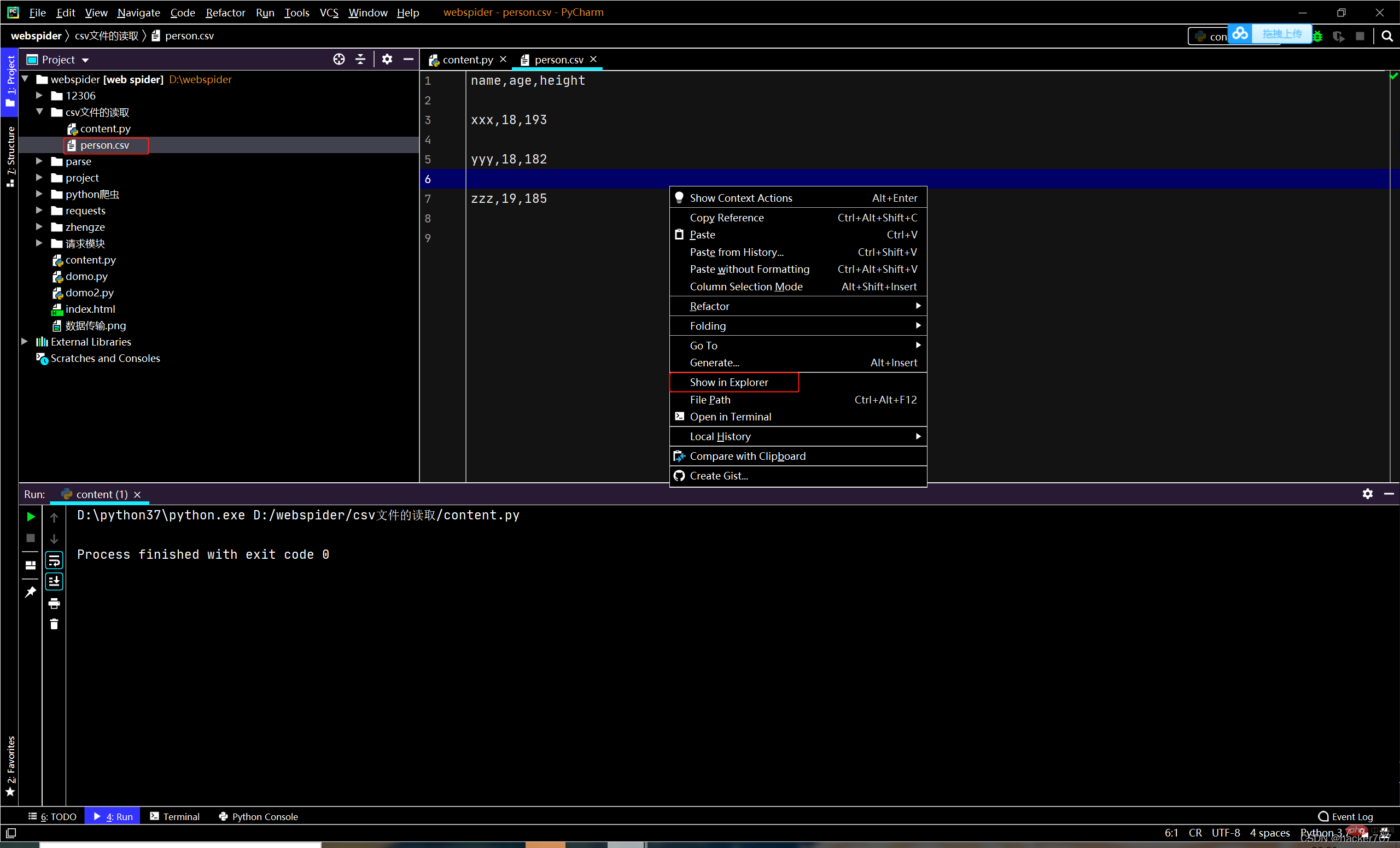
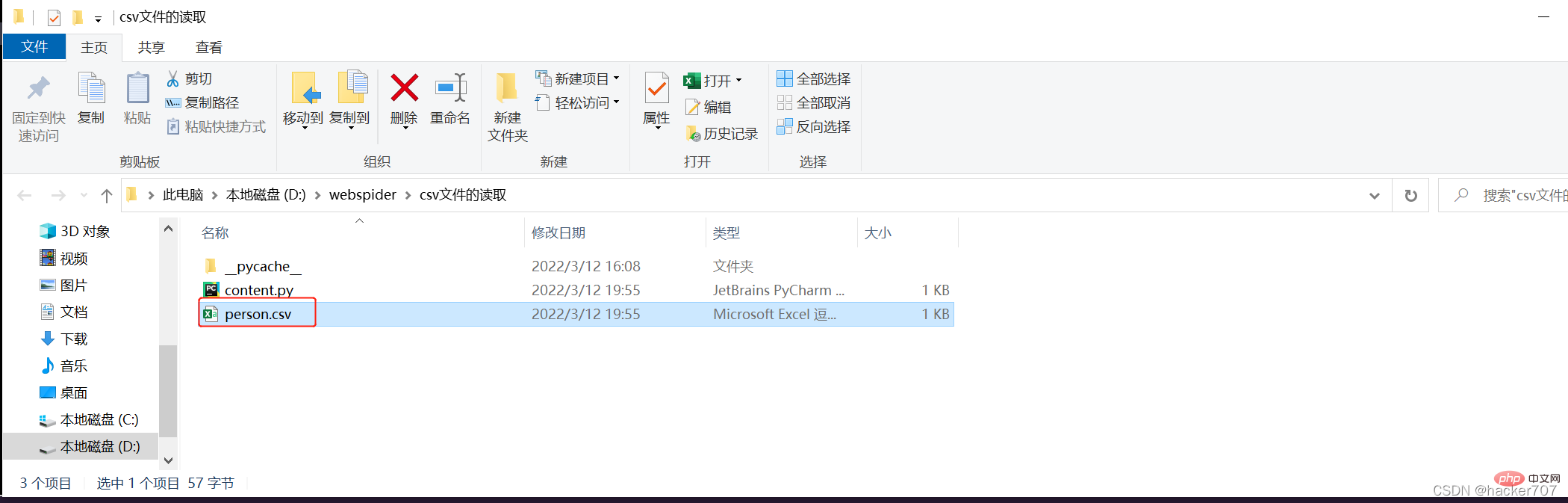
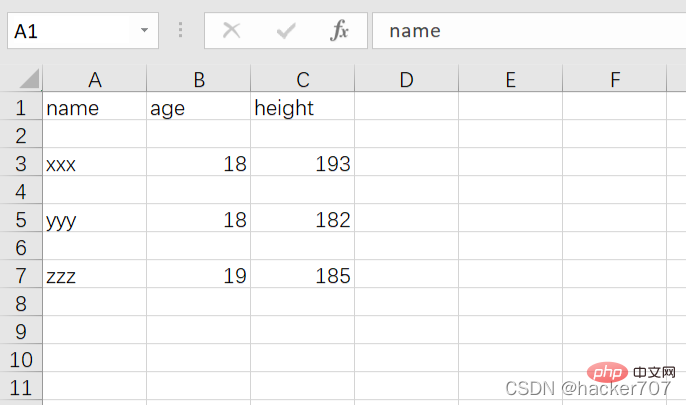
After opening, you will find that the written data will have line breaks in the middle
Surprisingly : So how should we solve this problem?
hacker: It’s very simple.
Just add a parameter when writing data newline='' In order to prevent line breaks Write
The corrected code is as follows:
import csv# 数据person = [('xxx', 18, 193), ('yyy', 18, 182), ('zzz', 19, 185)]# 表头header = ['name', 'age', 'height']with open('person.csv', 'w', encoding='utf-8', newline='') as file_obj:
# 创建对象
writer = csv.writer(file_obj)
# 写表头
writer.writerow(header)
# 遍历,将每一行的数据写入csv
for p in person:
writer.writerow(p)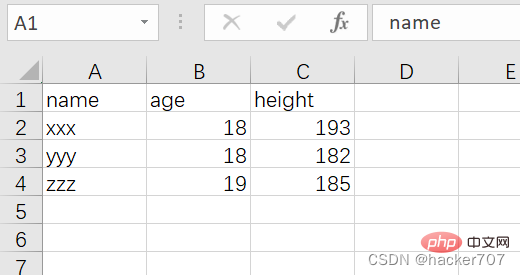
✅By creating a writer object (write multiple lines at once)
Steps : 1. Create data and header 2. Create writer object 3. Write header 4. Pass in the data you want to process in writerows
import csv# 数据person = [('xxx', 18, 193), ('yyy', 18, 182), ('zzz', 19, 185)]# 表头header = ['name', 'age', 'height']with open('person.csv', 'w', encoding='utf-8', newline='') as file_obj:
# 创建对象
writer = csv.writer(file_obj)
# 写表头
writer.writerow(header)
# 3.写入数据(一次性写入多行)
writer.writerows(person)The writing result is as follows:
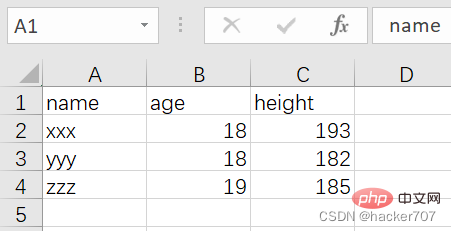
Notes: When writing using a dictionary, pay attention to the data format passed It must be a dictionary
If it is not a dictionary, an error will be reported
AttributeError: 'tuple' object has no attribute 'keys'
Step 1 .Create data and header ( Data must be in dictionary format) 2. Create DictWriter object 3. Write header 4. Write data
import csv# 数据person = [
{'name': 'xxx', 'age': 18, 'height': 193},
{'name': 'yyy', 'age': 18, 'height': 182},
{'name': 'zzz', 'age': 19, 'height': 185},]# 表头header = ['name', 'age', 'height']with open('person.csv', 'w', encoding='utf-8', newline='') as file_obj:
# 1.创建DicetWriter对象
dictWriter = csv.DictWriter(file_obj, header)
# 2.写表头
dictWriter.writeheader()
# 3.写入数据(一次性写入多行)
dictWriter.writerows(person)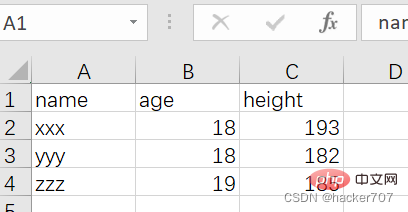
import csvwith open('person.csv', 'r', encoding='utf-8') as file_obj:
# 1.创建reader对象
reader = csv.reader(file_obj)
print(reader)If you print directly, the csv.reader object will be returned. In this case, you need to traverse the list
<_csv.reader object at>
The corrected code is as follows:
import csvwith open('person.csv', 'r', encoding='utf-8') as file_obj:
# 1.创建reader对象
reader = csv.reader(file_obj)
# 2.遍历进行读取数据
for r in reader:
print(r)The reading result is as follows:
['name', 'age', 'height']['xxx', '18', '193']['yyy', '18', '182']['zzz', '19', '185']
If you want to print a certain value in the list, you can use index printing
print(r[0])
name xxx yyy zzz
import csvwith open('person.csv', 'r', encoding='utf-8') as file_obj:
# 1.创建reader对象
dictReader = csv.DictReader(file_obj)
# 2.遍历进行读取数据
for r in dictReader:
print(r)The return result is as follows:
OrderedDict([('name', 'xxx'), ('age', '18'), ('height', '193')])OrderedDict([('name', 'yyy'), ('age', '18'), ('height', '182')])OrderedDict([('name', 'zzz'), ('age', '19'), ('height', '185')])At this time, if we want to get a certain value, we need to specify the key to find the value
print(r['name'])
xxx yyy zzz
The above is the writing and reading of csv files in the basic python tutorial. If you have suggestions for improvement, please leave a message in the comment area Oh~
Recommended learning: python tutorial
The above is the detailed content of Python knowledge summary: writing and reading of csv files. For more information, please follow other related articles on the PHP Chinese website!