
IE9 supports css3; IE9 and above start to support css3, below IE8 are almost incompatible with CSS3, and IE8 only supports a very small part, and above IE9 starts to be compatible with some, but like "flex-box" They are all incompatible. IE11 and later will become compatible with this type of more cutting-edge styles.
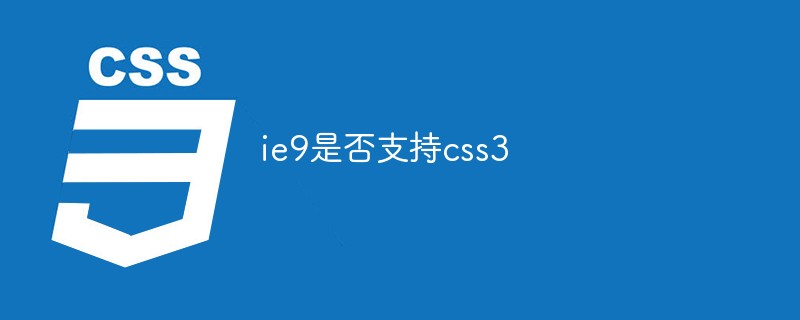
The operating environment of this tutorial: Windows 10 system, CSS3&&HTML5 version, Dell G3 computer.
ie9 supports css3.
Let’s take a look at which styles and versions of IE are compatible:
Below IE8, it is almost incompatible with CSS3, and IE8 only supports a very small part, such as box-sizing: border -box;
IE9 and above begin to support css3.
IE9 and above are compatible with some, but things like flex-box are incompatible;
After IE11, they are compatible with more cutting-edge styles like flex-box.
The syntax of CSS3 is based on the original version of CSS, which allows users to specify specific HTML elements in tags without using redundant classes, IDs or JavaScript. Most of the CSS selectors are not new in CSS3, but were not widely used in previous versions.
If you are trying to achieve a clean, lightweight tag and better separation of structure and performance, advanced selectors are very useful. They can reduce the number of classes and IDs in the tag and make It is easier for designers to maintain style sheets.
(Learning video sharing: css video tutorial)
The above is the detailed content of Does ie9 support css3. For more information, please follow other related articles on the PHP Chinese website!