
Different ways to compare files in Linux: 1. Use the comm command to compare sorted files, the syntax is "comm [option] file name 1 file name 2"; 2. Use the diff command to compare the files line by line. To compare the similarities and differences of text files, the syntax is "diff [option] filename 1 filename 2".
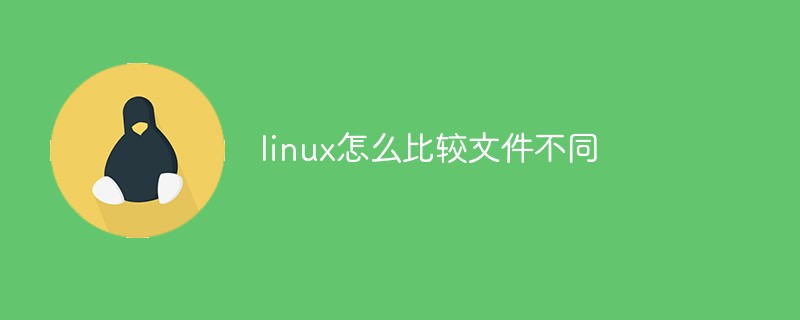
#The operating environment of this tutorial: linux5.9.8 system, Dell G3 computer.
linux Compare different files
The Linux file comparison command is used to compare the differences in the contents of two files. There are mainly comm commands and diff commands. If you want to compare two ordered files, you can use the comm command. If you want to compare two text files line by line and list their differences, you can use the diff command.
Use comm command to compare:
Compare sorted files
comm [选项] 文件名1 文件名2
comm will compare two sorted files line by line. The displayed results include 3 columns:
The first column is the line found only in file1; the second column is the line found only in file2; the third column is the common line of the two files.
Parameters
The parameters file1 and file2 are the path names of the files to be compared by comm. When using a hyphen (-) to replace file1 or file2, comm will read the input information from the standard input. Do not display lines found only in file1)
No line in column 2 is preceded by a tab character, and each line in column 3 is preceded by two tab characters
Original file
$ cat a bbbbb ccccc ddddd eeeee fffff $ cat b aaaaa ddddd eeeee ggggg hhhhh
$ comm a b
aaaaa
bbbbb
ccccc
ddddd
eeeee
fffff
ggggg
hhhhh
$$ comm -12 a b ddddd eeeee
Use the diff command to compare:
The diff (difference) command is often used to compare the contents of two files. In its simplest form, the diff command compares the differences between two files. If "-" is used instead of the "file" argument, the content to be compared will come from standard input.
The diff command compares the similarities and differences of text files line by line. If the command specifies a directory comparison, files with the same file name in the directory will be compared, without any comparison of subdirectory files.
Compare file format
diff [选项] 文件名1 文件名2
Example:
Compare the differences between two files.
Create two sample files, named text and text1 respectively, and enter the following contents respectively://test 11 22 33 44 55 66 77 //test1 11 22 aa 33 44 55 bb 66
[root@bogon ~]# diff test test1 3c3 < --- > aa 7c7 < --- > bb 9,10d8 < 77 <
"3c3": Indicates that the 3rd line of the first file needs to be modified to match the 3rd line of the second file;
"---": indicates the dividing line;
">aa": > indicates the second file, which needs to be added to the first file The content is aa, which is stored in the second file;
">bb":> indicates the second file, and the content that needs to be added to the first file is bb, the content is stored in the second file;
"9,10d8": Indicates that deleting the 9th and 10th lines in the first file can be combined with the second file Matches the 8th line in;
"<77": indicates that the content to be deleted in the first file is 77.
Related recommendations: "
Linux Video TutorialThe above is the detailed content of How to compare different files in linux. For more information, please follow other related articles on the PHP Chinese website!