
Reinstalling the system means reinstalling the computer's operating system. Reinstalling the system directly formats the system disk (C drive), which can directly resolve serious system failures caused by virus infection and other unknown factors.
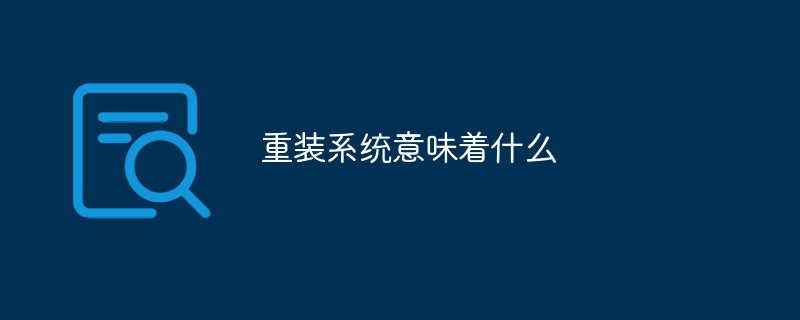
The operating environment of this tutorial: Windows 7 system, Dell G3 computer.
Reinstalling the system means reinstalling the computer's operating system. When we misoperate or the computer is damaged by viruses or Trojans, important files in the system are damaged, causing errors or even crashes and unable to start. At this time, it is necessary to reinstall the system.
There are generally two types of system reinstallation: overlay reinstallation and new reinstallation.
Benefits of reinstalling the system
1. Reinstalling the system directly formats the C drive, which is useful for serious system failures caused by virus infection and other unknown factors. 2. After the system has been used for a long time, it will inevitably accumulate a lot of cache, registry residues, missing files, and the increasing size of the C drive, which directly affects the operation of the system. Performance, if you rely on yourself to repair it manually, it will be time-consuming and laborious, and the effect is unknown. Even if you use various optimization tools, it will not be faster than reinstalling the system;
3. The system after reinstallation is basically at the initial stage status, all performances are the best, the operation is the smoothest, and it plays a good initialization role in redistributing the purpose of this machine;
4. You can choose other systems for installation, such as changing from xp to With win7, you can experience the advantages of each system.
Disadvantages of reinstalling the system1. Reinstalling the system is a process of formatting and rewriting the hard disk, which is a kind of damage to the disk and will cause The occurrence of bad sectors affects the read and write performance of the disk;
2. Generally, the system files used for reinstallation are collected relatively early, so after reinstallation they need to be repaired for subsequent patches, which takes a lot of time. , and after reinstalling the system, all kinds of software used daily need to be reinstalled, causing inconvenience;
3. Reinstalling the system may cause the loss of data that has not been backed up in time;
4. Reinstalling the system cannot solve the cause of the system failure, and is not conducive to preventing and solving related problems;
5. System reinstallation formats only the C drive. If there are viruses lurking in other disks, reinstall There is still a risk of infection behind the system.
For more related knowledge, please visit the
FAQThe above is the detailed content of What does reinstalling the system mean?. For more information, please follow other related articles on the PHP Chinese website!