
In JavaScript, you can use the setTimeout() method to set the delay for a few seconds. This method is used to call a function or calculate an expression after a specified number of milliseconds. The syntax is "setTimeout(code to be executed, waiting for milliseconds)".

The operating environment of this tutorial: Windows 10 system, JavaScript version 1.8.5, Dell G3 computer.
setTimeout() is a method belonging to window. This method is used to call a function or calculate an expression after a specified number of milliseconds.
The syntax format can be the following two:
setTimeout(要执行的代码, 等待的毫秒数) setTimeout(JavaScript 函数, 等待的毫秒数)
The example is as follows:
setTimeout("alert('这是3秒后出现的')", 3000 )The output result after 3 seconds:

The example is as follows:
<html>
<head>
<script type="text/javascript">
function timedMsg()
{
var t=setTimeout("alert('5 seconds!')",5000)
}
</script>
</head>
<body>
<form>
<input type="button" value="显示计时的消息框!" onClick = "timedMsg()">
</form>
<p>点击上面的按钮。5 秒后会显示一个消息框。</p>
</body>
</html>Output result:
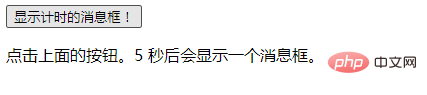
The above is the detailed content of How to set delay seconds in javascript. For more information, please follow other related articles on the PHP Chinese website!