
Solutions to laravel image upload failure: 1. Enable file upload in the PHP configuration file; 2. Install the extension "fileinfo"; 3. Close open_basedir; 4. Rewrite the path.

The operating environment of this article: linux5.9.8 system, Laravel version 5.7, MacBook Air 2019 computer.
laravel What should I do if the image upload fails?
linux server laravel project failed to upload images
##Summary The following reasons occur: 1.Linux file permissions problem, (make sure the upload directory file permissions are '777')2.PHP configuration file enables file upload ----------Pagoda----------------------------------------- ------------------
----------Pagoda----------------------------------------- ------------------
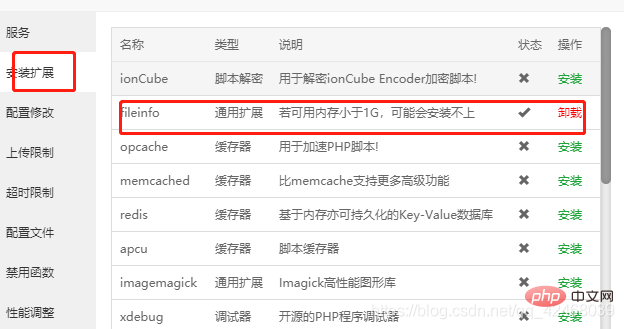 Under normal circumstances, you can upload it here. If you still Tip
Under normal circumstances, you can upload it here. If you still Tip
Upload failedThen check the error log Log location: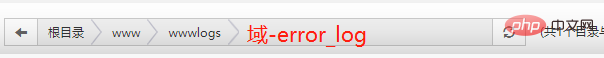
PHP Warning: Unknown: open_basedir restriction in effect. File(/tmp) is not within the allowed path(s): (/www/wwwroot/) in Unknown on line 0PHP message: PHP Warning: File upload error - unable to create a temporary file in Unknown on line 0’,
PHP warning: Unknown:
open_basedirThe restriction is valid. File (/tmp) is not within an allowed path: (/www/wwwroot/) in unknown at line 0 PHP message: PHP warning: File upload error - Cannot create temporary file in "unknown" at line 0,
Related recommendations:
The above is the detailed content of What to do if laravel image upload fails. For more information, please follow other related articles on the PHP Chinese website!
 Introduction to laravel components
Introduction to laravel components
 Introduction to laravel middleware
Introduction to laravel middleware
 What are the design patterns used by laravel?
What are the design patterns used by laravel?
 Which one is easier, thinkphp or laravel?
Which one is easier, thinkphp or laravel?
 Laravel Tutorial
Laravel Tutorial
 Laptop sound card driver
Laptop sound card driver
 What are the production methods of html5 animation production?
What are the production methods of html5 animation production?
 How to create a new folder in pycharm
How to create a new folder in pycharm