在css3中,可以使用background属性和linear-gradient()函数来实现背景线性渐变,语法“background:linear-gradient(渐变方向,颜色1,颜色2,...);”。

本教程操作环境:windows7系统、CSS3&&HTML5版、Dell G3电脑。
渐变是从一种颜色平滑地淡化到另一种颜色的图像,可以让你在两个或多个指定的颜色之间显示平稳的过渡。这些通常用于背景图像,按钮和许多其他事物中的细微着色。
渐变通过定义渐变线的起点和终点(根据渐变梯度的类型,渐变线在几何上可以是直线、光线或螺旋)来指定渐变度,然后指定沿着这条线的点的颜色。颜色被平滑地混合以填充线的其余部分,然后每种类型的渐变通过定义使用渐变线的颜色来产生实际的渐变。
而css3 linear-gradient()可以通过指定渐变线为直线,然后沿该线放置几种颜色来创建的线性渐变。我们可以通过创建无限画布并使用垂直于渐变线的线条绘制图像来构建图像,画线的颜色是两条相交的渐变线的颜色。这会产生从每种颜色到下一种颜色的平滑淡入淡出,沿指定方向前进。
立即学习“前端免费学习笔记(深入)”;
背景线性渐变的语法:
background:linear-gradient(direction, color-stop1, color-stop2, ...);
| 值 | 描述 |
|---|---|
| direction | 用角度值指定渐变的方向(或角度)。 |
| color-stop1, color-stop2,... | 用于指定渐变的起止颜色。 |
这个函数(特性)接受的第一个参数是渐变的角度,他可以接受一个表示角度的值(可用的单位deg、rad、grad或turn)或者是表示方向的关键词(top、right、bottom、left、left top、top right、bottom right或者left bottom)。第二个参数是接受一系列颜色节点(终止点的颜色)。
渐变容器(渐变框)
一个渐变图像和传统的背景图像不一样,它是没有维度(尺寸限制),它是无限的。那么决定渐变图像可见区域是由渐变容器大小来决定的。
通常,如果给一个DOM元素的background-image或background使用linear-gradient,那么其(渐变)显示区域就是元素的border-box区域(如果不了解元素的border-box区域,建议先阅读box-sizing相关的文档)。其实也是background-color或者说通过url引入背景图像的显示区域。
然而,如果你通过CSS的background-size设置一个尺寸,比如说200px * 200px,这个时候渐变容器(渐变尺寸)就是background-size设置的大小200px * 200px。在没有使用background-position设置为其他值时,它默认是显示在DOM元素的左上角(也就是background-position: left top)。
在CSS中渐变就是background的background-image,也就是说,适用于背景图像的CSS属性都适合于渐变。
渐变线
在渐变容器中,穿过容器中心点和颜色停止点连接在一起的线称为渐变线。在下节介绍渐变角度相关的知识时,能帮助你更好的理解渐变线,所以更多的细节我们在下一节中介绍。
渐变角度
很明显,使用linear-gradient是通过渐变的角度来控制渐变的方向。接下来我们一起来了解其中更多的细节。
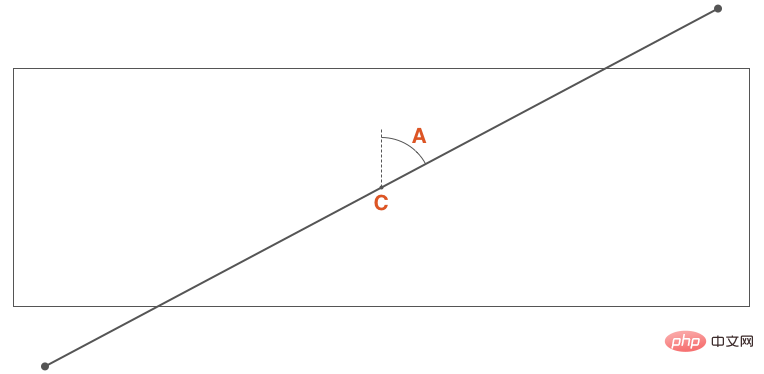
C点渐变容器中心点,A是通过C点垂直线与通过C点渐变线的夹角,这个角称为渐变角度。
可以通过下面两种方法来定义这个角度:
使用关键词:to top、to bottom、to left、to right、to top right、to top left、to bottom right和to bottom left
使用带单位数字定义角度,比如45deg、1turn等
如果省略角度值的设置,那默认是to bottom(对应180deg或者.5turn):
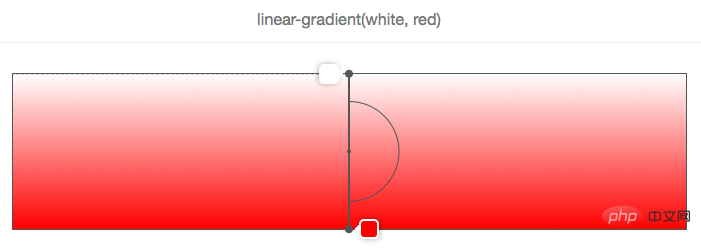
在上面的示例中,渐变角度是没有设置,white至red渐变色从top至bottom渐变,它和使用to bottom关键词得到的效果是一样的,如下所示:
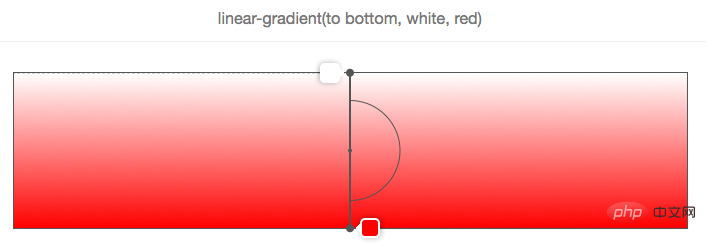
下面两张图的效果是使用to top和0deg,它们的效果也是一样的:
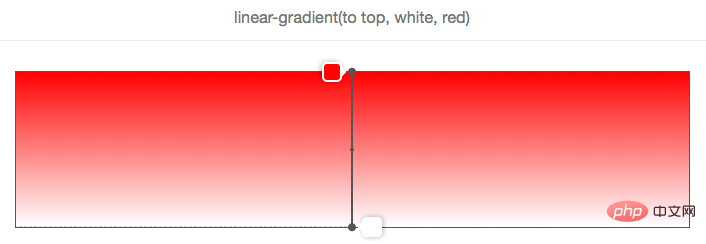
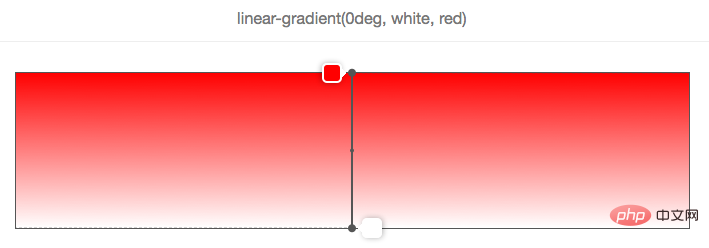
另一个是使用顶角关键词重要的一点是它依赖于渐变容器的尺寸,比如to top right(或者其它顶角关键词)。
如果你想要一个red至blue的渐变,方向是至元素的top right。逻辑上,blue应该在元素的右上角,以及中间的紫色渐变周围应该形成一条直线,从左上角至右下角穿过。如下图所示:
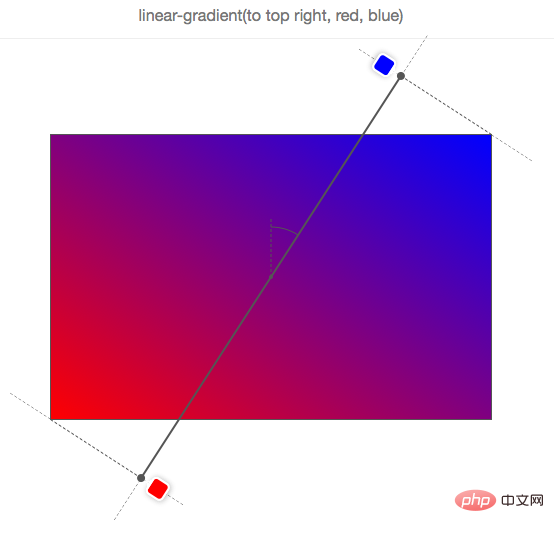
所以to top right并不意味着渐变线穿过右上角,也就是说渐变角度并不意味着是45deg。
也就是说,如果linear-gradient使用顶角关键词时(to top right、to top left、to bottom right和to bottom left),渐变线首先通过元素中心点并且与顶点垂直相交,与中心点垂直线构成的夹角才是渐变角度。
让我们看看渐变角度动态变化时,渐变线是怎么移动的:
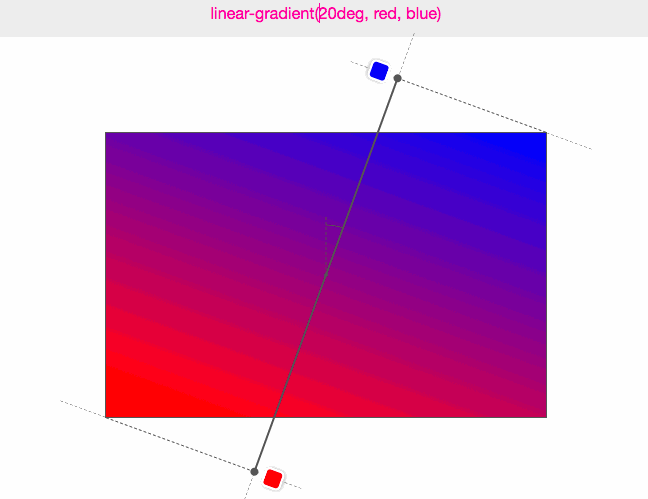
回顾一下渐变角度:
角度是渐变线与渐变容器中心点向上垂直线之间的夹角
0deg的意思就是to top
角度的默认值(也就是角度没有设置),它的值是to bottom,也和180deg相同
顶角关键词和渐变容器尺寸有关
渐变线长度a
之前我们看到渐变色停止分布沿着渐变线是需要解释的一件事情。你可能已经注意到了,在前面的示例中,停止的渐变颜色有时候在渐变容器以外的位置,这看起来有点奇怪,但如果你知道其中的逻辑之后,你就不会这么认为了。先看一下这个示例:
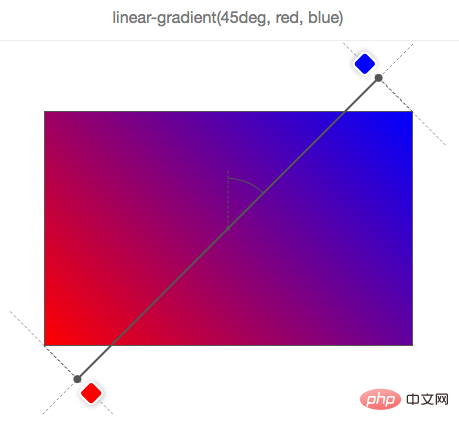
我们想要一个red至blue的渐变,渐变的角度是45deg,因为渐变容器的比例,渐变线不能通过右上角。但浏览器想要做什么(规范告诉它做什么),能使右上角是blue。
如果我们让渐变线的开始和结束都在渐变容器的边缘,那么blue将会覆盖渐变容器更大的区域,渐变不会有更多的扩散。
因此,为了做到这一点,渐变线有时不得不延长到渐变容器之外。其实很容器知道它的开始和结束位置。通过最近的角落画一条垂直于渐变线的线,与渐变线交叉的地方,就是渐变的开始和结束位置。
事实上,如果W是渐变容器的宽度,H是渐变容器的高度,A是渐变角度,那么渐变线的长度可以通过下面的公式计算:
abs(W * sin(A)) + abs(H * cos(A))
渐变色节点(Color stops)
渐变色的每一个可以这样定义:
<color> [<percentage> | <length>]?
因此不是强制性来指定颜色在渐变线的位置。例如:
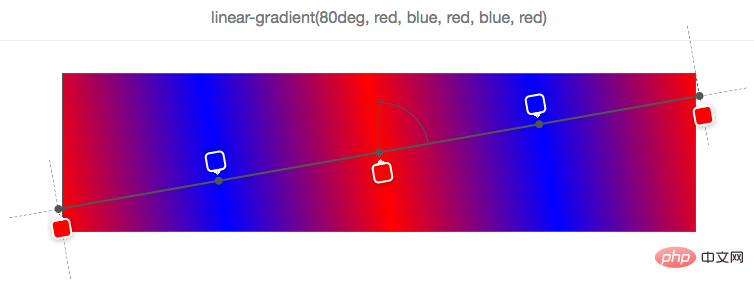
如果没有显式指定颜色在渐变线上的位置,这将交给浏览器来确定颜色在渐变线上的位置。最简单的情况下只有两个颜色,颜色1将被放置在渐变线0%位置(渐变线开始位置),颜色2将被放置在100%位置处(渐变线的结束点)。如果有三个颜色,那么颜色1在渐变线的0%,颜色2在渐变线的50%,颜色3在渐变线的100%。在上面的这个示例中,有五个颜色,那么它们的位置分别在0%、25%、50%、75%和100%。它们将沿着渐变线平均分布渐变颜色。
当然,也可以在渐变线上显式自定义渐变颜色在渐变线的位置。每个位置可以用百分比表示(相对于渐变线计算),也可以是任何一个CSS长度单位。比如下面这个示例:
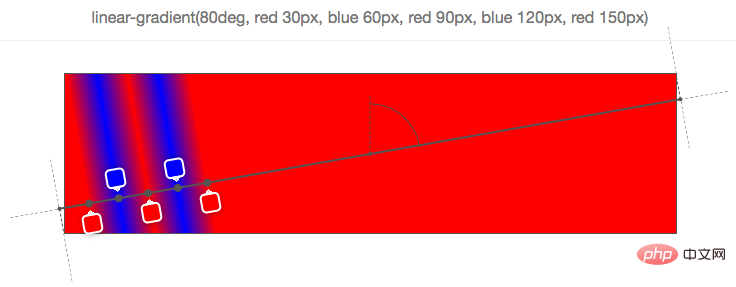
正如你所看到的,五个颜色的每个颜色都有自己的位置,而且是以像素为单位。这些位置从渐变线的开始位置处开始计算。
使用这些位置,你可以想出各种各样的漂亮效果。这样你可以做一个多色渐变:
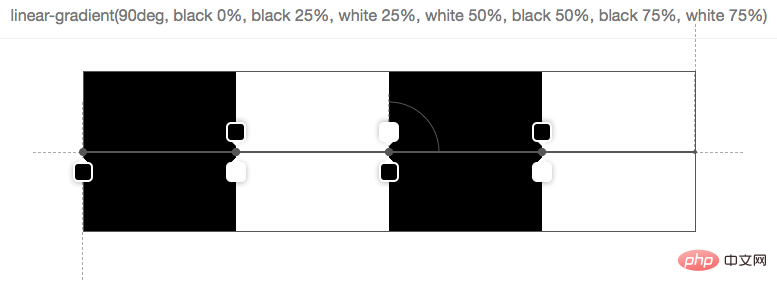
上图中,有七个颜色,其中下一个颜色是在上一个颜色开始位置,这意味弟浏览器不需要填满两个颜色之余间的空间。
当然这样蛮好的也很有趣,如果你把颜色位置配合一起来使用会是什么样的情形。然后让浏览器自动分配你省略的颜色位置。
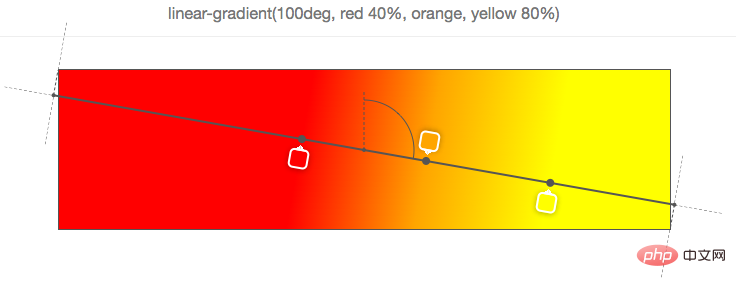
在上面的示例中,第二个颜色orange没有明确的指定其在渐变线上的位置,所以浏览器会自动计算出其位置。它可以根据第一个位置和下一个位置很容易计算出来。但如果有多个颜色没有指定位置,或者前一个或后一个都没有指定位置,那它就变得越来越复杂。
看下面这个示例:
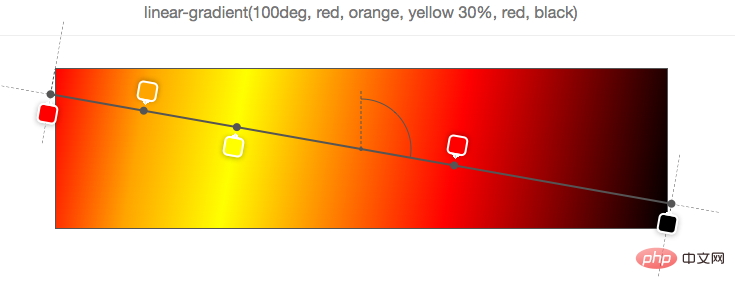
在上图中,只有第三个颜色yellow指定了位置,在渐变线的30%处。为了很好的分发,它把第一个颜色red放置在渐变线的0%处,最后一个颜色black放置在渐变线的100%处。第二个颜色orange放置在渐变线0%至30%的中间位置,第四个颜色red放置在渐变线30%至100%中间位置。
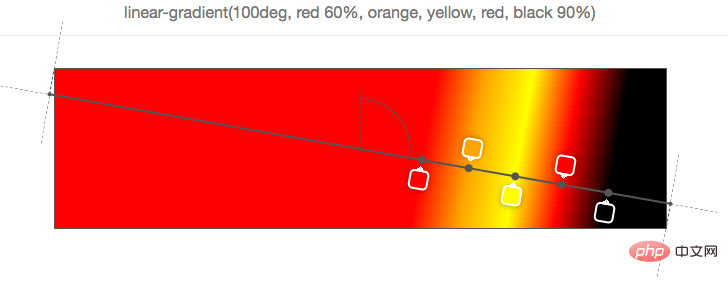
上图第一个和最后一个颜色放置在渐变线指定位置,剩下的颜色平均分布在两者之间。
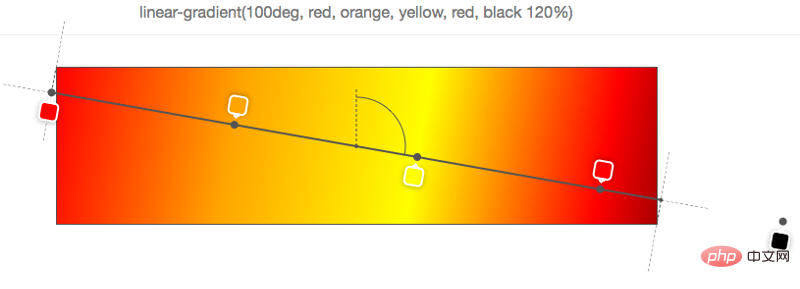
当然,如果是0%和100%之间,我们很容易控制。但也有会超出这个范围。比如上面的示例,最后一个颜色是在渐变线的120%位置处,因此其他颜色也将根据这个位置平均分布(默认的起始位置仍然是0%,在这个示例中)。
如果你想让你的浏览器工作更多,为什么不能按顺序指定颜色在渐变线上的位置呢?事实上,颜色点位置是按照你预计的指令操作,并不会阻止你不按其位置顺序来操作。但如果后面的值比前面的值更小时,浏览器会自动做相应的纠正处理。比如:
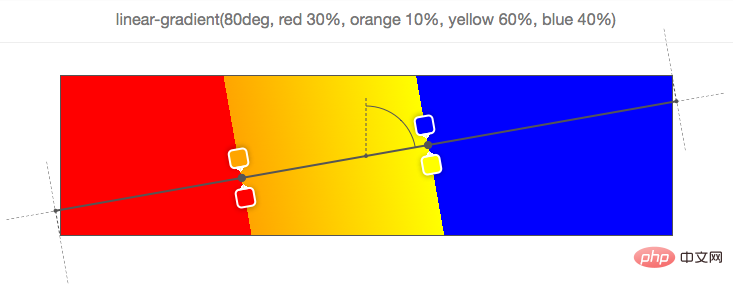
让我们从第一个颜色red开始,其定位在渐变线的30%位置处,第二个颜色orange在10%位置,但这是错误的,正如上面所说的,颜色的停止点是一个增量。这个时候,浏览器将会纠正第二个颜色的位置,它将会和前一个颜色的位置一样,也分布在渐变线的30%位置。然后第三个颜色yellow分布在渐变线的60%位置处,但紧随其后的第四个颜色blue为40%,浏览器同样会纠正并设置其位置与前一个颜色位置相同。
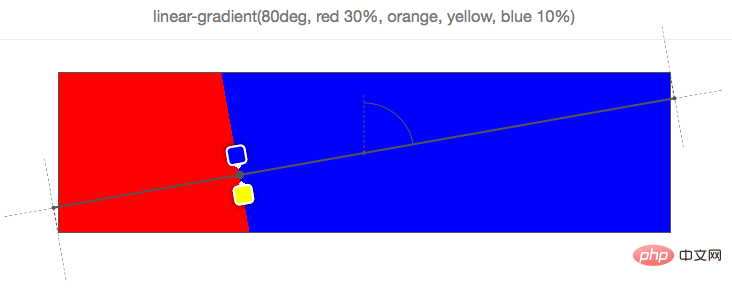
最后一点,在上面这个例子中,最后一个颜色blue是不正确的位置,因此浏览器将会纠正它的位置与之前的位置相同,在这种情况之下并不是与其相邻的颜色yellow,也不会是orange,它会追溯到第一个颜色red位置处。因此,red和blue都分布在渐变线的30%处,因此其中yellow和orange两颜色都将不可见。
工具
文章中的截图都是从Codepen写的一个简单工具获取的,你可以在输入框中输入任何一个渐变的值,你可以看到渐变效果以及渐变线,渐变角度和渐变颜色的位置。
目前这个工具还存在各种各样的缺陷和局限性(见JavaScript中的注释),所以不要有过高的期望,当然你也可以在这个基础上完善这个工具,帮助大家更好的理解渐线渐变。
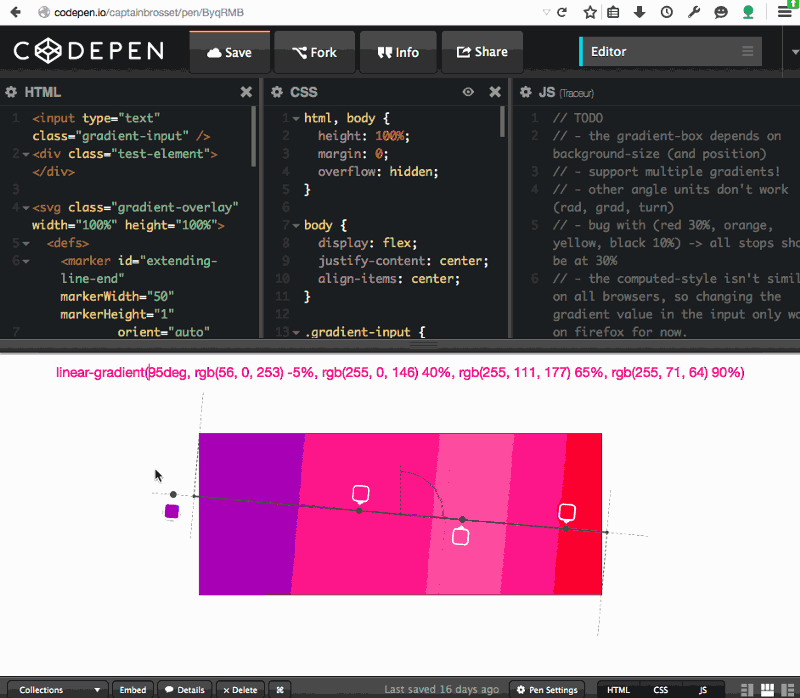
工具地址:https://codepen.io/captainbrosset/pen/ByqRMB
(学习视频分享:css视频教程)
以上就是css3背景怎么实现线性渐变的详细内容,更多请关注php中文网其它相关文章!

每个人都需要一台速度更快、更稳定的 PC。随着时间的推移,垃圾文件、旧注册表数据和不必要的后台进程会占用资源并降低性能。幸运的是,许多工具可以让 Windows 保持平稳运行。




Copyright 2014-2025 //m.sbmmt.com/ All Rights Reserved | php.cn | 湘ICP备2023035733号