
The quotation mark in html5 is the "blockquote" or "q" element. The blockquote element can define a block quote taken from another source. Browsers usually indent the blockquote element. The q element can define short quotes that do not require paragraph separation. Browsers often insert quotation marks around such quotes.
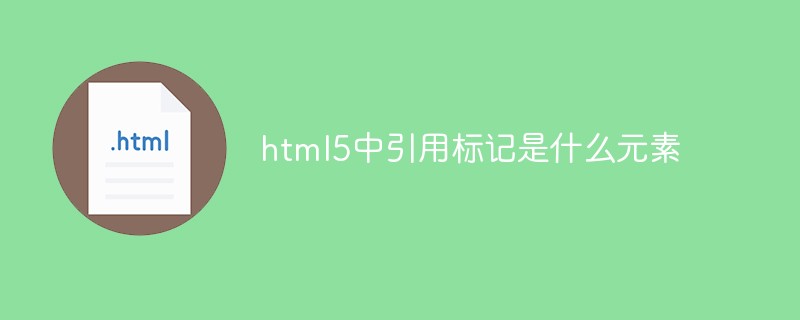
The operating environment of this tutorial: Windows 7 system, HTML5 version, Dell G3 computer.
There are two kinds of quote tags in html5:
##
tag Tag
TagTag definition taken from another source block reference. Browsers usually indent theelement.<!DOCTYPE html> <html> <head> <meta charset="utf-8"> </head> <body> <h1>About WWF</h1> <p>Here is a quote from WWF's website:</p> <blockquote cite="http://www.worldwildlife.org/who/index.html"> For 50 years, WWF has been protecting the future of nature. The worlds leading conservation organization, WWF works in 100 countries and is supported by 1.2 million members in the United States and close to 5 million globally. </blockquote> </body> </html>Copy after login
TagsTags define short quotes that do not require paragraph separation. Browsers often insert quotation marks around such references.<!DOCTYPE html> <html> <head> <meta charset="utf-8"> </head> <body> <p>WWF's goal is to: <q>Build a future where people live in harmony with nature.</q> We hope they succeed.</p> </body> </html>Copy after loginRecommended tutorial: "
html video tutorial"
The above is the detailed content of What element is the reference tag in html5. For more information, please follow other related articles on the PHP Chinese website!
 What are the production methods of html5 animation production?
What are the production methods of html5 animation production?
 The difference between HTML and HTML5
The difference between HTML and HTML5
 Why does localstorage expire so quickly?
Why does localstorage expire so quickly?
 What does gprs network mean?
What does gprs network mean?
 Check folder size in linux
Check folder size in linux
 Computer is infected and cannot be turned on
Computer is infected and cannot be turned on
 What does ICO mean?
What does ICO mean?
 Solution to Google Chrome not working
Solution to Google Chrome not working