
This article will give you a brief understanding of the path module (path), system module (os) and url module inNode. I hope it will be helpful to you!
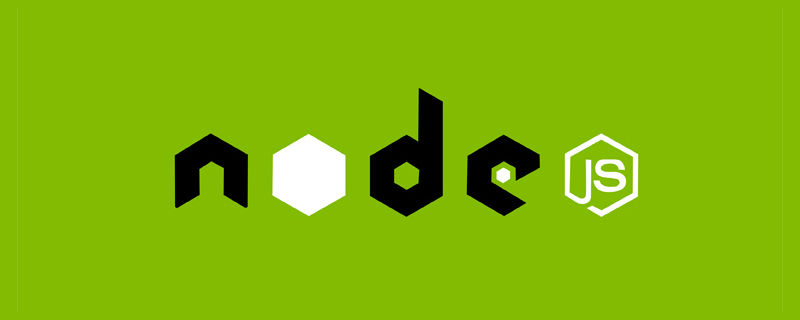
Node.jsThepathmodule provides some APIs for path operations, and theosmodule provides Some APIs related to the operating system are provided. Theurlcore module provides us with APIs for parsing URL addresses. Today we mainly learn about the common APIs of the path module, os module and url module!
Provides operation path information API
path.extname (Get Extension of path information)
// 引入 path 模块 let path = require('path'); // 获取路径信息的扩展名 let info = path.extname('hello.html') console.log(info);
Sequence of path or path fragments Resolved as an absolute path)
//resolve把一个路径或路径片段的序列解析为一个绝对路径 let arr = ['/aaa','bbb','ccc'] let info1 = path.resolve(...arr) //数组解构一下 console.log(info1);
)
// join使用平台特点分隔符将path片段连接,并规范化生成的路径 console.log(__dirname); let info2 = path.join(__dirname,'aaa','bbb','ccc') console.log(info2);
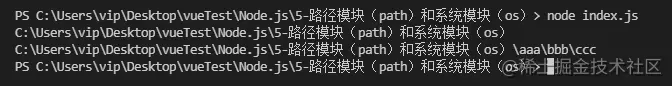 Here is a brief explanation of what these mean. :
Here is a brief explanation of what these mean. :
2. System module (os)provides some operating system related Information api
)
)
)
3. url moduleThe url module provides practical tools for URL processing and parsing. Two sets of APIs are provided to process URLs: one is the legacy API url.parse, url.format(), url.resolve() from the old version, and the other is the new API that implements the WHATWG standard. It is recommended to use the new version and import the module using destructuring assignment.
// 旧版 // 引入 url 模块 let url = require('url'); // 解析(url.parse) let urlMore = url.parse('http://www.baidu.com?id=1&token=qwerty') //旧版写法 console.log(urlMore); // 合成(url.resolve) let urlMore2 = url.resolve('http://www.baidu.com','./aaa/ccc') console.log(urlMore2);

// 新版 // 引入 url 模块 let {URL} = require("url"); // 传入一个完整的绝对地址 let urlMore3 = new URL('http://www.baidu.com?id=1&token=qwerty') //新版写法 console.log(urlMore3); // 第一个参数传入相对路径,第二个参数传入绝对路径,两者拼接进行分析 let urlMore4 = new URL('./ads/ddd','http://www.baidu.com?') console.log(urlMore4);
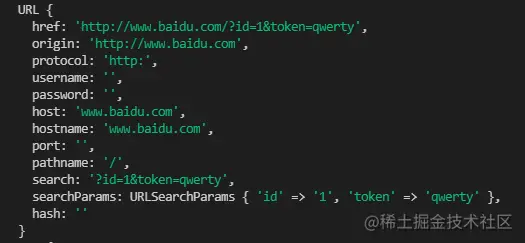

url.hostandurl.hostnameis thaturl.hostnamedoes not contain the port.
hrefattribute is equivalent to callingurl.toString(). Setting the value of this property to a new value is equivalent to using new URL(value) to create a new URL object. Every property of the URL object will be modified. If the value set to thehrefattribute is an invalid URL,TypeErrorwill be thrown.
URLSearchParamsobject representing the URL query parameters. This property is read-only. Use theurl.searchsetting to replace the entire query parameters of a URL.
For more node-related knowledge, please visit:nodejs tutorial! !
The above is the detailed content of Let's talk about the path, os and url modules in Node.js. For more information, please follow other related articles on the PHP Chinese website!