
View method: 1. Log in to the Linux system, right-click on a blank space on the desktop, and select "Open Terminal" in the pop-up drop-down option; 2. In the terminal window, execute "cat /proc/cpuinfo" "Command; 3. Check the value of the "cpu cores" item in the output result to obtain the number of CPU cores.

#The operating environment of this tutorial: Red Hat Enterprise Linux 6.1 system, Dell G3 computer.
How to check how many cores a CPU has in Linux
1. Log in to the Linux system, right-click on a blank space on the desktop, and select the drop-down menu that pops up In the options, select "Open Terminal".
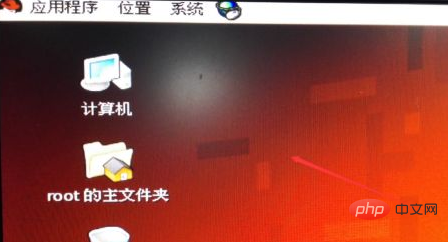
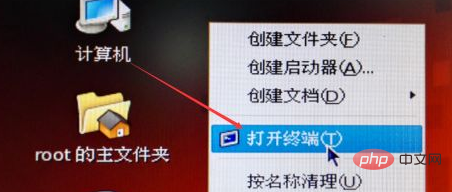
2. Execute thecat/proc/cpuinfocommand and check the "cpu cores" item in the output result The value can be used to view the number of cores.
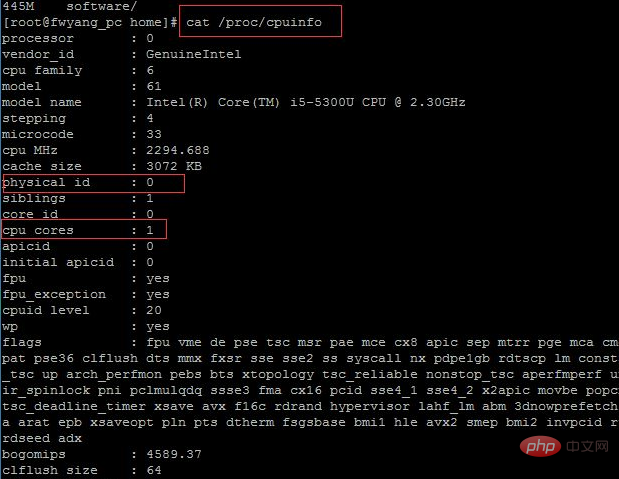
Related recommendations: "Linux Video Tutorial"
The above is the detailed content of How to check how many cores a CPU has in Linux. For more information, please follow other related articles on the PHP Chinese website!