
In the Linux shell, you can use the if statement and the "-e filename" expression to determine whether the file exists. The specific syntax is "if [-e filename]; then echo "file exists"; else echo "file ";fi" does not exist.
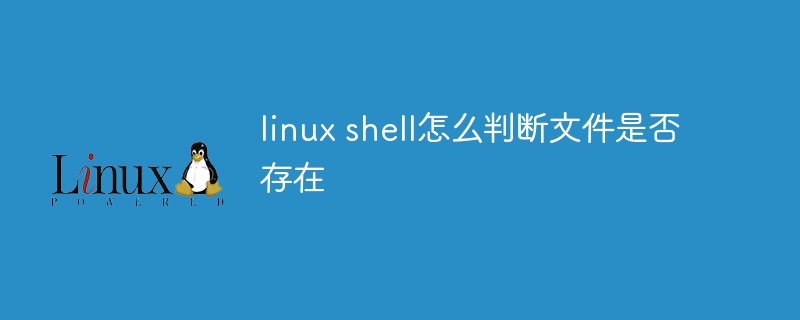
#The operating environment of this tutorial: linux5.9.8 system, Dell G3 computer.
Determine the basic format of the file. [operator file or directory]
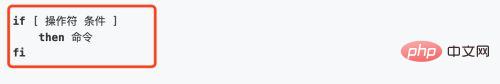
-e filename True if filename exists
-d filename True if filename is a directory
-f filename True if filename is a regular file
-L filename True if filename is a symbolic link
-r filename True if filename is readable
-w filename True if filename is readable Write, true
-x filename True if filename is executable
-s filename If file length is not 0, It is true
-h filename If the file is a soft link, it is true
Common examples
If a file exists, delete it
if [ -f trials ]; then rm ${result_path}trials; fi
If there is no folder, create it
if [ ! -d $result_name ];then mkdir -p $result_name fi
The shell command determines whether the file or folder exists, first look directly at the example:
#!/bin/sh #判断文件存在,判断是否为文件夹等 testPath="/Volumes/MacBookProHD/Mr.Wen/08 shell命令" testFile="/Volumes/MacBookProHD/Mr.Wen/08 shell命令/fileWen" #判断文件夹是否存在 -d if [[ ! -d "$testPath" ]]; then echo "文件夹不存在" else echo "文件夹存在" fi #判断文件夹是否存在,并且具有可执行权限 if [[ ! -x "$testFile" ]]; then echo "文件不存在并且没有可执行权限" else echo "文件存在并有可执行权限" fi #判断文件是否存在 if [-e "$testFile"]; then echo "文件不存在" else echo "文件存在" fi
Related recommendations: "Linux Video Tutorial"
The above is the detailed content of How to determine whether a file exists in linux shell. For more information, please follow other related articles on the PHP Chinese website!