In HTML, the title tag is an element used to define a title for the document, including "
", "<h1>", "<h2>", "<h3>" , "<h4>", "<h5>", "<h6>", "<legend>", "<figcaption>", "<figure>", etc. </p> <title>", "<h1>", "<h2>", "<h3>", "<h4>", "<h5>", "<h6>", "< legend>", "<figcaption>", "<figure>", "<table><caption>", "<summary>".</summary></caption></table> ;</figure></figcaption></legend></h6></h5></h4></h3></h2></h1>
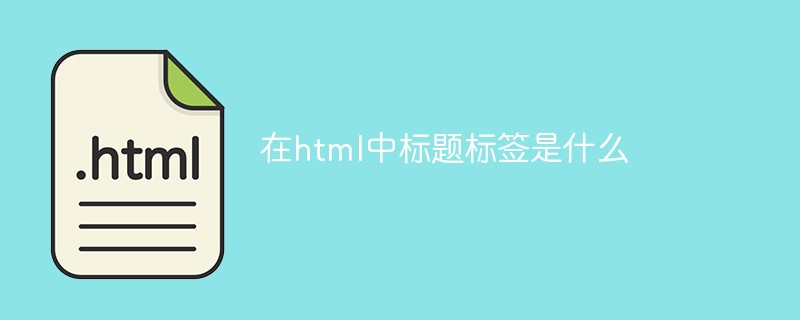
The operating environment of this tutorial: windows7 system, HTML5 version, Dell G3 computer.
Title tag in html
##
: Defines the title of the document.Browsers use the title in a special way and usually place it in On the title bar or status bar of the browser window. Similarly, when a document is added to the user's link list or favorites or bookmarks list, the title will become the default name of the document link.to
: Define the HTML title.
“”, “
", "
", "
", "
", "
”
Defines the largest heading.
Defines the smallest heading.
Because the h element has exact semantics, please You carefully choose the appropriate tag hierarchy to structure your document. Therefore, please do not use heading tags to change the font size on the same line. Instead, use cascading style sheet definitions to achieve beautiful display effects.-
: Define the title of the figure element.
-
: Define the grouping of media content and their titles.
- : Define the table title.
- : Defines the visible title for the
element.
Recommended tutorial: "
html video tutorial"
The above is the detailed content of what is title tag in html. For more information, please follow other related articles on the PHP Chinese website!