
This article will take you through the grid layout inBootstrap, and look at the vertical alignment and horizontal alignment. I hope it will be helpful to you!

In the previous section we introduced the grid in Bootstrap, and the grid is used in web page layout is a key and difficult point. Layout is the starting point and foundation of web design. You must spend time to understand it. At least understand the content of the tutorial I wrote, because what I wrote is the most commonly used and basic. Of course, for a web designer with a certain foundation, I believe these contents can be understood at a glance. Today we will learn more about grid layout. [Related recommendations: "bootstrap Tutorial"]
This section involves some functions in the general-purpose flexible box (Flex).
2.1 Set vertical alignment in the row tag
By setting the row Addalign-items-start,align-items-center,align-items-endto the tag to change the vertical alignment of the row in the container, as above The three labels are top alignment, center alignment, and bottom alignment. The following is a demo code and renderings. The css code in the code sets the background color and spacing for easy viewing of the effect.
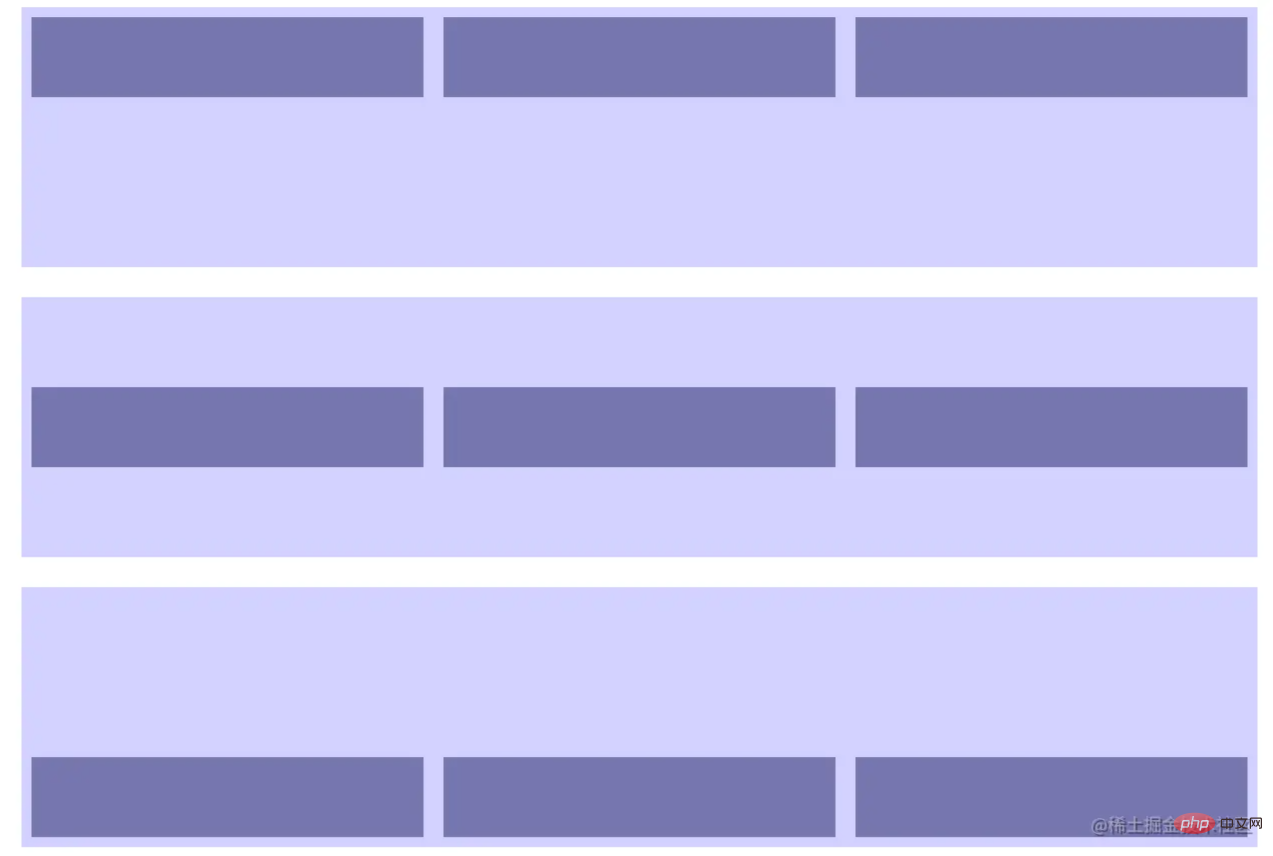
2.2 Set vertical alignment in col tag
By addingin col tag align-self-start,align-self-center,align-self-endcan change the vertical alignment of the column in the row, the above three labels are the top Alignment, center alignment, bottom alignment. The following is a demo code and renderings. The css code in the code sets the background color and spacing for easy viewing of the effect.
##3.1 Set vertical alignment in row tag
By addingjustify-content-start,justify-content-center,justify-content-end, # in the row tag ##justify-content-around,justify-content-between,justify-content-evenlycan change the horizontal alignment of columns within a row. The following is a demo code and renderings. The css code in the code sets the background color and spacing for easy viewing of the effect.

Programming VideoThe above is the detailed content of Let's talk about the grid layout in Bootstrap and see how to align vertically and horizontally. For more information, please follow other related articles on the PHP Chinese website!
Related labels:
source:juejin.cn
Previous article:What files do bootstrap need to reference?
Next article:What should I do if the bootstrap carousel cannot move?
Statement of this Website
The content of this article is voluntarily contributed by netizens, and the copyright belongs to the original author. This site does not assume corresponding legal responsibility. If you find any content suspected of plagiarism or infringement, please contact admin@php.cn
Latest Articles by Author
-
2023-04-26 17:59:18
-
2023-04-26 17:47:48
-
2023-04-26 17:41:42
-
2023-04-26 17:37:05
-
2023-04-26 17:31:25
-
2023-04-26 17:27:32
-
2023-04-25 19:57:58
-
2023-04-25 19:53:11
-
2023-04-25 19:49:11
-
2023-04-25 19:41:54
Latest Issues
Steps to install jQuery in Nuxt.js
Although I try to add jQuery in my project, I get an error saying it's not defined. plugin...
From 2023-11-06 16:41:50
0
1
225
-
About us
Disclaimer
Sitemap
-
php.cn:Public welfare online PHP training,Help PHP learners grow quickly!