
There are IDEs in JavaScript, such as Visual Studio Code, Atom, WebStorm, IntelliJ IDEA, Brackets, Microsoft Visual Studio, Komodo, etc.
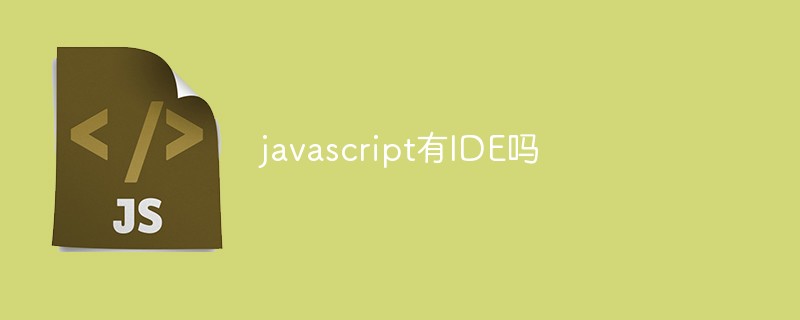
The operating environment of this tutorial: windows7 system, javascript version 1.8.5, Dell G3 computer.
Integrated Development Environment (IDE, Integrated Development Environment) is an application used to provide a program development environment, generally including tools such as code editors, compilers, debuggers, and graphical user interfaces. It is an integrated development software service suite that integrates code writing functions, analysis functions, compilation functions, debugging functions, etc. All software or software packages (groups) with this feature can be called integrated development environments. Such as Microsoft's Visual Studio series, Borland's C Builder, Delphi series, etc. The program can be run independently or in conjunction with other programs. IDE is mostly used to develop HTML application software. For example, many people use IDEs (such as HomeSite, DreamWeaver, etc.) when designing websites because many tasks are automatically generated.
Every developer has his or her own favorite IDE.
How do we choose which IDE is most suitable for development? Well, the capabilities of the IDE do have an impact on this choice. But in general, it boils down to each developer's preference, which is a very subjective choice.
Let’s take a look at some of the best IDEs for JavaScript development.
Visual Studio Code (also known as VS Code) is a product of Microsoft. It's important not to confuse this with Visual Studio, which is primarily for .NET development.
This is one of the best IDEs I have come across. I believe that most of you must have personal experience with this IDE. It's very powerful and feature-rich, and best of all, it's free to use.
Although most developers have probably used VS Code, not everyone knows its power. So, let’s take a look at some of them and you’ll understand what you’ve been missing out on over the years.
Visual Studio Code has
In addition, Visual Studio Code also has convenient remote collaboration functions. This is achieved through a service called Live Share provided by Microsoft. You can invite developers to work on your project together, and you can edit the same file at the same time. You can even see the other person's cursor on the file.
Isn’t it cool?
Regarding VS Code, there are also some shortcomings to pay attention to.
But, by the way, shortcomings aside, this is a top-notch JavaScript development IDE and you should definitely check it out if you haven't already.
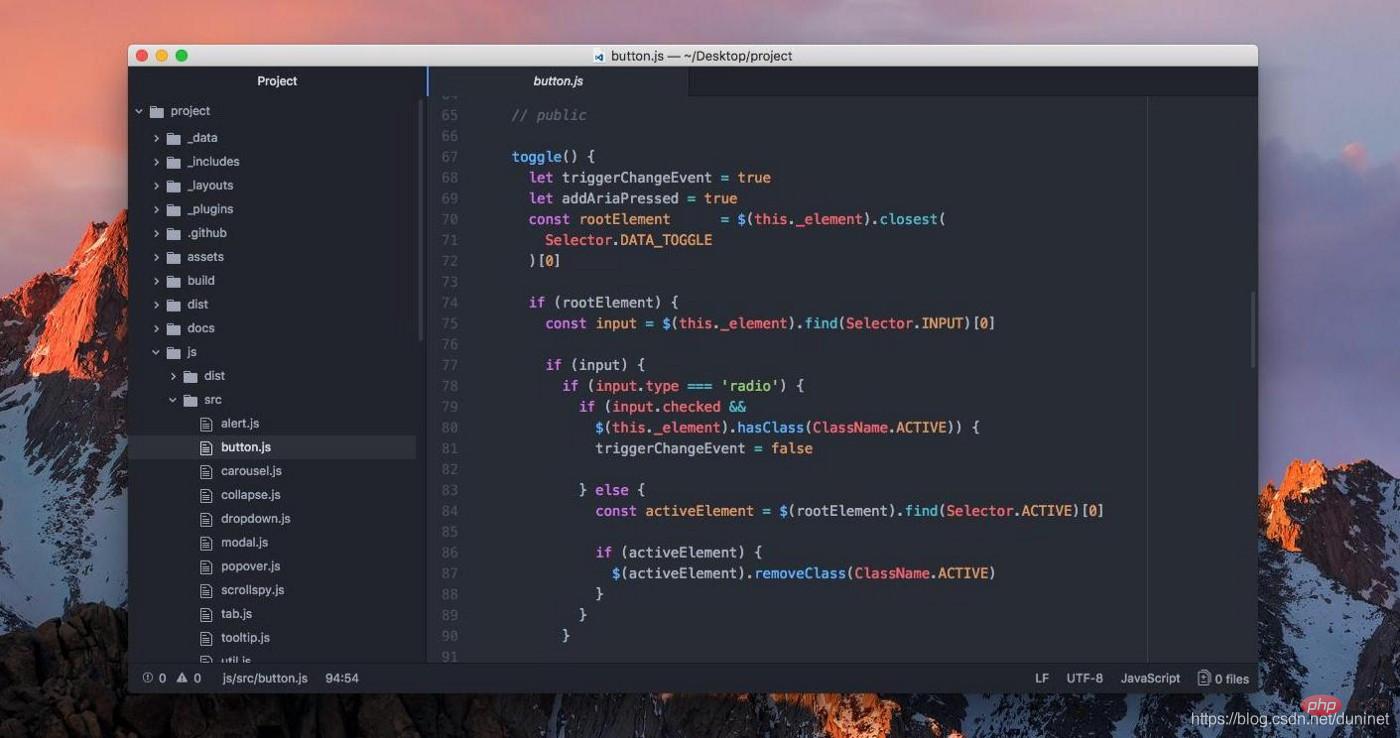
Atom is an open source IDE that gained a lot of traction before the launch of Visual Studio Code. It is supported by GitHub, which is another reason why it has become very popular. Atom is an Electron application.
Atom is similar to VS Code in many ways. It supports Windows, Mac and Linux. It is free to use and is licensed under the MIT license. It also has features like auto-completion of code, support for multiple projects, and multi-section editing.
One disadvantage of Atom is that it is slower than VS Code. This is because Atom provides most of its functionality through extensions, rather than built-in functionality from VS Code.
But, overall, Atom is a feature-rich, customizable IDE for the 21st century.

If you have been working in the software industry for a while, there is no doubt that you have heard of IDE development company JetBrains. WebStorm is also a product of JetBrains, which focuses on JavaScript development.
It supports multiple technologies and languages, such as JavaScript, HTML, CSS, Angular JS, TypeScript, Node.js, Meteor, ECMAScript, React, Vue.js, Cordova, etc. WebStorm is compatible with Windows, Mac and Linux operating systems.
Some of the main functions of WebStorm are as follows
Compared with VS Code, WebStorm also has many shortcut keys, which makes coding more convenient and faster.
However, one major drawback of this IDE is that it is proprietary software and you must purchase a license to use WebStorm in your daily coding. However, JetBrains allows you to get WebStorm for free in a few scenarios, such as student packages and open source projects.

IntelliJ IDEA is another IDE from JetBrains. It comes in two editions: Community Edition and Ultimate Edition. The Community Edition is free to use, while the Ultimate Edition requires purchasing a license.
This IDE is feature-rich, similar to all the IDEs we have talked about before. Some of its features are as follows:
I think IntelliJ IDEA has two main disadvantages. The first and main drawback is that the Community Edition only supports Java and Kotlin out of the box, with few other languages as plugins. If you want to use JavaScript, you will have to opt into Ultimate Edition, which is not free. The next disadvantage of this IDE is that it comes with a steep learning curve. Therefore, if you are not familiar with IntelliJ IDEA yet, you may not learn it overnight.
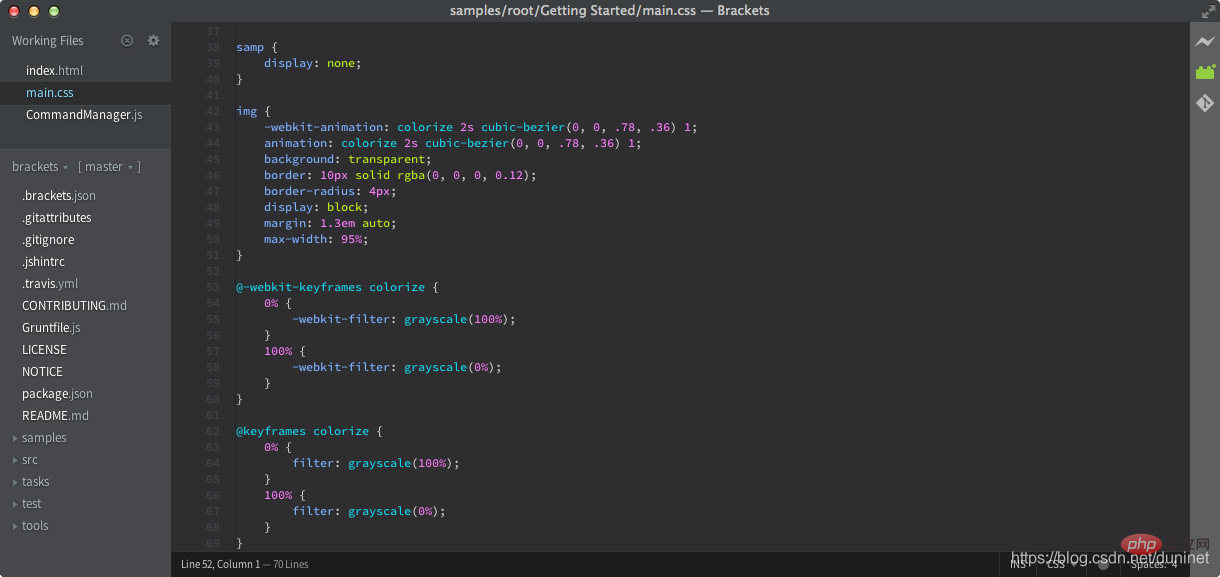
If you are looking for a popular IDE for web design, Brackets is your first choice. This specifically supports web design and facilitates the following points.
Similar to VS Code and Atom, Brackets is also free to use.
Compared with other editors, Brackets provides some unique features. They are,
It goes without saying that this is one of the IDEs that best supports web design and development.
Although Visual Studio is more suitable for .NET IDE and is not as suitable for JS as WebStorm, in general, it is a very good JavaScript IDE.
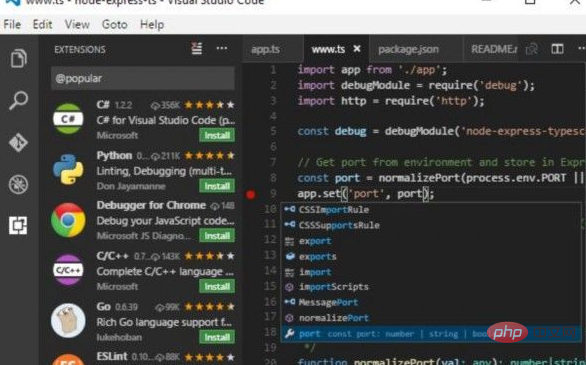
As you all know, Visual Studio is a way to quickly navigate, write, and develop apps for Android, iOS, Mac, Windows, Web, and Cloud. Fix your code for easy debugging and diagnostics, extend and customize it to your liking, and collaborate effectively.
Komodo provides advanced JavaScript editing, syntax highlighting, navigation and debugging functions, but does not include JavaScript code inspection functions. For this, you can run JSHint in the shell. Komodo IDE runs on Windows, Mac OS X and Linux and supports common open source languages - Python, Perl, PHP and Ruby. The code intelligence engine is very reliable. It scans all language installations for custom extensions, such as the PEAR module. On the project side, it supports integration with CVS, Subversion, and Perforce, and also allows direct FTP transfer of code to the server.
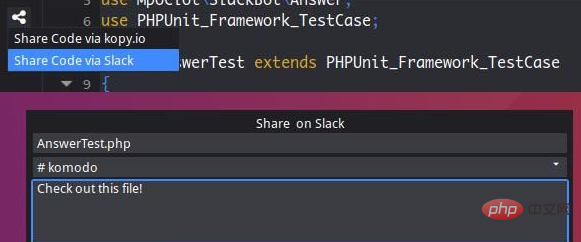
Overall, although Komodo is not the best, it is a good enough IDE. It can publish file groups through FTP, SFTP, FTPS or SCP. You can also synchronize files and detect potential publishing conflicts with other people's changes.
[Recommended learning: javascript advanced tutorial]
The above is the detailed content of Is there an IDE for javascript?. For more information, please follow other related articles on the PHP Chinese website!
