
vscode can use uni-app, the specific method: 1. Install the vue syntax prompt plug-in vetur; 2. Execute the "npm i @dcloudio/uni-helper-json" command to install the component syntax prompt; 3. Download and Just import the uni-app code that comes with HBuilderX.

The operating environment of this tutorial: Windows 7 system, Visual Studio Code version 1.45.1.0, DELL G3 computer.
uni-app is a framework that uses vue syntax to develop small programs, apps, and H5. The officially recommended development tool is HBuilderX, which provides a good development experience.
However, since HBuilderX does not have a Linux version and many front-ends have been accustomed to vscode before, they do not want to change editors. Directly using vscode to develop uni-app, the experience is not very good.
In fact, uni-app and vscode can also go well together. Next, I will show you the correct opening posture of uni-app in vscode.
npm install -g @vue/cli
vue create -p dcloudio/uni-preset-vue my-project
At this time, you will be prompted to select a project template. For first-time experience, it is recommended to select thehello uni-appproject template, as shown below:
Install the vue syntax prompt plug-in vetur
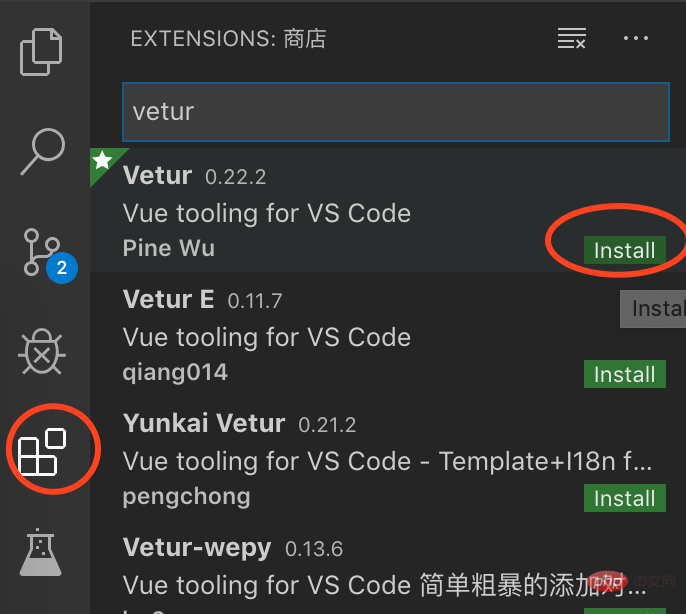
The CLI project comes with uni-app syntax prompts and 5 App syntax prompts by default
##Installation Component syntax prompts
Component syntax prompts are the highlight of uni-app, which few other frameworks can provide.npm i @dcloudio/uni-helper-json
uni-app code block, put it in the .vscode directory under the project directory to have the same code block as HBuilderX.

npm run dev:%PLATFORM%
npm run build:%PLATFORM%
Possible values are as follows:
HBuilderX 创建的工程默认不带 types 语法提示,在 vscode 中编辑的时候,可以自行安装
npm init -y
npm i @types/uni-app @types/html5plus -D
另外,uni-app 项目下的 manifest.json、pages.json 等文件可以包含注释。vscode 里需要改用 jsonc 编辑器打开。
关于uni-app插件市场的插件,vscode一样可以使用。
The above is the detailed content of Can vscode use uni-app?. For more information, please follow other related articles on the PHP Chinese website!
| Platform | |
|---|---|
| H5 | |
| Alipay Mini Program | |
| Baidu Mini Program | |
| WeChat Mini Program | |
| Toutiao Mini Program | |
| qq Mini Program |