
How to add and query database data in nodejs? The following article will show you how to implement data addition and query functions in the database based onnode.js. I hope it will be helpful to you!
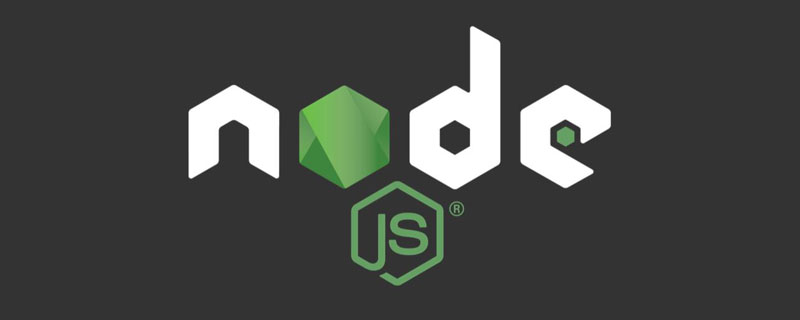
Ideas
Create project serverAPI
Initialize project folder
npm init --y
npm i express mysql
restfulf style
Use Postman software to test
[Recommended learning: "nodejs Tutorial"】
Project structure chart
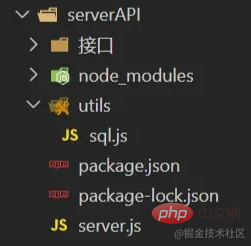
##Implementation
sql.jsThe file code is as follows:
// 1. 加载msyql var mysql = require('mysql'); // 2. 创建连接 var connection = mysql.createConnection({ host : 'localhost', // 你要连接的数据库服务器的地址 port : 3306,// 端口号 user : 'root', // 连接数据库服务器需要的用户名 password : 'root', // 连接数据库服务器需要的密码 database : 'yanyan' //你要连接的数据库的名字 }); // 3. 连接数据库 connection.connect((err) => { // 如果有错误对象,表示连接失败 if (err) return console.log('数据库连接失败') // 没有错误对象提示连接成功 console.log('mysql数据库连接成功') }); module.exports = connection
server.jsFile reference Code
const express = require("express"); const app = express(); const connection = require("./utils/sql"); app.use(express.urlencoded()); // 添加数据接口 app.post("/api/student", (req, res) => { console.log(req.body); // 接收普通键值对参数 const { name, sex, age } = req.body; // 添加到数据库中 const sql = `insert into Students(name,sex,age) value('${name}','${sex}',${age})`; //console.log("要执行的sql", sql); // result 接受的数据 connection.query(sql, (err, result) => { if (err) { console.log(err); res.json({ msg: "添加失败", code: 0 }); } else { console.log(result); res.json({ msg: "添加成功", code: 1 }); } }); }); // 获取数据接口 app.get("/api/student", (req, res) => { const sql = `select * from Students `; connection.query(sql, (err, result) => { if (err) { console.log(err); res.json({ msg: "获取失败", code: 0 }); } else { console.log(result); res.json({ msg: "获取成功", code: 0, data: result }); } }); }); app.listen(3000, () => { console.log("接口服务器启动,端口号为3000"); });
Run result
Ideas
npm init --y
npm i express mysql
Implementation
##sql.jsfile// 1. 加载mysql var mysql = require("./node_modules/mysql"); // 2. 创建连接 var connection = mysql.createConnection({ host: "localhost", // 你要连接的数据库服务器的地址 port: 3306, // 端口号 user: "root", // 连接数据库服务器需要的用户名 password: "root", // 连接数据库服务器需要的密码 database: "yanyan", //你要连接的数据库的名字 }); // 3. 连接数据库 connection.connect((err) => { // 如果有错误对象,表示连接失败 if (err) return console.log("数据库连接失败"); // 没有错误对象提示连接成功 console.log("mysql数据库连接成功"); }); module.exports = connection;
fileconst connection = require("./sql"); const express = require("./node_modules/express"); const router = express.Router(); router.use(express.urlencoded()); //获取数据接口 router.get("/api/student", (req, res) => { const sql = `select * from Students`; connection.query(sql, (err, result) => { if (err) { console.log(err); res.json({ msg: "获取失败", code: 0 }); } else { console.log(result); res.json({ msg: "获取成功", code: 0, data: result }); } }); }); module.exports = router;
Fileconst connection = require("./sql"); const express = require("./node_modules/express"); const router = express.Router(); router.use(express.urlencoded()); // 添加数据接口 router.post("/api/student", (req, res) => { //console.log(req.body); // 接收普通键值对参数 const { name, sex, age } = req.body; // 添加到数据库中 const sql = `insert into Students(name,sex,age) values('${name}','${sex}',${age})`; //console.log("要执行的sql", sql); // result 接受的数据 connection.query(sql, (err, data) => { if (err) { console.log(err); res.json({ msg: "添加失败", code: 0 }); } else { console.log(data); res.json({ msg: "添加成功", code: 1 }); } }); }); module.exports = router;
File
const get = require("./utils/get"); const post = require("./utils/post"); const express = require("./node_modules/express"); const app = express(); app.use("/utils/get", get); app.use("/utils/post", post); app.listen(3000, () => { console.log("接口服务器启动,端口号为3000"); });Copy after login
Original address: https://juejin.cn/post/7008779311666692126
Author: Not cowardly
More programming For related knowledge, please visit:
programming video
! !The above is the detailed content of How to add and query database data in nodejs. For more information, please follow other related articles on the PHP Chinese website!
Previous article:Parsing Generators in JavaScript
Next article:Take you to understand component communication and dependency injection in Angular
Statement of this Website
The content of this article is voluntarily contributed by netizens, and the copyright belongs to the original author. This site does not assume corresponding legal responsibility. If you find any content suspected of plagiarism or infringement, please contact admin@php.cn
Latest Articles by Author
-
2023-04-26 17:59:18
-
2023-04-26 17:47:48
-
2023-04-26 17:41:42
-
2023-04-26 17:37:05
-
2023-04-26 17:31:25
-
2023-04-26 17:27:32
-
2023-04-25 19:57:58
-
2023-04-25 19:53:11
-
2023-04-25 19:49:11
-
2023-04-25 19:41:54
Latest Issues
How to connect to the database with node.js
How to connect nodejs to database, express connection? How to connect nodejs to database, ...
From 2023-10-10 10:06:27
0
9
184
-
About us
Disclaimer
Sitemap
-
php.cn:Public welfare online PHP training,Help PHP learners grow quickly!