
How to display time in JavaScript: 1. Use "new Date()" to define a date object; 2. Use the date object's getFullYear(), getMonth() and other methods to obtain the year, month, day, hour, minute, and second values and output them; 3. Use the setTimeout() method to refresh the time value once a second.

The operating environment of this tutorial: windows7 system, javascript version 1.8.5, Dell G3 computer.
javascript dynamic display time implementation code:
Rendering:
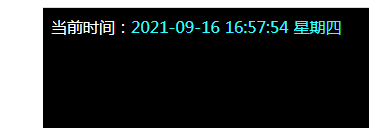
Methods of the Date object
The Date object allows you to obtain the time relative to the International Standard Time (Greenwich Mean Time, now called UTC-Universal Coordinated Time) or the time the Flash player is running. Operating system time and date. To use the methods of the Date object, you must first create an instance of the Date object.
Date objects must use Flash 5 or later players.
The methods of the Date object are not static, but they can be applied to the specified individual entities when used.
Method introduction of Date object:
getDate | Get the current date (the day of the month) based on local time
getDay | Based on local time Get the day of the week today is (0-Sunday, 1-Monday…)
getFullYear | Get the current year (four digits) based on local time
getHours | Get the current number of hours based on local time ( 24-hour format, 0-23)
getMilliseconds | Get the current number of milliseconds based on local time
getMinutes | Get the current number of minutes based on local time
getMonth | Get based on local time The current month (note that it starts from 0: 0-Jan, 1-Feb...)
getSeconds | Get the current seconds based on local time
getTime | Get the UTC format from 1970.1.1 0: The number of milliseconds since 00
getTimezoneOffset | Get the offset value of the current time and UTC format (in minutes)
getUTCDate | Get the current date in UTC format (the day of the month)
getUTCDay | Get the day of the week today in UTC format (0-Sunday, 1-Monday…)
getUTCFullYear | Get the current year in UTC format (four digits)
getUTCHours | Get the current number of hours in UTC format (24-hour format, 0-23)
getUTCMilliseconds | Get the current number of milliseconds in UTC format
getUTCMinutes | Get the current number of minutes in UTC format
getUTCMonth | Get the current month in UTC format (note that it starts from 0: 0-Jan, 1-Feb...)
getUTCSeconds | Get the current seconds in UTC format
getYear | Get the current abbreviated year based on local time (current year minus 1900)
setDate | Set the current date (the day of the month)
setFullYear | Set the current year (four digits)
setHours | Set the current number of hours (24-hour format, 0-23)
setMilliseconds | Set the current number of milliseconds
setMinutes | Set the current number of minutes
setMonth | Set the current month (note starting from 0: 0-Jan, 1-Feb...)
setSeconds | Set the current seconds
setTime | Set UTC format from 1970.1.1 0: The number of milliseconds since 00
setUTCDate | Set the current date in UTC format (the day of the month)
setUTCFulYear | Set the current year in UTC format (four digits)
setUTCHours | Set the current number of hours in UTC format (24-hour format, 0-23)
setUTCMilliseconds | Set the current number of milliseconds in UTC format
setUTCMinutes | Set the current number of minutes in UTC format
setUTCMonth | Set the current month in UTC format (note that it starts from 0: 0-Jan, 1-Feb...)
setUTCSeconds | Set the current seconds in UTC format
setYear | Set the current abbreviated year (the current year minus 1900)
toString | Convert the date and time value into a string value in the form of "date/time"
Date.UTC | Return the specified UTC Fixed time value in format date and time
[Recommended learning:javascript advanced tutorial]
The above is the detailed content of How to dynamically display time in javascript. For more information, please follow other related articles on the PHP Chinese website!