
Getting method: 1. "document.getElementById(value)" is obtained through the ID value; 2. "document.getElementsByName(value)" is obtained through the name attribute; 3. "Parent node object.firstChild" is obtained through Get the parent node and so on.
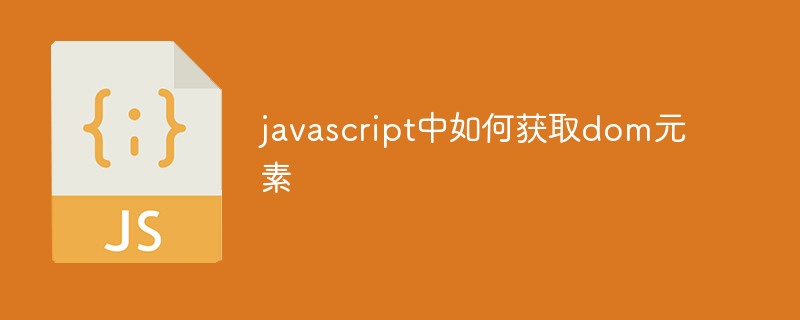
The operating environment of this tutorial: windows7 system, javascript version 1.8.5, Dell G3 computer.
Summary of JavaScript methods for obtaining HTML DOM node elements
In the development of Web applications, especially Web2.0 programs, it is often necessary to obtain An element in the page, and then update the element's style, content, etc. How to obtain the elements to be updated is the first problem to be solved. Fortunately, there are many ways to obtain nodes using JavaScript. Here is a brief summary (the following method was tested in IE7 and Firefox2.0.0.11):
1. Through the top-level document Node acquisition
(1)document.getElementById(elementId): This method can accurately obtain the required element through the ID of the node, which is a relatively simple and fast method. If the page contains multiple nodes with the same ID, only the first node will be returned.
Nowadays, many JavaScript libraries such as prototype and Mootools have appeared, which provide a simpler method: $(id), and the parameter is still the id of the node. This method can be regarded as another way of writing document.getElementById(), but the function of $() is more powerful. For specific usage, please refer to their respective API documents.
(2)document.getElementsByName(elementName): This method obtains the node through the name of the node. As can be seen from the name, this method does not return a node element, but a node element. An array of nodes with the same name. Then, we can loop through a certain attribute of the node to determine whether it is the required node.
For example: In HTML, checkbox and radio use the same name attribute value to identify elements in a group. If we want to get the selected element now, we first get the shuffled element, and then loop to determine whether the checked attribute value of the node is true.
(3)document.getElementsByTagName(tagName): This method obtains the node through its Tag. This method also returns an array, for example: document.getElementsByTagName('A') All hyperlink nodes on the page will be returned. Before obtaining the node, the type of the node is generally known, so it is relatively simple to use this method. But the disadvantage is also obvious, that is, the returned array may be very large, which will waste a lot of time. So, is this method useless? Of course not. This method is different from the two above. It is not a proprietary method of the document node and can also be applied to other nodes, which will be mentioned below.
2. Get
through the parent node (1)parentObj.firstChild: If the node is the first of the known nodes (parentObj) This method can be used for child nodes. This attribute can be used recursively, that is, it supports the form of parentObj.firstChild.firstChild.firstChild..., so that deeper nodes can be obtained.
(2)parentObj.lastChild: Obviously, this attribute is to get the last child node of the known node (parentObj). Like firstChild, it can also be used recursively.
In use, if we combine the two, we will achieve a more exciting effect, namely: parentObj.firstChild.lastChild.lastChild...
(3)parentObj.childNodes: Get the child node array of a known node, and then find the required node through looping or indexing.
Note: After testing, it was found that on IE7, what is obtained is the array of direct child nodes, while on Firefox2.0.0.11, what is obtained is all child nodes, including the child nodes of the child node.
(4)parentObj.children: Get the direct child node array of a known node.
Note: After testing, on IE7, the effect is the same as childNodes, but Firefox2.0.0.11 does not support it. This is why I use a different style than other methods. Therefore its use is not recommended.
(5)parentObj.getElementsByTagName(tagName): The usage method will not be described in detail. It returns an array of child nodes of the specified value among all child nodes of the known node. For example: parentObj.getElementsByTagName('A') returns all hyperlinks in known child nodes.
3. Get
through adjacent nodes (1)neighbourNode.previousSibling: Get the previous node of the known node (neighbourNode), this Like the previous firstChild and lastChild properties, it seems that they can be used recursively.
(2)neighbourNode.nextSibling: Get the next node of the known node (neighbourNode), also supports recursion.
4. Get
through child nodes (1)childNode.parentNode: Get the parent node of a known node.
The methods mentioned above are just some basic methods. If you use JavaScript libraries such as Prototype, you may also get other different methods, such as obtaining through the class of the node, etc. However, if you can flexibly use the above methods, I believe you should be able to handle most programs.
[Recommended learning:javascript advanced tutorial]
The above is the detailed content of How to get dom elements in javascript. For more information, please follow other related articles on the PHP Chinese website!