
In Linux, you can use the "chkconfig iptables on;" command to permanently turn on the firewall, and use the "chkconfig iptables off;" command to permanently turn off the firewall; both commands take effect after restarting.
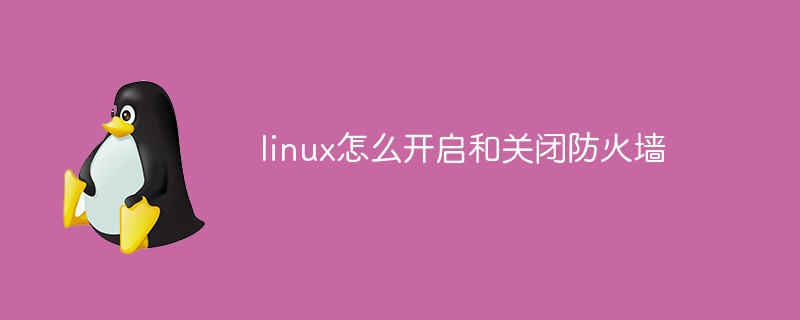
The operating environment of this tutorial: CentOS 6 system, Dell G3 computer.
Turn on:chkconfig iptables on;(Take effect after restart)
Turn off:chkconfig iptables off;(effective after restart)
Detailed usage explanation
Command:
chkconfig --level 2345 iptables off 或者 chkconfig iptables off
where 2345 represents "execute" Level”
Level 0 means: shutdown
Level 1 means: single-user mode
Level 2 means: multi-user command line mode without network connection
Level 3 means: multi-user command line mode with network connection
Level 4 means: Unavailable
Level 5 means: Multi-user mode with graphical interface
Level 6 means: Restart
1 service method
View firewall status:
[root@centos6 ~]# service iptables status
iptables: The firewall is not running.
Turn on the firewall (effective immediately, invalid after restart):
[root@centos6 ~]# service iptables start
Turn off the firewall (effective immediately, invalid after restart):
[root@centos6 ~]# service iptables stop
(Note): Allow a certain port Through firewall configuration
When the firewall is turned on, make the following settings, open the relevant ports, modify the /etc/sysconfig/iptables file, and add the following content:
-A INPUT -m state -- state NEW -m tcp -p tcp --dport 80 -j ACCEPT #Allow port 80 through the firewall
-A INPUT -m state --state NEW -m tcp -p tcp --dport 3306 -j ACCEPT #Allow port 3306 to pass through the firewall
Note: Many netizens add these two rules to the last line of the firewall configuration, causing the firewall to fail to start.
The correct one should be to add it to the default port 22 Below this rule
2 iptables methods
First enter the init.d directory, the command is as follows:
[root@centos6 ~]# cd /etc/init.d/ [root@centos6 init.d]#
Then
Check the firewall status:
[root@centos6 init.d]# /etc/init.d/iptables status
Temporarily close the firewall:
[root@centos6 init.d]# /etc/init.d/iptables stop
Restart iptables:
[root@centos6 init.d]# /etc/init.d/iptables restart
Related recommendations: "Linux Video Tutorial》
The above is the detailed content of How to turn on and off the firewall in linux. For more information, please follow other related articles on the PHP Chinese website!