
How to move ps from drive c: first create a program files folder on drive d; then copy all the files in the ps installation directory to the folder; then modify the path "c:" to "d:"; Finally, run regedit and modify the values of all related paths correctly.
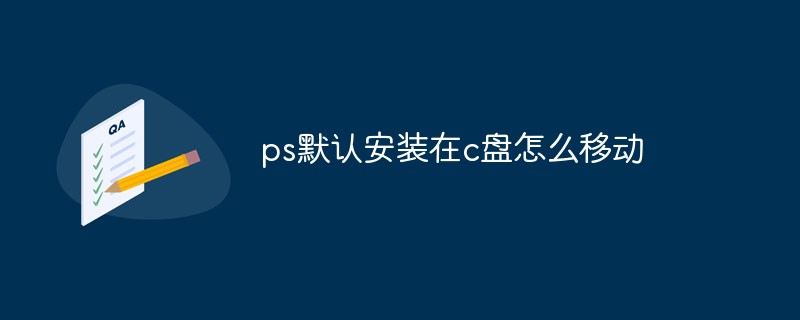
The operating environment of this article: Windows 7 system, Adobe Photoshop CS6 version, DELL G3 computer
How to move ps installed on the c drive by default ?
Generally installed by default in the adobe folder under the c:program files folder.
First create a new program files folder on the d drive;
Then copy all the files in the ps installation directory to the folder.
Modify the properties of the desktop ps shortcut, change the path c: to d:
or delete it directly and create a new shortcut.
Start-Run:regedit
Searchphotoshop
Modify all searched values with paths correctly, Just change c: to d:
Recommended study: "ps tutorial"
The above is the detailed content of How to move ps installed on drive c by default. For more information, please follow other related articles on the PHP Chinese website!