
JS method to obtain css attribute value: 1. Obtain through the style attribute of the element object, the syntax is "element object.style.property name"; 2. Through the getComputerStyle attribute, the syntax is "getComputerStyle.property name".
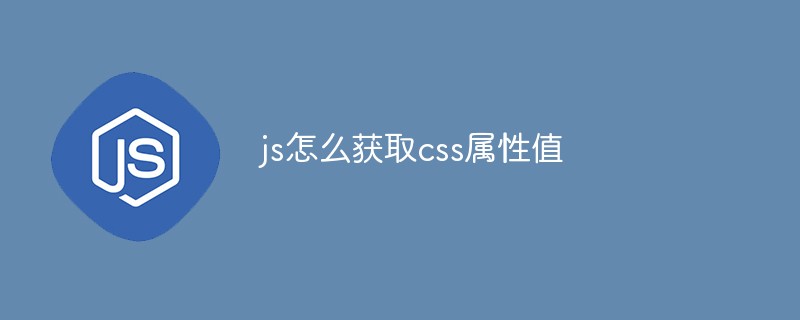
The operating environment of this tutorial: windows7 system, javascript version 1.8.5, Dell G3 computer.
This method can only get the value written in the style attribute, but cannot get the value defined in
obj.currentStyle is only supported by IE, while getComputerStyle is supported in FireFox. This method accepts two parameters: To get the calculated style of the element and a pseudo-element string (such as ";after"). If pseudo-element information is not required, the second parameter can be null. This method returns a CSSStyleDeclaration object containing all calculated styles for the current element.
So it is estimated to be compatible with browsers. We can encapsulate a function to get the CSS attribute value of an element:
function getStyle(element, attr) { if(element.currentStyle) { return element.currentStyle[attr]; } else { return getComputedStyle(element, false)[attr]; } }
[Related recommendations:javascript learning tutorial】
The above is the detailed content of How to get css attribute value in js. For more information, please follow other related articles on the PHP Chinese website!