
The attributes included in td in the web page are: abbr, align, axis, bgcolor, char, charoff, colspan, headers, height, nowrap, rowspan, width, class, id, style, hidden, etc.
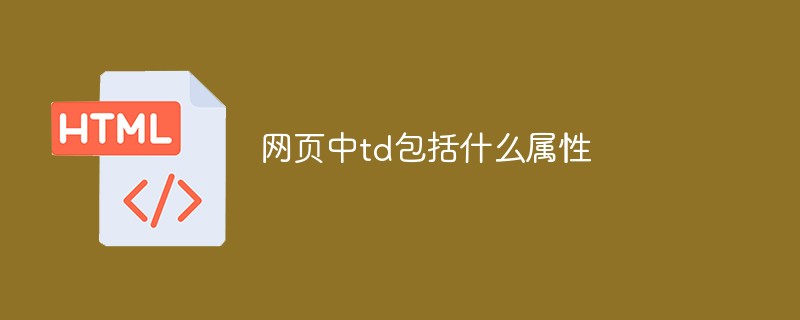
The operating environment of this tutorial: Windows 7 system, CSS3&&HTML5 version, Dell G3 computer.
tags define standard cells in HTML tables. The text within the
element is usually ordinary left-aligned text.
Attributes in td
HTML global attributes--attributes that can be used with all HTML elements
| Attribute | Value | Description |
|---|---|---|
| abbr | text | HTML5 Not supported.Specifies the abbreviated version of the content in the cell. |
| align | left #right center justify char |
HTML5 Not supported.Specifies the horizontal alignment of cell content. |
| axis | category_name | ##HTML5 Not supported.Category cells. |
| rgb(x,x,x)#xxxxxx colorname |
HTML5 Not supported. HTML 4.01 is deprecated.Specifies the background color of the cell. | |
| character | HTML5 Not supported.Specifies which character should be used to align content. | |
| number | HTML5 Not supported.Specifies the offset of the alignment character. | |
| number | Specifies the number of columns that a cell can span.||
| header_id | Specifies one or more header cells associated with the cell.||
| pixels% | ##HTML5 Not supported. HTML 4.01 is deprecated.
Set the height of the cell. |
|
| nowrap | HTML5 is not supported. HTML 4.01 is deprecated. | Specifies whether the content in the cell should be wrapped. |
| number | Set the number of rows that the cell can span. | |
| col | colgrouprow rowgroup | HTML5 Not supported.
Define the method to associate header cells with data cells. |
| top | middlebottom baseline | HTML5 is not supported.
Specifies the vertical arrangement of cell contents. |
| pixels | % ##HTML5 Not supported. HTML 4.01 is deprecated. | Specifies the width of the cell.
| Attributes | Description |
|---|---|
| accesskey | Set the keyboard shortcut for accessing elements. |
| class | Specifies the class name of the element |
| contenteditable | Specifies whether it can be edited The content of the element. |
| contextmenu | Specifies the context menu of an element. When the user right-clicks the element, a context menu appears |
| data-* | Used to store custom data for the page |
| dir | Set the text direction of the content in the element. |
| draggable | Specify whether an element can be dragged |
| dropzone | Specify whether to drag data Copy, move, or link, or delete |
| hidden | The hidden attribute specifies that the element is hidden. |
| id | Specifies the unique id of the element |
| lang | Set the language code of the content in the element . |
| spellcheck | Detect whether the element is spelled incorrectly |
| style | Specify the inline style of the element (inline style) |
| tabindex | Set the tab key control order of elements. |
| title | Specifies additional information for the element (can be displayed in a tooltip) |
| translate | Specify whether the value of an element needs to be translated when the page is loaded |
Recommended tutorial: "html video tutorial"
The above is the detailed content of What attributes does td include in a web page?. For more information, please follow other related articles on the PHP Chinese website!