
The following tutorial column will introduce to you how to access paxj in the Laravel project. I hope it will be helpful to friends in need!
Introduce js
<script></script>
//定义加载区域$(document).pjax('a', 'body');//定义pjax有效时间,超过这个时间会整页刷新$.pjax.defaults.timeout = 12000;//显示加载动画$(document).on('pjax:click', function () {
$("#loading").show();});//隐藏加载动画$(document).on('pjax:end', function () {
$("#loading").hide();});#loading {
background-color: rgba(238, 238, 238, 0.6);
display: none;
position: absolute;
left: 0;
top: 0;
right: 0;
z-index: 2000;
bottom: 0;
padding-top: 10%;}#loading .spinner {
margin: 100px auto;
width: 50px;
height: 60px;
text-align: center;
font-size: 10px;}#loading .spinner > p {
background-color: rgba(0, 0, 0, 0.2);
height: 100%;
width: 6px;
display: inline-block;
-webkit-animation: stretchdelay 1.2s infinite ease-in-out;
animation: stretchdelay 1.2s infinite ease-in-out;}#loading .spinner .rect2 {
-webkit-animation-delay: -1.1s;
animation-delay: -1.1s;}#loading .spinner .rect3 {
-webkit-animation-delay: -1s;
animation-delay: -1s;}#loading .spinner .rect4 {
-webkit-animation-delay: -0.9s;
animation-delay: -0.9s;}#loading .spinner .rect5 {
-webkit-animation-delay: -0.8s;
animation-delay: -0.8s;}@-webkit-keyframes stretchdelay {
0%,
40%,
100% {
-webkit-transform: scaleY(0.4);
}
20% {
-webkit-transform: scaleY(1);
}}@keyframes stretchdelay {
0%,
40%,
100% {
transform: scaleY(0.4);
-webkit-transform: scaleY(0.4);
}
20% {
transform: scaleY(1);
-webkit-transform: scaleY(1);
}}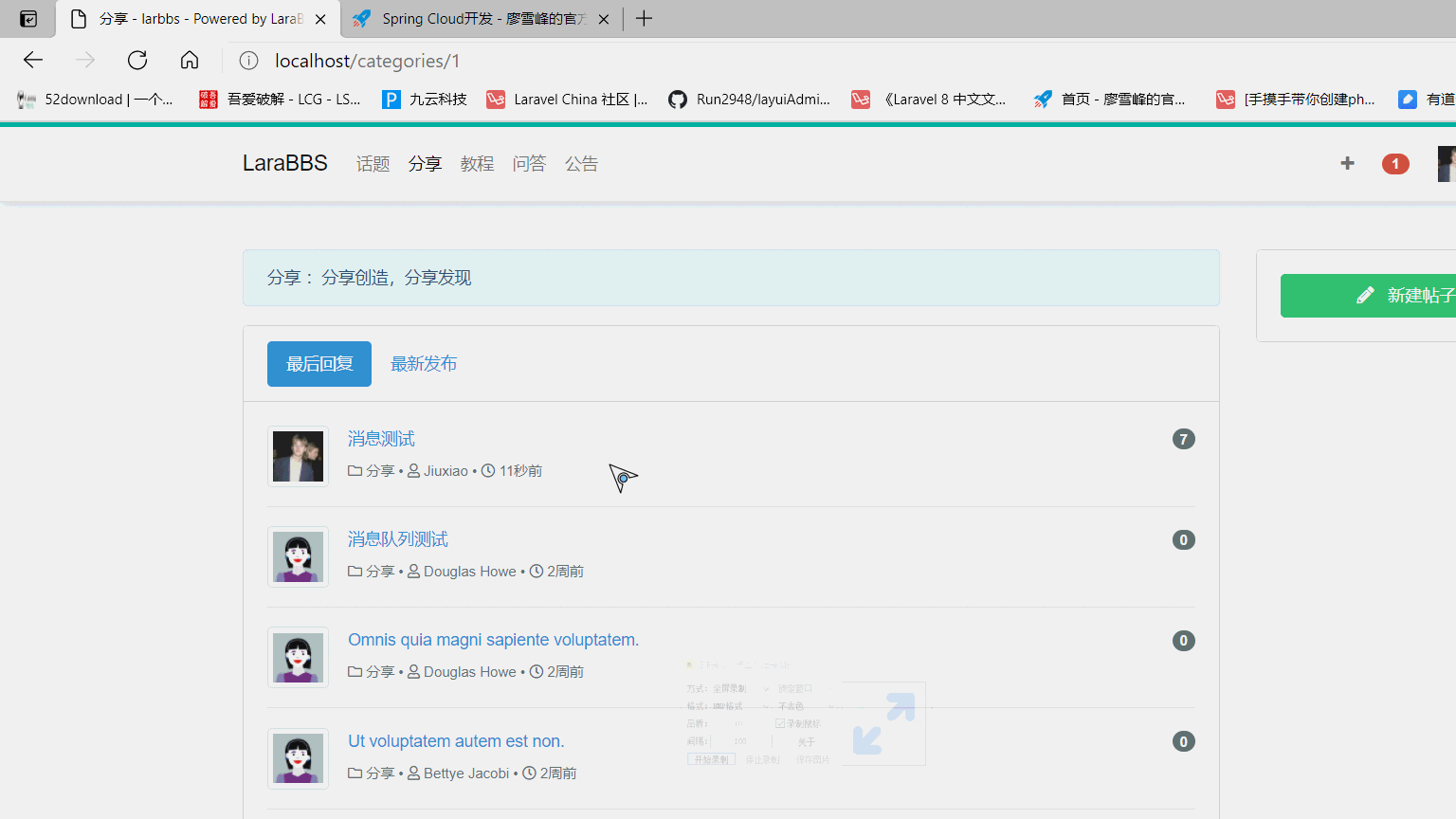 File Directorycomposer require spatie/laravel-pjax
File Directorycomposer require spatie/laravel-pjax
composer introduce laravel-pjax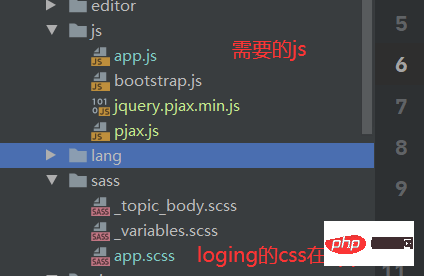 Add in the app/Http/Kernel.php file
Add in the app/Http/Kernel.php file
protected $middleware = [ ... \Spatie\Pjax\Middleware\FilterIfPjax::class,];
<p> </p><p> </p><p></p> <p></p> <p></p> <p></p> <p></p>
The latest five Laravel video tutorials
The above is the detailed content of How to connect the entire Laravel project to paxj. For more information, please follow other related articles on the PHP Chinese website!