
The arrow icon of
ps is in "Custom Shape". The specific method is: first create a canvas, find the "Custom Shape" option in the toolbar; then click the inverted triangle next to "Shape" at the top of the page button and select "Settings"; finally, in the extended options bar, find the "Arrow" option and select the specified arrow.
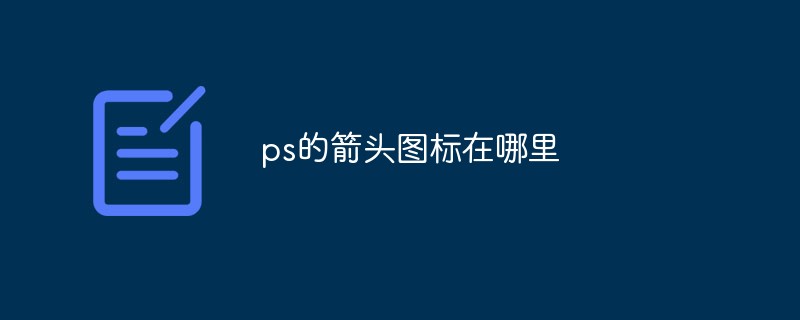
The operating environment of this tutorial: windows7 system, Adobe photoshop cc2017 version, Dell G3 computer.
First create a canvas, and then find the custom shape in the tool, as shown in the figure
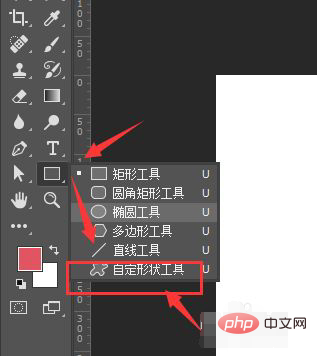
In the property bar above, you can see it as shown shape, look for the required arrow shape here. If the shape is not found in the current display position, you can open the settings button on the right
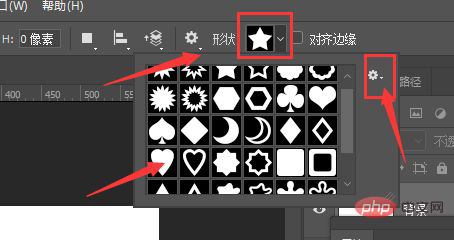
In the extended options bar here, find Arrow options
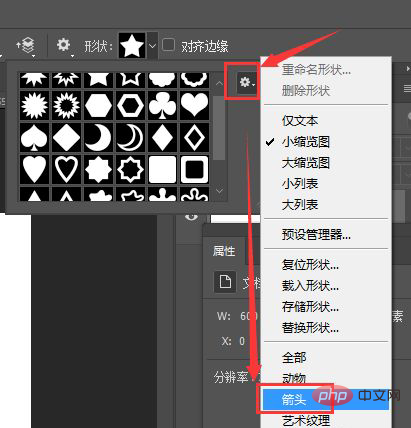
When prompted whether to change the current shape, click OK
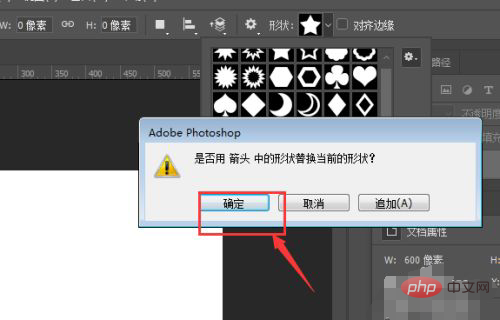
In the attribute shape at this time, All displayed are arrow shapes
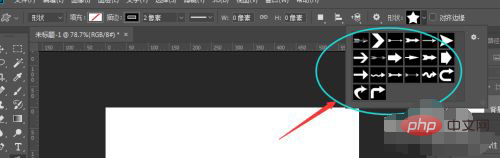
#Select the arrow you need to create and you are done.
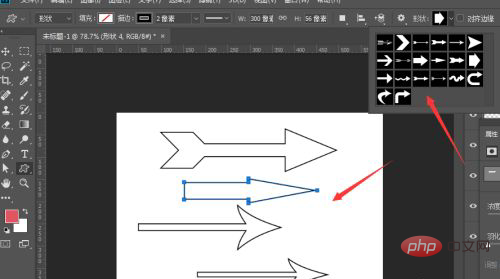
For more computer-related knowledge, please visit the FAQ column!
The above is the detailed content of Where is the arrow icon in ps. For more information, please follow other related articles on the PHP Chinese website!