
How to set the border color of the table in html: first open the corresponding HTML file; then find the table code part; finally set the border color through the value of the bordercolor attribute.
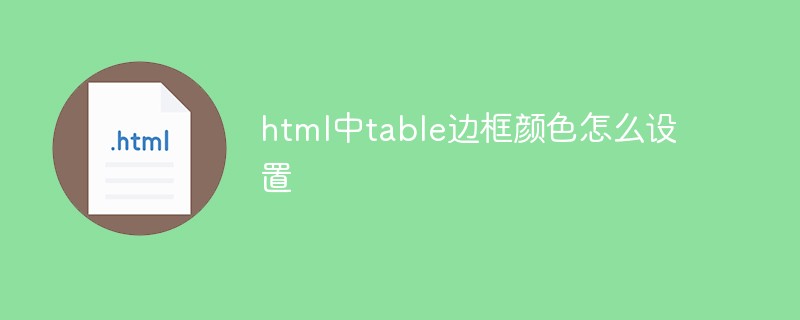
The operating environment of this article: Windows 7 system, HTML5 version, Dell G3 computer.
The code is implemented as follows:
<table border="5"align="center"height="100"width="400"bordercolor="red">
<tr>
<td>单元格1</td>
<td>单元格2</td>
</tr>
<tr>
<td>单元格3</td>
<td>单元格4</td>
</tr>
</table>Description: The color can be adjusted by setting the value of the bordercolor attribute in the above code
Recommended learning: "html video tutorial》
The above is the detailed content of How to set table border color in html. For more information, please follow other related articles on the PHP Chinese website!