How to clean up the disk in win10: First open the resource manager, select the disk to be cleaned, right-click and open properties; then click on disk cleanup and clean up system files; finally check the files that need to be cleaned and click OK , and wait for the system deletion to complete.
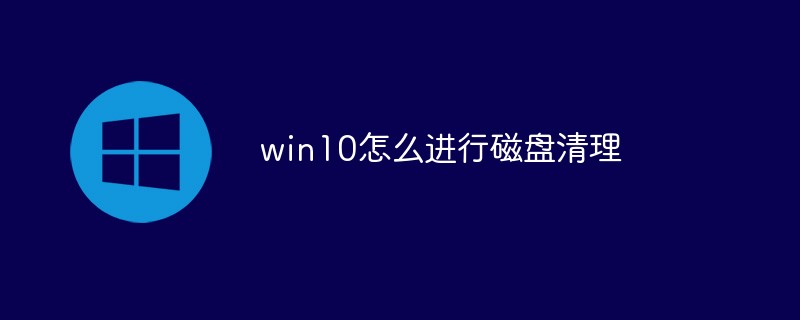
#The operating environment of this article: windows10 system, thinkpad t480 computer.
The specific method of disk cleanup is as follows:
First double-click this computer on the desktop;
Select your system disk, right-click - Properties;

Then click the Disk Cleanup button in the properties interface;

Click the System Cleanup button in the Disk Cleanup interface;
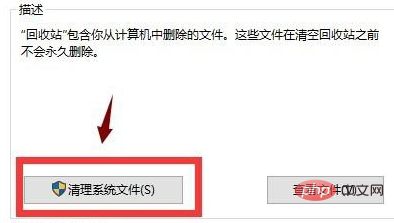
Finally check the system junk you want to clean and click the OK button. At this time, the system prompts whether to delete, click the delete button, and then wait for the system to complete the deletion.
Related recommendations:windows system
The above is the detailed content of How to clean disk in win10. For more information, please follow other related articles on the PHP Chinese website!
 What is disk quota
What is disk quota win10 bluetooth switch is missing
win10 bluetooth switch is missing Why do all the icons in the lower right corner of win10 show up?
Why do all the icons in the lower right corner of win10 show up? The difference between win10 sleep and hibernation
The difference between win10 sleep and hibernation Win10 pauses updates
Win10 pauses updates What to do if the Bluetooth switch is missing in Windows 10
What to do if the Bluetooth switch is missing in Windows 10 win10 connect to shared printer
win10 connect to shared printer Clean up junk in win10
Clean up junk in win10



