Setting method: First open the word document that needs to be operated, click the "Design"-"Page Color" button at the top of the page, select "Fill Effect"; then select the "Picture" tab and click "Select Picture" "; Then insert the picture into word; finally click "OK".
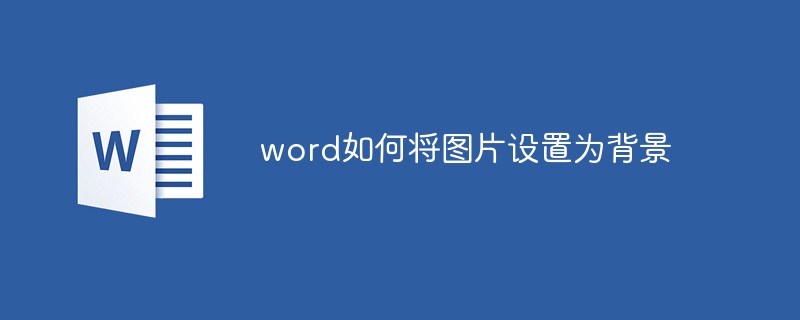
The operating environment of this tutorial: Windows 7 system, Microsoft Office word 2010 version, Dell G3 computer.
Open Word, click [Design]-[Page Color]-[Fill Effect].

Click [Picture]-[Select Picture]
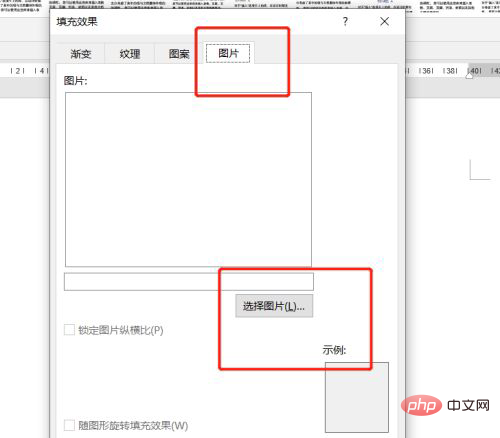
Click [From File]

Insert the picture we prepared in advance into Word
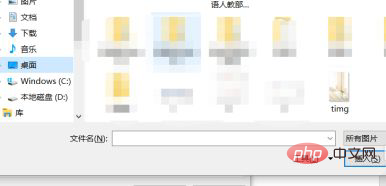
Then click OK
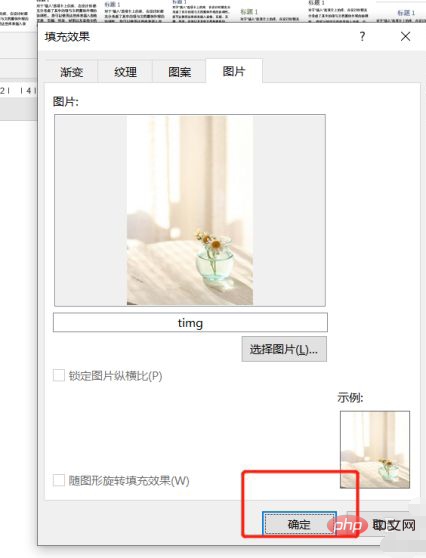
Finally, the picture is perfectly made into a Word background. You can edit the content directly on it without affecting the format. It is very convenient.
Recommended tutorial: "Word Tutorial"
The above is the detailed content of How to set picture as background in word. For more information, please follow other related articles on the PHP Chinese website!
 How to change word background color to white
How to change word background color to white How to delete the last blank page in word
How to delete the last blank page in word Why can't I delete the last blank page in word?
Why can't I delete the last blank page in word? Word single page changes paper orientation
Word single page changes paper orientation word to ppt
word to ppt Word page number starts from the third page as 1 tutorial
Word page number starts from the third page as 1 tutorial Tutorial on merging multiple words into one word
Tutorial on merging multiple words into one word word insert table
word insert table