
This article will give you a detailed introduction to the method of making 3D pictures. It has certain reference value. Friends in need can refer to it. I hope it will be helpful to everyone.
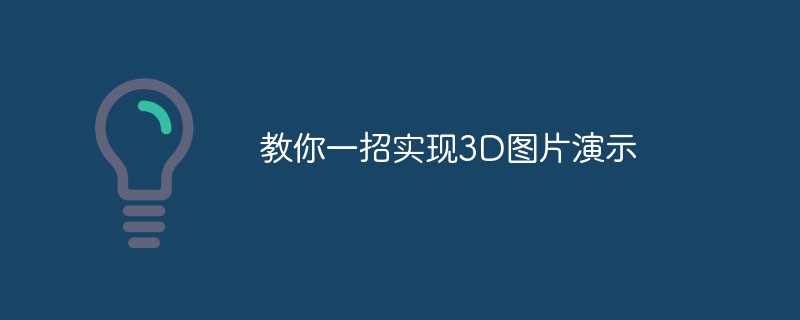
The code is as follows (html):
<div id="darg-container" class="darg"> <!-- 父容器,相当于把所有图片都放在一起 --> <div id="spin-container"> <img src="1.jpg" alt=""> <img src="2.jpg" alt=""> <img src="3.jpg" alt=""> <img src="4.jpg" alt=""> <img src="5.jpg" alt=""> <img src="6.jpg" alt=""> <img src="8.jpg" alt=""> <a target="_blank" href="7.jpg"> <img src="7.jpg" alt=""> </a> <!-- <video controls autoplay="autoplay" loop> <source src="8.jpg" type="video/mp4"> </video> --> <p>3D Tiktok Carousel</p> </div> <div id="ground"></div> </div>
The code is as follows (js):
function init(delayTime) {
// 给所有的图片加动画
for (var i = 0; i < aEle.length; i++) {
aEle[i].style.transform = "rotateY(" + (i * (360 / aEle.length)) + "deg) translateZ(" + radius + "px)"
aEle[i].style.transition = "transform 1s"
aEle[i].style.transitionDelay = delayTime || (aEle.length - i) / 4 + 's'
}
}
setTimeout(init, 1000)The code is as follows (js):
// 滚轮滚动
// 监听鼠标滚轮事件,该函数不用调用直接生效
document.onmousewheel = function(e){
// console.log(e)
e = e || window.event
var d = e.wheelDelta / 10 || -e.detail
radius += d
init(1)
}
var sX,sY,nX,nY,desX = 0 , desY = 0, tX = 0,tY = 0;
// 鼠标拖动页面
document.onpointerdown = function(e){
// console.log(e);
e = e || window.event//防止出错,如果e不存在,则让window.event为e
var sX = e.clientX,
sY = e.clientY
//监听鼠标移动函数
this.onpointermove = function(e){
console.log(e);
e = e || window.event//防止出错,如果e不存在,则让window.event为e
var nX = e.clientX,
nY = e.clientY;
desX = nX - sX;//在x轴上滑动的距离
desY = nY - sY;
tX += desX * 0.1
tY += desY * 0.1
// 让页面跟着鼠标动起来
applyTransform(oDarg)
}
this.onpointerup = function(e){
//每个多久实现一次setInterval
oDarg.timer = setInterval(function(){
desX *= 0.95
desY *= 0.95
tX += desX * 0.1
tY += desY * 0.1
applyTransform(oDarg)
playSpin(false)
if(Math.abs(desX) < 0.5 && Math.abs(desY) < 0.5){
clearInterval(oDarg.timer)
playSpin(true)
}
},17)
this.onpointermove = this.onpointerup = null
}
return false
}
function applyTransform(obj){
if(tY > 180)tY = 180
if(tY < 0)tY = 0
obj.style.transform = `rotateX(${-tY}deg) rotateY(${tX}deg)`
}
function playSpin(yes){
oSpin.style.animationPlayState = (yes ? 'running' : 'paused')
}[Recommended learning: javascript advanced tutorial]
The above is the detailed content of Teach you a trick to achieve 3D picture demonstration. For more information, please follow other related articles on the PHP Chinese website!
 What are the methods of executing Shell scripts?
What are the methods of executing Shell scripts?
 The main dangers of Trojan viruses
The main dangers of Trojan viruses
 Advantages of spring boot framework
Advantages of spring boot framework
 A complete list of commonly used public dns
A complete list of commonly used public dns
 Compare the similarities and differences between two columns of data in excel
Compare the similarities and differences between two columns of data in excel
 Regular usage of grep
Regular usage of grep
 What is the return value of the function
What is the return value of the function
 How to draw pert diagram
How to draw pert diagram