
In CSS, you can use the animation-play-state attribute to control the pause of animation, with the syntax "animation-play-state:paused"; the compatibility of this attribute in different browsers is different, and the corresponding prefix needs to be added (such as "-ms-", "-webkit-", etc.).
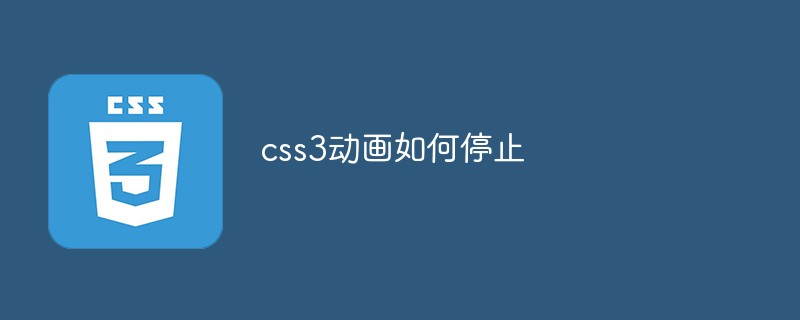
The operating environment of this tutorial: Windows 7 system, CSS3&&HTML5 version, Dell G3 computer.
Animation is the effect of gradually changing an element from one style to another. You can change as many styles as you want as many times as you like. Please specify the time when the change occurs as a percentage, or use the keywords "from" and "to", which are equivalent to 0% and 100%.
CSS3 animation directly provides an animation-play-state style to control the pause processing of animation. Add a control pause style. When writing the animation style, pay special attention to the compatibility of different browsers and add the corresponding prefix.
Example:
<!DOCTYPE html>
<html>
<head>
<meta charset="utf-8">
<title>document</title>
<style>
div{
width:100px;
height:100px;
background:red;
position:relative;
animation:mymove 5s;
animation-play-state:paused;
/* Safari and Chrome */
-webkit-animation:mymove 5s;
-webkit-animation-play-state:paused;
}
@keyframes mymove
{
from {
left:0px;
}
to {
left:200px;
}
}
@-webkit-keyframes mymove /* Safari and Chrome */
{
from {
left:0px;
}
to {
left:200px;
}
}
</style>
</head>
<body>
<p><strong>注意:</strong> animation-play-state属性不兼容 Internet Explorer 9以及更早版本的浏览器.</p>
<div></div>
</body>
</html>The animation-play-state property specifies whether the animation is running or paused.
Note: Use this property in JavaScript to pause the animation during a cycle.
animation-play-state: paused|running;
paused: Specify the pause animation
running: Specify the running animation
Recommended Learn: css video tutorial
The above is the detailed content of How to stop css3 animation. For more information, please follow other related articles on the PHP Chinese website!
 css3 tutorial
css3 tutorial
 What are the css3 gradient properties?
What are the css3 gradient properties?
 What are the five types of aggregate functions?
What are the five types of aggregate functions?
 Flutter framework advantages and disadvantages
Flutter framework advantages and disadvantages
 Introduction to the meaning of javascript
Introduction to the meaning of javascript
 What are the differences between hibernate and mybatis
What are the differences between hibernate and mybatis
 How to pay with WeChat on Douyin
How to pay with WeChat on Douyin
 Knowledge needed for web front-end
Knowledge needed for web front-end