
There is a battery on the motherboard of the PC. Its function is to supply power to the CMOS chip after the computer is powered off, so that the information in the chip is not lost. The motherboard battery is used to record the time of the computer system and the hardware information used during startup, which is to maintain the BIOS information of the CMOS.
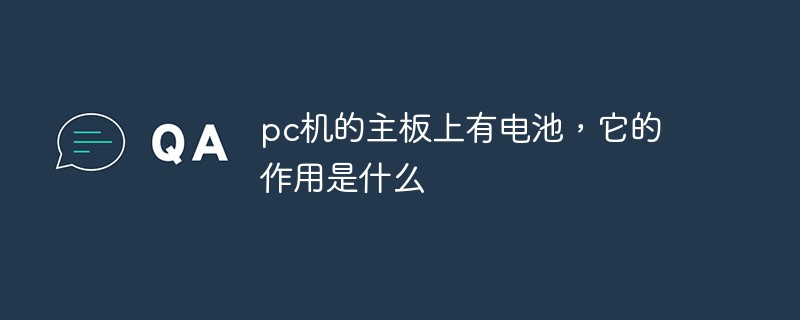
The operating environment of this tutorial: Windows 7 system, Dell G3 computer.
The motherboard battery is used to record the time of the computer system, that is, to maintain the accuracy of the system clock. When the battery is insufficient, the time will return to the factory date, and to record the hardware information used during startup, that is, Maintain CMOS BIOS information.
Ordinary microcomputer motherboard batteries are generally CR2032, which cannot be charged during our use. It is a misconception that the motherboard battery is rechargeable. The packaging or battery body of CR2032 is marked with lithium battery or LITHIUM, which refers to a lithium compound battery, not a lithium-ion battery. The latter is the one that can be recharged.
Location
Open the main case. Near the south bridge on the motherboard, there is a silver-white disc button battery with a plus sign on the back and a diameter of about two centimeters.
Replacement
A motherboard's button battery can be used for many years. If the motherboard BIOS is frequently lost, we need to buy a new battery ourselves. The specific steps to replace the motherboard battery are as follows:
1. First purchase a new button battery. Note that it is a lithium manganese button battery model CR2032. If your machine is a brand-name machine and is under warranty, you can contact customer service for replacement. Please do not open the case by yourself, otherwise the warranty will be cancelled. If it is a compatible machine (assembly machine), you can disassemble it by yourself to perform the above operations
2. Turn off the power of the computer. Open the case cover and you will see a round battery. The diameter is about 1.5-2.0CM. Take out the battery. The battery holder of each motherboard is different, so the method of removing the battery is also different. Generally divided into three types: external buckle type, top pressure type, and top buckle type. Carefully take out the battery, and then press the clip on the battery slot to pop out the battery. Since the battery holder on each motherboard is different, there are many ways to remove the battery. There are three common types - "outer button type": to remove the battery, just press down the button next to the battery holder, and then push the battery out; "top button type": this kind of button on the battery holder It is made above the battery. When you want to remove the battery, you only need to pull the button outward, and the battery will pop up automatically; "Push-up type": It is also very simple to remove the battery, just push the battery out.
3. At this time, take out the new battery and install it. Pay attention to the positive and negative directions of the button battery, and then replace the battery according to the reverse action of removing the battery just now, and it is installed. Then close the case cover. Then restart the computer and make various CMOS settings.
For more related knowledge, please visit theFAQcolumn!
The above is the detailed content of There is a battery on the motherboard of the PC. What is its function?. For more information, please follow other related articles on the PHP Chinese website!
 Which laptop battery testing software is best?
Which laptop battery testing software is best? How much does it cost to replace an Apple mobile phone battery?
How much does it cost to replace an Apple mobile phone battery? Detailed explanation of linux dd command
Detailed explanation of linux dd command How do PR subtitles appear word for word?
How do PR subtitles appear word for word? Is FIL worth holding for the long term?
Is FIL worth holding for the long term? How to connect broadband to server
How to connect broadband to server Characteristics of two's complement arithmetic
Characteristics of two's complement arithmetic How to run code html in vscode
How to run code html in vscode