
css3 animation attributes include: "@keyframes", animation, animation-name, animation-duration, animation-delay, animation-direction, etc.
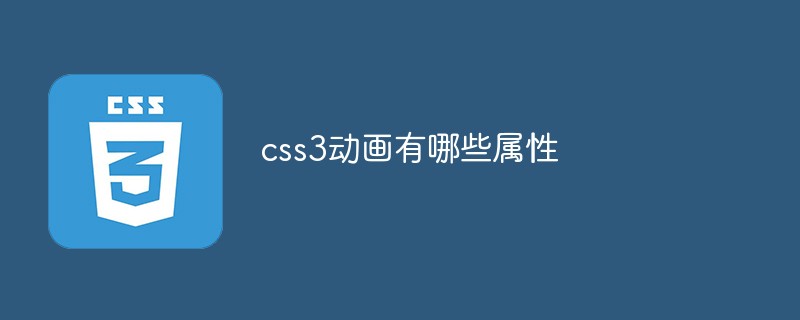
The operating environment of this tutorial: Windows 7 system, CSS3&&HTML5 version, Dell G3 computer.
css3 animation properties:
@keyframes specifies animation.
animation Shorthand property for all animation properties, except the animation-play-state property.
animation-name specifies the name of the @keyframes animation.
animation-duration specifies the seconds or milliseconds it takes for the animation to complete one cycle. The default is 0.
animation-timing-function specifies the speed curve of animation. The default is "ease".
animation-delay specifies when the animation starts. The default is 0.
animation-iteration-count specifies the number of times the animation is played. The default is 1.
animation-direction specifies whether the animation plays in reverse in the next cycle. The default is "normal".
animation-play-state specifies whether the animation is running or paused. The default is "running".
animation-fill-mode specifies the state of the object outside of the animation time.
Example: Use css3 animation properties to create simple animations
body {
background-color: #fff;
color: #555;
font-size: 1.1em;
font-family: 'Helvetica Neue', Helvetica, Arial, sans-serif;
}
.container {
margin: 50px auto;
min-width: 320px;
max-width: 500px;
}
.element {
margin: 0 auto;
width: 100px;
height: 100px;
background-color: #0099cc;
border-radius: 50%;
position: relative;
top: 0;
-webkit-animation: bounce 2s infinite;
animation: bounce 2s infinite;
}
@-webkit-keyframes bounce {
from {
top: 100px;
-webkit-animation-timing-function: ease-out;
animation-timing-function: ease-out;
}
25% {
top: 50px;
-webkit-animation-timing-function: ease-in;
animation-timing-function: ease-in;
}
50% {
top: 150px;
-webkit-animation-timing-function: ease-out;
animation-timing-function: ease-out;
}
75% {
top: 75px;
-webkit-animation-timing-function: ease-in;
animation-timing-function: ease-in;
}
to {
top: 100px;
}
}
@keyframes bounce {
from {
top: 100px;
-webkit-animation-timing-function: ease-out;
animation-timing-function: ease-out;
}
25% {
top: 50px;
-webkit-animation-timing-function: ease-in;
animation-timing-function: ease-in;
}
50% {
top: 150px;
-webkit-animation-timing-function: ease-out;
animation-timing-function: ease-out;
}
75% {
top: 75px;
-webkit-animation-timing-function: ease-in;
animation-timing-function: ease-in;
}
to {
top: 100px;
}
}3. Running effect
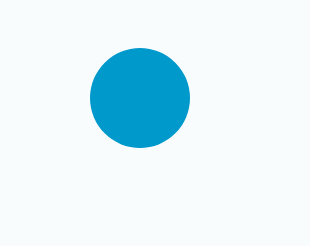
(Learning video sharing: css video tutorial)
The above is the detailed content of What properties does css3 animation have?. For more information, please follow other related articles on the PHP Chinese website!