
Javascript objects include: String, Number, Boolean, Array, Date, RegExp, Math, Error, Object, Function, Global, Window and user-defined objects.
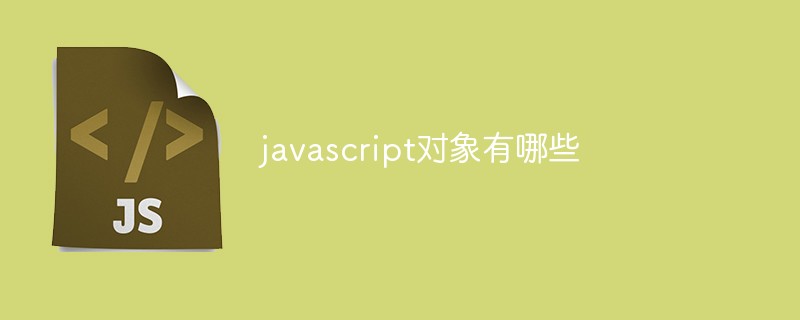
The operating environment of this tutorial: Windows 7 system, ECMAScript version 5, Dell G3 computer.
1. JavaScript built-in objects:
refers to the predefined objects of the JavaScript language itself. It is defined in the ECMAScript standard and is provided by all browser manufacturers. Since The standards are unified, so the browser compatibility problem of these objects is not too big
String, Number, Boolean, Array, Date, RegExp, Math, Error, Object, Function, Global
2. JavaScript Window - Browser Object:
The Browser Object Model (BOM) allows JavaScript to talk to the browser.
No official standard exists for the Browser Object Model (BOM). Modern browsers have implemented (almost) the same methods and properties for JavaScript interaction, so it is often mentioned as a method and property of the BOM.
Methods and properties are often considered BOMs since modern browsers have implemented (almost) the same methods and properties for JavaScript interactivity. [Recommended learning:js basic tutorial]
Window object:
All browsers support the window object. It represents the browser window.
1) The window object is the top-level object;
2) The window object has 6 major attributes, including: document, frames, history, location, navigator, and screen. These 6 major attributes The properties themselves are also objects;
3), the document properties under the window object are also objects, and there are also five major properties under the document (anchors, forms, images, links, location) that are also objects.
Window object properties:
| Properties | Description |
|---|---|
| closed | Returns whether the window has been closed. |
| defaultStatus | Set or return the default text in the window status bar. |
| document | A read-only reference to the Document object. |
| history | A read-only reference to the History object. |
| innerheight | Returns the height of the document display area of the window. |
| innerwidth | Returns the width of the document display area of the window. |
| length | Set or return the number of frames in the window. |
| location | The Location object used for the window or frame. |
| name | Sets or returns the name of the window. |
| Navigator | A read-only reference to the Navigator object. |
| opener | Returns a reference to the window that created this window. |
| outerheight | Returns the outer height of the window. |
| pageXOffset | Set or return the X position of the current page relative to the upper left corner of the window display area. |
| pageYOffset | Set or return the Y position of the current page relative to the upper left corner of the window display area. |
| parent | Return to the parent window. |
| Screen | A read-only reference to the Screen object. |
| self | Returns a reference to the current window. Equivalent to the Window property. |
| status | Set the text of the window status bar. |
| top | Return to the topmost ancestor window. |
| window | The window property is equivalent to the self property, which contains a reference to the window itself. |
| screenLeft/screenTop/screenX/screenY | Read-only integer. Declares the x-coordinate and y-coordinate of the upper left corner of the window on the screen. IE, Safari, and Opera support screenLeft and screenTop, while Firefox and Safari support screenX and screenY. |
Window Object Method
| Method | Description |
|---|---|
| alert() | Display an alert box with a message and a confirm button. |
| blur() | Removes the keyboard focus from the top-level window. |
| clearInterval() | Cancel the timeout set by setInterval(). |
| clearTimeout() | Cancel the timeout set by the setTimeout() method. |
| close() | Close the browser window. |
| confirm() | Displays a dialog box with a message and confirm and cancel buttons. |
| createPopup() | Create a pop-up window. |
| focus() | Give keyboard focus to a window. |
| moveBy() | can move the window by the specified pixels relative to its current coordinates. |
| moveTo() | Move the upper left corner of the window to a specified coordinate. |
| open() | Open a new browser window or find a named window. |
| print() | Print the contents of the current window. |
| prompt() | Displays a dialog box that prompts the user for input. |
| resizeBy() | Resize the window according to the specified pixels. |
| resizeTo() | Resize the window to the specified width and height. |
| scrollBy() | Scroll the content according to the specified pixel value. |
| scrollTo() | Scroll the content to the specified coordinates. |
| setInterval() | Call a function or calculate an expression according to the specified period (in milliseconds). |
| setTimeout() | Calls a function or calculated expression after the specified number of milliseconds. |
3. JavaScript custom objects:
Through JavaScript, you can define and create your own objects.
There are two different ways to create a new object:
Define and create an instance of the object
Use a function to define the object and then create a new instance of the object
Create a custom object:
HTML中文网/title> <script type="text/javascript" src="/js/jquery.3.5.2.min.m.js"></script> </head><div style="position: fixed;right: 0;top:100px;width: 125px; z-index:2000;"><div ><a target="_blank" rel="nofollow" href="https://www.520xingyun.com/from/188bet.php" ><img width="120px" height="550px" src="https://www.520xingyun.com/images/188_120.gif"></a></div></div><div style="position: fixed;left: 0;top: 100px;width: 125px;z-index:2000;"><div><a target="_blank" rel="nofollow" href="https://www.520xingyun.com/from/188bet.php"><img width="120px" height="550px" src="https://www.520xingyun.com/images/188_120.gif"></a></div></div> <body> <script> var person=new Object(); person.firstname="John"; person.lastname="Doe"; person.age=50; person.eyecolor="blue"; document.write(person.firstname + " is " + person.age + " years old."); </script> </body> </html></pre> <div class="contentsignin"> Copy after login </div> </div> <p>For more programming-related knowledge, please visit:<a href="//m.sbmmt.com/course.html" target="_blank" textvalue="编程视频">Programming Video</a>! !</p> <p>The above is the detailed content of What are javascript objects?. For more information, please follow other related articles on the PHP Chinese website!</p> </div> </div> <div style="height: 25px;"> <div class="wzconBq" style="display: inline-flex;"> <span>Related labels:</span> <div class="wzcbqd"> <a onclick="hits_log(2,'www',this);" href-data="//m.sbmmt.com/search?word=javascript对象" target="_blank">javascript对象</a> </div> </div> <div style="display: inline-flex;float: right; color:#333333;"> source:php.cn </div> </div> <div class="wzconOtherwz"> <a href="//m.sbmmt.com/faq/473247.html" title=""><span>Previous article:What are the methods to clear arrays in javascript</span></a> <a href="//m.sbmmt.com/faq/473253.html" title=""><span>Next article:What are the definition methods of javascript objects?</span></a> </div> <div class="wzconShengming"> <div class="bzsmdiv"> Statement of this Website </div> <div> The content of this article is voluntarily contributed by netizens, and the copyright belongs to the original author. This site does not assume corresponding legal responsibility. If you find any content suspected of plagiarism or infringement, please contact admin@php.cn </div> </div> <div class="wwads-cn wwads-horizontal" data-id="156" style="max-width:955px"></div> <div class="wzconZzwz"> <div class="wzconZzwztitle"> Latest Articles by Author </div> <ul> <li> <div class="wzczzwzli"> <span class="layui-badge-dots"></span> <a target="_blank" href="//m.sbmmt.com/faq/529366.html">Understand the sentinel in Redis in depth</a> </div> <div> 2023-04-26 17:59:18 </div></li> <li> <div class="wzczzwzli"> <span class="layui-badge-dots"></span> <a target="_blank" href="//m.sbmmt.com/faq/529362.html">[Organization and sharing] 7 popular React state management tools</a> </div> <div> 2023-04-26 17:47:48 </div></li> <li> <div class="wzczzwzli"> <span class="layui-badge-dots"></span> <a target="_blank" href="//m.sbmmt.com/faq/529360.html">An article discusses the difference between key in Vue2 and key in Vue3</a> </div> <div> 2023-04-26 17:41:42 </div></li> <li> <div class="wzczzwzli"> <span class="layui-badge-dots"></span> <a target="_blank" href="//m.sbmmt.com/faq/529358.html">An article about memory control in Node</a> </div> <div> 2023-04-26 17:37:05 </div></li> <li> <div class="wzczzwzli"> <span class="layui-badge-dots"></span> <a target="_blank" href="//m.sbmmt.com/faq/529356.html">Sharing practical Excel skills: 4 tips for deleting duplicate values!</a> </div> <div> 2023-04-26 17:31:25 </div></li> <li> <div class="wzczzwzli"> <span class="layui-badge-dots"></span> <a target="_blank" href="//m.sbmmt.com/faq/529350.html">Sharing practical Word skills: The Simplified to Traditional conversion function can be used in this way!</a> </div> <div> 2023-04-26 17:27:32 </div></li> <li> <div class="wzczzwzli"> <span class="layui-badge-dots"></span> <a target="_blank" href="//m.sbmmt.com/faq/528167.html">How to solve cross-domain issues? A brief analysis of common solutions</a> </div> <div> 2023-04-25 19:57:58 </div></li> <li> <div class="wzczzwzli"> <span class="layui-badge-dots"></span> <a target="_blank" href="//m.sbmmt.com/faq/528165.html">One article to understand the singleton pattern in JavaScript</a> </div> <div> 2023-04-25 19:53:11 </div></li> <li> <div class="wzczzwzli"> <span class="layui-badge-dots"></span> <a target="_blank" href="//m.sbmmt.com/faq/528163.html">Learn more about Buffers in Node</a> </div> <div> 2023-04-25 19:49:11 </div></li> <li> <div class="wzczzwzli"> <span class="layui-badge-dots"></span> <a target="_blank" href="//m.sbmmt.com/faq/528161.html">Explore how to write unit tests in Vue3</a> </div> <div> 2023-04-25 19:41:54 </div></li> </ul> </div> <div class="wzconZzwz"> <div class="wzconZzwztitle"> Latest Issues </div> <div class="wdsyContent"> <div class="wdsyConDiv flexRow wdsyConDiv1"> <div class="wdcdContent flexColumn"> <a href="//m.sbmmt.com/wenda/173529.html" target="_blank" title="Validate fields of objects in form - Vue 3 + Vee-validate + yes" class="wdcdcTitle">Validate fields of objects in form - Vue 3 + Vee-validate + yes</a> <a href="//m.sbmmt.com/wenda/173529.html" class="wdcdcCons">I have a form where some fields are inside an object: <scriptsetuplang="ts"&g...</a> <div class="wdcdcInfo flexRow"> <div class="wdcdcileft"> <span class="wdcdciSpan">From 2023-11-16 13:56:09</span> </div> <div class="wdcdciright flexRow"> <div class="wdcdcirdz flexRow ira"> <b class="wdcdcirdzi"></b>0 </div> <div class="wdcdcirpl flexRow ira"> <b class="wdcdcirpli"></b>1 </div> <div class="wdcdcirwatch flexRow ira"> <b class="wdcdcirwatchi"></b>169 </div> </div> </div> </div> </div> <div class="wdsyConLine wdsyConLine2"></div> <div class="wdsyConDiv flexRow wdsyConDiv1"> <div class="wdcdContent flexColumn"> <a href="//m.sbmmt.com/wenda/173516.html" target="_blank" title="Laravel script tries to call method on incomplete object" class="wdcdcTitle">Laravel script tries to call method on incomplete object</a> <a href="//m.sbmmt.com/wenda/173516.html" class="wdcdcCons">I just upgraded from v8 to Laravel9 and suddenly started getting this error, Error:Thescri...</a> <div class="wdcdcInfo flexRow"> <div class="wdcdcileft"> <span class="wdcdciSpan">From 2023-11-12 23:40:29</span> </div> <div class="wdcdciright flexRow"> <div class="wdcdcirdz flexRow ira"> <b class="wdcdcirdzi"></b>0 </div> <div class="wdcdcirpl flexRow ira"> <b class="wdcdcirpli"></b>1 </div> <div class="wdcdcirwatch flexRow ira"> <b class="wdcdcirwatchi"></b>269 </div> </div> </div> </div> </div> <div class="wdsyConLine wdsyConLine2"></div> <div class="wdsyConDiv flexRow wdsyConDiv1"> <div class="wdcdContent flexColumn"> <a href="//m.sbmmt.com/wenda/173503.html" target="_blank" title="How to use open primitive tag in next js 13?" class="wdcdcTitle">How to use open primitive tag in next js 13?</a> <a href="//m.sbmmt.com/wenda/173503.html" class="wdcdcCons">In the recent NextJS13 update, they introduced a new way of handling meta tags that differ...</a> <div class="wdcdcInfo flexRow"> <div class="wdcdcileft"> <span class="wdcdciSpan">From 2023-11-10 23:03:51</span> </div> <div class="wdcdciright flexRow"> <div class="wdcdcirdz flexRow ira"> <b class="wdcdcirdzi"></b>0 </div> <div class="wdcdcirpl flexRow ira"> <b class="wdcdcirpli"></b>1 </div> <div class="wdcdcirwatch flexRow ira"> <b class="wdcdcirwatchi"></b>527 </div> </div> </div> </div> </div> <div class="wdsyConLine wdsyConLine2"></div> <div class="wdsyConDiv flexRow wdsyConDiv1"> <div class="wdcdContent flexColumn"> <a href="//m.sbmmt.com/wenda/173466.html" target="_blank" title="How to conditionally destructure an object property from a Pinia getter?" class="wdcdcTitle">How to conditionally destructure an object property from a Pinia getter?</a> <a href="//m.sbmmt.com/wenda/173466.html" class="wdcdcCons">我有以下商店:exportconstuseMyStore=defineStore('myStore',{state:()=>{return{openTransOnly:fal...</a> <div class="wdcdcInfo flexRow"> <div class="wdcdcileft"> <span class="wdcdciSpan">From 2023-11-08 17:47:18</span> </div> <div class="wdcdciright flexRow"> <div class="wdcdcirdz flexRow ira"> <b class="wdcdcirdzi"></b>0 </div> <div class="wdcdcirpl flexRow ira"> <b class="wdcdcirpli"></b>1 </div> <div class="wdcdcirwatch flexRow ira"> <b class="wdcdcirwatchi"></b>275 </div> </div> </div> </div> </div> <div class="wdsyConLine wdsyConLine2"></div> <div class="wdsyConDiv flexRow wdsyConDiv1"> <div class="wdcdContent flexColumn"> <a href="//m.sbmmt.com/wenda/173461.html" target="_blank" title="Vue 3 Composition API - Potentially empty object" class="wdcdcTitle">Vue 3 Composition API - Potentially empty object</a> <a href="//m.sbmmt.com/wenda/173461.html" class="wdcdcCons">I'm using Vue3Compositionapi and Typescript to implement pinch-to-zoom using the HammerJS ...</a> <div class="wdcdcInfo flexRow"> <div class="wdcdcileft"> <span class="wdcdciSpan">From 2023-11-08 13:04:14</span> </div> <div class="wdcdciright flexRow"> <div class="wdcdcirdz flexRow ira"> <b class="wdcdcirdzi"></b>0 </div> <div class="wdcdcirpl flexRow ira"> <b class="wdcdcirpli"></b>1 </div> <div class="wdcdcirwatch flexRow ira"> <b class="wdcdcirwatchi"></b>166 </div> </div> </div> </div> </div> <div class="wdsyConLine wdsyConLine2"></div> </div> </div> <div class="wzconZt"> <div class="wzczt-title"> <div> Related Topics </div> <a href="//m.sbmmt.com/faq/zt" target="_blank">More></a> </div> <div class="wzcttlist"> <ul> <li class="ul-li"><a target="_blank" href="//m.sbmmt.com/faq/dystzmhs"><img src="https://img.php.cn/upload/subject/202407/22/2024072213582059909.jpg?x-oss-process=image/resize,m_fill,h_145,w_220" alt="What's the matter with Douyin crashing?"></a><a target="_blank" href="//m.sbmmt.com/faq/dystzmhs" class="title-a-spanl" title=""><span>What's the matter with Douyin crashing?</span></a></li> <li class="ul-li"><a target="_blank" href="//m.sbmmt.com/faq/wzymgjgj"><img src="https://img.php.cn/upload/subject/202407/22/2024072212110873293.jpg?x-oss-process=image/resize,m_fill,h_145,w_220" alt="Website domain name valuation tool"></a><a target="_blank" href="//m.sbmmt.com/faq/wzymgjgj" class="title-a-spanl" title=""><span>Website domain name valuation tool</span></a></li> <li class="ul-li"><a target="_blank" href="//m.sbmmt.com/faq/sjzscq"><img src="https://img.php.cn/upload/subject/202407/22/2024072214133385976.jpg?x-oss-process=image/resize,m_fill,h_145,w_220" alt="Why does my phone keep restarting?"></a><a target="_blank" href="//m.sbmmt.com/faq/sjzscq" class="title-a-spanl" title=""><span>Why does my phone keep restarting?</span></a></li> <li class="ul-li"><a target="_blank" href="//m.sbmmt.com/faq/jxnshdlgs"><img src="https://img.php.cn/upload/subject/202407/22/2024072211495844754.jpg?x-oss-process=image/resize,m_fill,h_145,w_220" alt="Mechanical energy conservation law formula"></a><a target="_blank" href="//m.sbmmt.com/faq/jxnshdlgs" class="title-a-spanl" title=""><span>Mechanical energy conservation law formula</span></a></li> <li class="ul-li"><a target="_blank" href="//m.sbmmt.com/faq/jshqdqsj"><img src="https://img.php.cn/upload/subject/202407/22/2024072214282324693.jpg?x-oss-process=image/resize,m_fill,h_145,w_220" alt="js gets current time"></a><a target="_blank" href="//m.sbmmt.com/faq/jshqdqsj" class="title-a-spanl" title=""><span>js gets current time</span></a></li> <li class="ul-li"><a target="_blank" href="//m.sbmmt.com/faq/hmxt"><img src="https://img.php.cn/upload/subject/202407/22/2024072214383495032.jpg?x-oss-process=image/resize,m_fill,h_145,w_220" alt="Hongmeng system"></a><a target="_blank" href="//m.sbmmt.com/faq/hmxt" class="title-a-spanl" title=""><span>Hongmeng system</span></a></li> <li class="ul-li"><a target="_blank" href="//m.sbmmt.com/faq/jqueryeach"><img src="https://img.php.cn/upload/subject/202407/22/2024072214402254601.jpg?x-oss-process=image/resize,m_fill,h_145,w_220" alt="jquery each"></a><a target="_blank" href="//m.sbmmt.com/faq/jqueryeach" class="title-a-spanl" title=""><span>jquery each</span></a></li> <li class="ul-li"><a target="_blank" href="//m.sbmmt.com/faq/gnszhbpt"><img src="https://img.php.cn/upload/subject/202407/22/2024072212313412902.jpg?x-oss-process=image/resize,m_fill,h_145,w_220" alt="Domestic digital currency platform"></a><a target="_blank" href="//m.sbmmt.com/faq/gnszhbpt" class="title-a-spanl" title=""><span>Domestic digital currency platform</span></a></li> </ul> </div> </div> </div> </div> <div class="phpwzright"> <div class="wzrOne"> <div class="wzroTitle"> Popular Recommendations </div> <div class="wzroList"> <ul> <li> <div class="wzczzwzli"> <span class="layui-badge-dots wzrolr"></span> <a style="height: auto;" title="what does js mean" href="//m.sbmmt.com/faq/482163.html">what does js mean</a> </div></li> <li> <div class="wzczzwzli"> <span class="layui-badge-dots wzrolr"></span> <a style="height: auto;" title="How to convert string to array in js?" href="//m.sbmmt.com/faq/461802.html">How to convert string to array in js?</a> </div></li> <li> <div class="wzczzwzli"> <span class="layui-badge-dots wzrolr"></span> <a style="height: auto;" title="How to refresh the page using javascript" href="//m.sbmmt.com/faq/473330.html">How to refresh the page using javascript</a> </div></li> <li> <div class="wzczzwzli"> <span class="layui-badge-dots wzrolr"></span> <a style="height: auto;" title="How to delete an item in js array" href="//m.sbmmt.com/faq/475790.html">How to delete an item in js array</a> </div></li> <li> <div class="wzczzwzli"> <span class="layui-badge-dots wzrolr"></span> <a style="height: auto;" title="How to use sqrt function" href="//m.sbmmt.com/faq/415276.html">How to use sqrt function</a> </div></li> </ul> </div> </div> <div class="wzrThree"> <div class="wzrthree-title"> <div> Popular Tutorials </div> <a target="_blank" href="//m.sbmmt.com/course.html">More></a> </div> <div class="wzrthreelist swiper2"> <div class="wzrthreeTab swiper-wrapper"> <div class="check tabdiv swiper-slide" data-id="one"> Related Tutorials <div></div> </div> <div class="tabdiv swiper-slide" data-id="two"> Popular Recommendations <div></div> </div> <div class="tabdiv swiper-slide" data-id="three"> Latest courses <div></div> </div> </div> <ul class="one"> <li><a target="_blank" href="//m.sbmmt.com/course/781.html" title="" class="wzrthreelaimg"><img src="https://img.php.cn/upload/course/000/000/068/626506b1825d4196.png" alt="JavaScript basics video tutorial"></a> <div class="wzrthree-right"> <a target="_blank" title="JavaScript basics video tutorial" href="//m.sbmmt.com/course/781.html">JavaScript basics video tutorial</a> <div class="wzrthreerb"> <div> 64470 <b class="kclbcollectb"></b> </div> <div class="courseICollection" data-id="781"> <b class="nofollow small-nocollect"></b> </div> </div> </div></li> <li><a target="_blank" href="//m.sbmmt.com/course/811.html" title="" class="wzrthreelaimg"><img src="https://img.php.cn/upload/course/000/000/068/625d2a8daf1db100.jpg" alt="JavaScript Core Programming Video Tutorial"></a> <div class="wzrthree-right"> <a target="_blank" title="JavaScript Core Programming Video Tutorial" href="//m.sbmmt.com/course/811.html">JavaScript Core Programming Video Tutorial</a> <div class="wzrthreerb"> <div> 15366 <b class="kclbcollectb"></b> </div> <div class="courseICollection" data-id="811"> <b class="nofollow small-nocollect"></b> </div> </div> </div></li> <li><a target="_blank" href="//m.sbmmt.com/course/829.html" title="" class="wzrthreelaimg"><img src="https://img.php.cn/upload/course/000/000/068/6257cead9ed14360.png" alt="JavaScript in-depth video tutorial"></a> <div class="wzrthree-right"> <a target="_blank" title="JavaScript in-depth video tutorial" href="//m.sbmmt.com/course/829.html">JavaScript in-depth video tutorial</a> <div class="wzrthreerb"> <div> 12448 <b class="kclbcollectb"></b> </div> <div class="courseICollection" data-id="829"> <b class="nofollow small-nocollect"></b> </div> </div> </div></li> <li><a target="_blank" href="//m.sbmmt.com/course/751.html" title="" class="wzrthreelaimg"><img src="https://img.php.cn/upload/course/000/000/068/625d1148956ec344.jpg" alt="Javascript fun class"></a> <div class="wzrthree-right"> <a target="_blank" title="Javascript fun class" href="//m.sbmmt.com/course/751.html">Javascript fun class</a> <div class="wzrthreerb"> <div> 88004 <b class="kclbcollectb"></b> </div> <div class="courseICollection" data-id="751"> <b class="nofollow small-nocollect"></b> </div> </div> </div></li> </ul> <ul class="two" style="display: none;"> <li><a target="_blank" href="//m.sbmmt.com/course/812.html" title="" class="wzrthreelaimg"><img src="https://img.php.cn/upload/course/000/000/041/620debc3eab3f377.jpg" alt="The latest ThinkPHP 5.1 world premiere video tutorial (60 days to become a PHP expert online training course)"></a> <div class="wzrthree-right"> <a target="_blank" title="The latest ThinkPHP 5.1 world premiere video tutorial (60 days to become a PHP expert online training course)" href="//m.sbmmt.com/course/812.html">The latest ThinkPHP 5.1 world premiere video tutorial (60 days to become a PHP expert online training course)</a> <div class="wzrthreerb"> <div> 1400404 times of learning </div> <div class="courseICollection" data-id="812"> <b class="nofollow small-nocollect"></b> </div> </div> </div></li> <li><a target="_blank" href="//m.sbmmt.com/course/286.html" title="" class="wzrthreelaimg"><img src="https://img.php.cn/upload/course/000/000/068/62590a2bacfd9379.png" alt="JAVA Beginner's Video Tutorial"></a> <div class="wzrthree-right"> <a target="_blank" title="JAVA Beginner's Video Tutorial" href="//m.sbmmt.com/course/286.html">JAVA Beginner's Video Tutorial</a> <div class="wzrthreerb"> <div> 2389556 times of learning </div> <div class="courseICollection" data-id="286"> <b class="nofollow small-nocollect"></b> </div> </div> </div></li> <li><a target="_blank" href="//m.sbmmt.com/course/504.html" title="" class="wzrthreelaimg"><img src="https://img.php.cn/upload/course/000/000/068/62590a67ce3a6655.png" alt="Little Turtle's zero-based introduction to learning Python video tutorial"></a> <div class="wzrthree-right"> <a target="_blank" title="Little Turtle's zero-based introduction to learning Python video tutorial" href="//m.sbmmt.com/course/504.html">Little Turtle's zero-based introduction to learning Python video tutorial</a> <div class="wzrthreerb"> <div> 495914 times of learning </div> <div class="courseICollection" data-id="504"> <b class="nofollow small-nocollect"></b> </div> </div> </div></li> <li><a target="_blank" href="//m.sbmmt.com/course/901.html" title="" class="wzrthreelaimg"><img src="https://img.php.cn/upload/course/000/000/067/64be28a53a4f6310.png" alt="Quick introduction to web front-end development"></a> <div class="wzrthree-right"> <a target="_blank" title="Quick introduction to web front-end development" href="//m.sbmmt.com/course/901.html">Quick introduction to web front-end development</a> <div class="wzrthreerb"> <div> 213901 times of learning </div> <div class="courseICollection" data-id="901"> <b class="nofollow small-nocollect"></b> </div> </div> </div></li> <li><a target="_blank" href="//m.sbmmt.com/course/234.html" title="" class="wzrthreelaimg"><img src="https://img.php.cn/upload/course/000/000/068/62611f57ed0d4840.jpg" alt="Master PS video tutorials from scratch"></a> <div class="wzrthree-right"> <a target="_blank" title="Master PS video tutorials from scratch" href="//m.sbmmt.com/course/234.html">Master PS video tutorials from scratch</a> <div class="wzrthreerb"> <div> 851509 times of learning </div> <div class="courseICollection" data-id="234"> <b class="nofollow small-nocollect"></b> </div> </div> </div></li> </ul> <ul class="three" style="display: none;"> <li><a target="_blank" href="//m.sbmmt.com/course/1648.html" title="" class="wzrthreelaimg"><img src="https://img.php.cn/upload/course/000/000/067/662b5d34ba7c0227.png" alt="[Web front-end] Node.js quick start"></a> <div class="wzrthree-right"> <a target="_blank" title="[Web front-end] Node.js quick start" href="//m.sbmmt.com/course/1648.html">[Web front-end] Node.js quick start</a> <div class="wzrthreerb"> <div> 4082 times of learning </div> <div class="courseICollection" data-id="1648"> <b class="nofollow small-nocollect"></b> </div> </div> </div></li> <li><a target="_blank" href="//m.sbmmt.com/course/1647.html" title="" class="wzrthreelaimg"><img src="https://img.php.cn/upload/course/000/000/067/6628cc96e310c937.png" alt="Complete collection of foreign web development full-stack courses"></a> <div class="wzrthree-right"> <a target="_blank" title="Complete collection of foreign web development full-stack courses" href="//m.sbmmt.com/course/1647.html">Complete collection of foreign web development full-stack courses</a> <div class="wzrthreerb"> <div> 3284 times of learning </div> <div class="courseICollection" data-id="1647"> <b class="nofollow small-nocollect"></b> </div> </div> </div></li> <li><a target="_blank" href="//m.sbmmt.com/course/1646.html" title="" class="wzrthreelaimg"><img src="https://img.php.cn/upload/course/000/000/067/662221173504a436.png" alt="Go language practical GraphQL"></a> <div class="wzrthree-right"> <a target="_blank" title="Go language practical GraphQL" href="//m.sbmmt.com/course/1646.html">Go language practical GraphQL</a> <div class="wzrthreerb"> <div> 2701 times of learning </div> <div class="courseICollection" data-id="1646"> <b class="nofollow small-nocollect"></b> </div> </div> </div></li> <li><a target="_blank" href="//m.sbmmt.com/course/1645.html" title="" class="wzrthreelaimg"><img src="https://img.php.cn/upload/course/000/000/067/662077e163124646.png" alt="550W fan master learns JavaScript from scratch step by step"></a> <div class="wzrthree-right"> <a target="_blank" title="550W fan master learns JavaScript from scratch step by step" href="//m.sbmmt.com/course/1645.html">550W fan master learns JavaScript from scratch step by step</a> <div class="wzrthreerb"> <div> 530 times of learning </div> <div class="courseICollection" data-id="1645"> <b class="nofollow small-nocollect"></b> </div> </div> </div></li> <li><a target="_blank" href="//m.sbmmt.com/course/1644.html" title="" class="wzrthreelaimg"><img src="https://img.php.cn/upload/course/000/000/067/6616418ca80b8916.png" alt="Python master Mosh, a beginner with zero basic knowledge can get started in 6 hours"></a> <div class="wzrthree-right"> <a target="_blank" title="Python master Mosh, a beginner with zero basic knowledge can get started in 6 hours" href="//m.sbmmt.com/course/1644.html">Python master Mosh, a beginner with zero basic knowledge can get started in 6 hours</a> <div class="wzrthreerb"> <div> 14080 times of learning </div> <div class="courseICollection" data-id="1644"> <b class="nofollow small-nocollect"></b> </div> </div> </div></li> </ul> </div> </div> <div class="wzrFour"> <div class="wzrfour-title"> <div> Latest Downloads </div> <a href="//m.sbmmt.com/xiazai">More></a> </div> <div class="wzrfourList swiper3"> <div class="wzrfourlTab swiper-wrapper"> <div class="check swiper-slide" data-id="onef"> Web Effects <div></div> </div> <div class="swiper-slide" data-id="twof"> Website Source Code <div></div> </div> <div class="swiper-slide" data-id="threef"> Website Materials <div></div> </div> <div class="swiper-slide" data-id="fourf"> Front End Template <div></div> </div> </div> <ul class="onef"> <li> <div class="wzrfourli"> <span class="layui-badge-dots wzrflr"></span> <a target="_blank" title="[form button] jQuery enterprise message form contact code" href="//m.sbmmt.com/xiazai/js/8071">[form button] jQuery enterprise message form contact code</a> </div></li> <li> <div class="wzrfourli"> <span class="layui-badge-dots wzrflr"></span> <a target="_blank" title="[Player special effects] HTML5 MP3 music box playback effects" href="//m.sbmmt.com/xiazai/js/8070">[Player special effects] HTML5 MP3 music box playback effects</a> </div></li> <li> <div class="wzrfourli"> <span class="layui-badge-dots wzrflr"></span> <a target="_blank" title="[Menu navigation] HTML5 cool particle animation navigation menu special effects" href="//m.sbmmt.com/xiazai/js/8069">[Menu navigation] HTML5 cool particle animation navigation menu special effects</a> </div></li> <li> <div class="wzrfourli"> <span class="layui-badge-dots wzrflr"></span> <a target="_blank" title="[form button] jQuery visual form drag and drop editing code" href="//m.sbmmt.com/xiazai/js/8068">[form button] jQuery visual form drag and drop editing code</a> </div></li> <li> <div class="wzrfourli"> <span class="layui-badge-dots wzrflr"></span> <a target="_blank" title="[Player special effects] VUE.JS imitation Kugou music player code" href="//m.sbmmt.com/xiazai/js/8067">[Player special effects] VUE.JS imitation Kugou music player code</a> </div></li> <li> <div class="wzrfourli"> <span class="layui-badge-dots wzrflr"></span> <a target="_blank" title="[html5 special effects] Classic html5 pushing box game" href="//m.sbmmt.com/xiazai/js/8066">[html5 special effects] Classic html5 pushing box game</a> </div></li> <li> <div class="wzrfourli"> <span class="layui-badge-dots wzrflr"></span> <a target="_blank" title="[Picture special effects] jQuery scrolling to add or reduce image effects" href="//m.sbmmt.com/xiazai/js/8065">[Picture special effects] jQuery scrolling to add or reduce image effects</a> </div></li> <li> <div class="wzrfourli"> <span class="layui-badge-dots wzrflr"></span> <a target="_blank" title="[Photo album effects] CSS3 personal album cover hover zoom effect" href="//m.sbmmt.com/xiazai/js/8064">[Photo album effects] CSS3 personal album cover hover zoom effect</a> </div></li> </ul> <ul class="twof" style="display:none"> <li> <div class="wzrfourli"> <span class="layui-badge-dots wzrflr"></span> <a href="//m.sbmmt.com/xiazai/code/8328" title="[Front-end template] Home Decor Cleaning and Repair Service Company Website Template" target="_blank">[Front-end template] Home Decor Cleaning and Repair Service Company Website Template</a> </div></li> <li> <div class="wzrfourli"> <span class="layui-badge-dots wzrflr"></span> <a href="//m.sbmmt.com/xiazai/code/8327" title="[Front-end template] Fresh color personal resume guide page template" target="_blank">[Front-end template] Fresh color personal resume guide page template</a> </div></li> <li> <div class="wzrfourli"> <span class="layui-badge-dots wzrflr"></span> <a href="//m.sbmmt.com/xiazai/code/8326" title="[Front-end template] Designer Creative Job Resume Web Template" target="_blank">[Front-end template] Designer Creative Job Resume Web Template</a> </div></li> <li> <div class="wzrfourli"> <span class="layui-badge-dots wzrflr"></span> <a href="//m.sbmmt.com/xiazai/code/8325" title="[Front-end template] Modern engineering construction company website template" target="_blank">[Front-end template] Modern engineering construction company website template</a> </div></li> <li> <div class="wzrfourli"> <span class="layui-badge-dots wzrflr"></span> <a href="//m.sbmmt.com/xiazai/code/8324" title="[Front-end template] Responsive HTML5 template for educational service institutions" target="_blank">[Front-end template] Responsive HTML5 template for educational service institutions</a> </div></li> <li> <div class="wzrfourli"> <span class="layui-badge-dots wzrflr"></span> <a href="//m.sbmmt.com/xiazai/code/8323" title="[Front-end template] Online e-book store mall website template" target="_blank">[Front-end template] Online e-book store mall website template</a> </div></li> <li> <div class="wzrfourli"> <span class="layui-badge-dots wzrflr"></span> <a href="//m.sbmmt.com/xiazai/code/8322" title="[Front-end template] IT technology solves Internet company website template" target="_blank">[Front-end template] IT technology solves Internet company website template</a> </div></li> <li> <div class="wzrfourli"> <span class="layui-badge-dots wzrflr"></span> <a href="//m.sbmmt.com/xiazai/code/8321" title="[Front-end template] Purple style foreign exchange trading service website template" target="_blank">[Front-end template] Purple style foreign exchange trading service website template</a> </div></li> </ul> <ul class="threef" style="display:none"> <li> <div class="wzrfourli"> <span class="layui-badge-dots wzrflr"></span> <a href="//m.sbmmt.com/xiazai/sucai/3078" target="_blank" title="[PNG material] Cute summer elements vector material (EPS PNG)">[PNG material] Cute summer elements vector material (EPS PNG)</a> </div></li> <li> <div class="wzrfourli"> <span class="layui-badge-dots wzrflr"></span> <a href="//m.sbmmt.com/xiazai/sucai/3077" target="_blank" title="[PNG material] Four red 2023 graduation badges vector material (AI EPS PNG)">[PNG material] Four red 2023 graduation badges vector material (AI EPS PNG)</a> </div></li> <li> <div class="wzrfourli"> <span class="layui-badge-dots wzrflr"></span> <a href="//m.sbmmt.com/xiazai/sucai/3076" target="_blank" title="[banner picture] Singing bird and cart filled with flowers design spring banner vector material (AI EPS)">[banner picture] Singing bird and cart filled with flowers design spring banner vector material (AI EPS)</a> </div></li> <li> <div class="wzrfourli"> <span class="layui-badge-dots wzrflr"></span> <a href="//m.sbmmt.com/xiazai/sucai/3075" target="_blank" title="[PNG material] Golden graduation cap vector material (EPS PNG)">[PNG material] Golden graduation cap vector material (EPS PNG)</a> </div></li> <li> <div class="wzrfourli"> <span class="layui-badge-dots wzrflr"></span> <a href="//m.sbmmt.com/xiazai/sucai/3074" target="_blank" title="[PNG material] Black and white style mountain icon vector material (EPS PNG)">[PNG material] Black and white style mountain icon vector material (EPS PNG)</a> </div></li> <li> <div class="wzrfourli"> <span class="layui-badge-dots wzrflr"></span> <a href="//m.sbmmt.com/xiazai/sucai/3073" target="_blank" title="[PNG material] Superhero silhouette vector material (EPS PNG) with different color cloaks and different poses">[PNG material] Superhero silhouette vector material (EPS PNG) with different color cloaks and different poses</a> </div></li> <li> <div class="wzrfourli"> <span class="layui-badge-dots wzrflr"></span> <a href="//m.sbmmt.com/xiazai/sucai/3072" target="_blank" title="[banner picture] Flat style Arbor Day banner vector material (AI+EPS)">[banner picture] Flat style Arbor Day banner vector material (AI+EPS)</a> </div></li> <li> <div class="wzrfourli"> <span class="layui-badge-dots wzrflr"></span> <a href="//m.sbmmt.com/xiazai/sucai/3071" target="_blank" title="[PNG material] Nine comic-style exploding chat bubbles vector material (EPS+PNG)">[PNG material] Nine comic-style exploding chat bubbles vector material (EPS+PNG)</a> </div></li> </ul> <ul class="fourf" style="display:none"> <li> <div class="wzrfourli"> <span class="layui-badge-dots wzrflr"></span> <a href="//m.sbmmt.com/xiazai/code/8328" target="_blank" title="[Front-end template] Home Decor Cleaning and Repair Service Company Website Template">[Front-end template] Home Decor Cleaning and Repair Service Company Website Template</a> </div></li> <li> <div class="wzrfourli"> <span class="layui-badge-dots wzrflr"></span> <a href="//m.sbmmt.com/xiazai/code/8327" target="_blank" title="[Front-end template] Fresh color personal resume guide page template">[Front-end template] Fresh color personal resume guide page template</a> </div></li> <li> <div class="wzrfourli"> <span class="layui-badge-dots wzrflr"></span> <a href="//m.sbmmt.com/xiazai/code/8326" target="_blank" title="[Front-end template] Designer Creative Job Resume Web Template">[Front-end template] Designer Creative Job Resume Web Template</a> </div></li> <li> <div class="wzrfourli"> <span class="layui-badge-dots wzrflr"></span> <a href="//m.sbmmt.com/xiazai/code/8325" target="_blank" title="[Front-end template] Modern engineering construction company website template">[Front-end template] Modern engineering construction company website template</a> </div></li> <li> <div class="wzrfourli"> <span class="layui-badge-dots wzrflr"></span> <a href="//m.sbmmt.com/xiazai/code/8324" target="_blank" title="[Front-end template] Responsive HTML5 template for educational service institutions">[Front-end template] Responsive HTML5 template for educational service institutions</a> </div></li> <li> <div class="wzrfourli"> <span class="layui-badge-dots wzrflr"></span> <a href="//m.sbmmt.com/xiazai/code/8323" target="_blank" title="[Front-end template] Online e-book store mall website template">[Front-end template] Online e-book store mall website template</a> </div></li> <li> <div class="wzrfourli"> <span class="layui-badge-dots wzrflr"></span> <a href="//m.sbmmt.com/xiazai/code/8322" target="_blank" title="[Front-end template] IT technology solves Internet company website template">[Front-end template] IT technology solves Internet company website template</a> </div></li> <li> <div class="wzrfourli"> <span class="layui-badge-dots wzrflr"></span> <a href="//m.sbmmt.com/xiazai/code/8321" target="_blank" title="[Front-end template] Purple style foreign exchange trading service website template">[Front-end template] Purple style foreign exchange trading service website template</a> </div></li> </ul> </div> </div> </div> </div> <div class="phpFoot"> <div class="phpFootIn"> <div class="phpFootCont"> <div class="phpFootLeft"> <dl> <dt> <a href="//m.sbmmt.com/about/us.html" rel="nofollow" target="_blank" title="About us" class="cBlack">About us</a> <a href="//m.sbmmt.com/about/disclaimer.html" rel="nofollow" target="_blank" title="Disclaimer" class="cBlack">Disclaimer</a> <a href="//m.sbmmt.com/update/article_0_1.html" target="_blank" title="Sitemap" class="cBlack">Sitemap</a> <div class="clear"></div> </dt> <dd class="cont1"> php.cn:Public welfare online PHP training,Help PHP learners grow quickly! </dd> </dl> </div> </div> </div> </div> <input type="hidden" id="verifycode" value="/captcha.html"> <link rel="stylesheet" id="_main-css" href="//m.sbmmt.com/static/css/viewer.min.css?2" type="text/css" media="all"> </body> </html>