Solution to the problem that the table is too large to be printed on one piece of paper: 1. Open "File->Page Setup->Scale" in order and set the scale; 2. Go to "File->Print Set the printing area in "Area"; 3. Adjust the margins of the page settings.
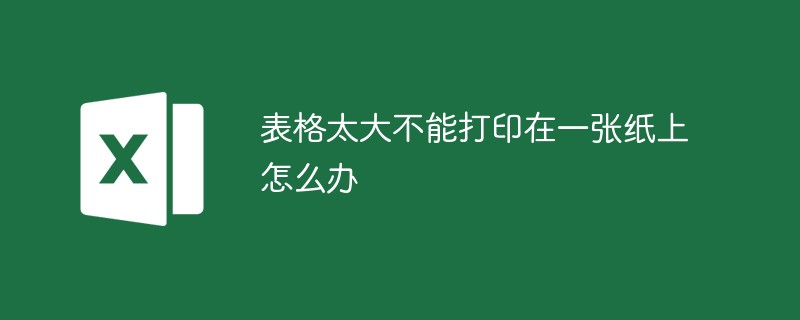
The operating environment of this tutorial: Windows 7 system, Microsoft Office Excel 2010 version, Dell G3 computer.
1. Scale printing: File - Page Setup - Scale ratio (just fit the ratio that can be printed on A4 paper)
2. Separate printing: select the bottom size of A4 paper Content - File - Print Area - Set Print Area
3. Adjust the margins: Sometimes A4 paper cannot be printed, maybe the margins of the page settings are not adjusted properly, check it.
[Recommended learning: Excel tutorial]
The above is the detailed content of What should I do if the form is too large to be printed on one piece of paper?. For more information, please follow other related articles on the PHP Chinese website!




