
Conversion method: 1. Search [Online nef to jpg] in the browser and enter the online conversion page; 2. Click [Online nef to jpg] - [Add file]; 3. In the pop-up window, select nef image, click [Open]; 4. Click [More] and select [jpg] format; 5. Click the [Convert] button and download it after the conversion is completed.
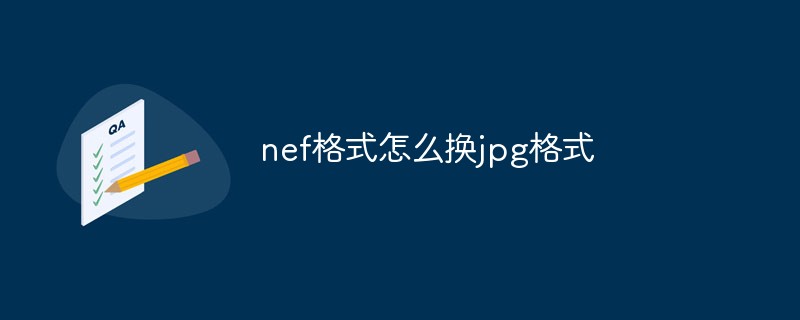
The operating environment of this tutorial: windows7 system, 360 Secure Browser 12.2, Dell G3 computer
nef format to jpg format Method
Open your computer browser, search for the text [Online nef to jpg], and click the link to enter.
In the new interface, click the [Online nef to jpg conversion] button.
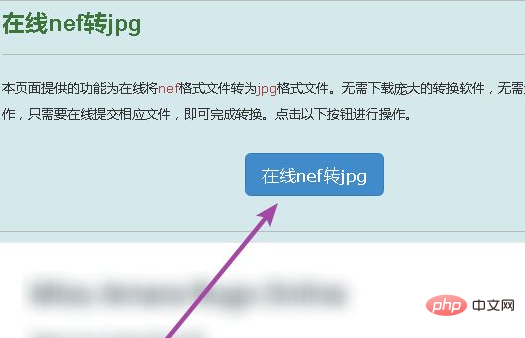
After entering the homepage, click the [Add File] option.
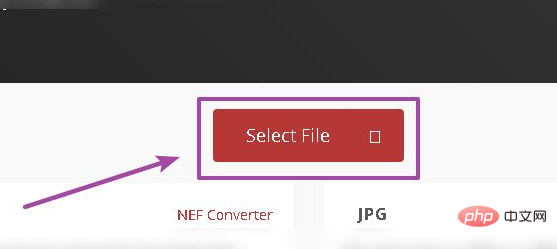
In the pop-up window, click on the net picture and click [Open].
Click the [More] symbol button and select [jpg] to convert the format.
At this time, click the [Convert] button on the right.
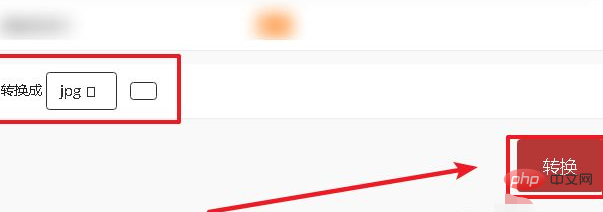
After the conversion is completed, click [Download].
For more programming related knowledge, please visit:Programming Video! !
The above is the detailed content of How to change nef format to jpg format. For more information, please follow other related articles on the PHP Chinese website!
 How to convert nef to jpg format
How to convert nef to jpg format How to configure default gateway
How to configure default gateway java regular expression matching string
java regular expression matching string How to use findbugs
How to use findbugs The difference between indexof and includes
The difference between indexof and includes Where is the PR fade in and fade out effect?
Where is the PR fade in and fade out effect? How to open python after it is installed
How to open python after it is installed What is the difference between JD International self-operated and JD self-operated
What is the difference between JD International self-operated and JD self-operated