
How to divide a picture into 9 pieces: First open the Photoshop software and open a picture; then crop the picture into a square; then find the slicing tool, select "Divide Slices", and set the value to "3,3"; finally save the picture as "Save for Web".
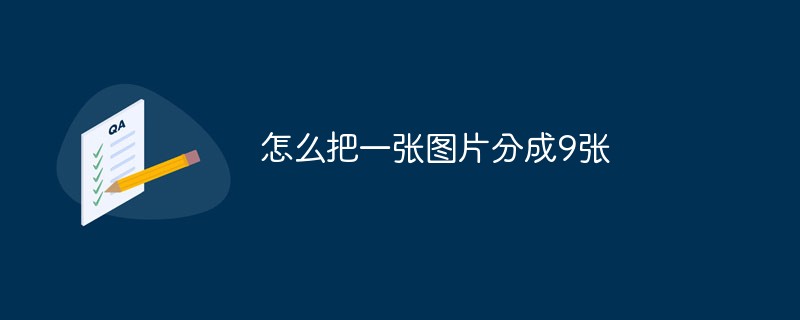
The operating environment of this article: Windows 7 system, Adobe Photoshop CS6 version, Dell G3 computer.
Use Photoshop to cut one picture into nine pictures
The third PS tip updated today is how to cut one picture into nine pictures. Post it on Moments.
Step 1: Open a picture
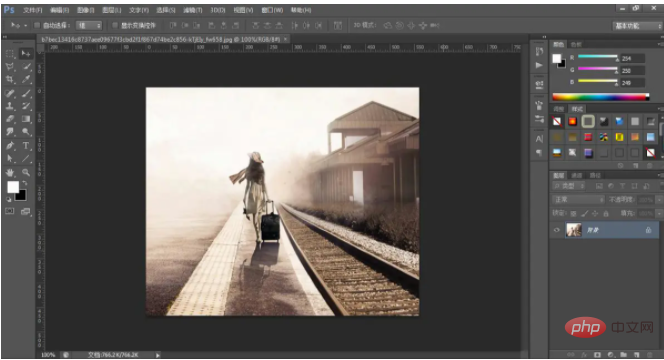
Step 2: Find the cropping tool, set it to one to one, crop the picture into a square, be careful to keep the parts with people, and crop out the irrelevant places.

Step 3: Find the slicing tool, as shown below
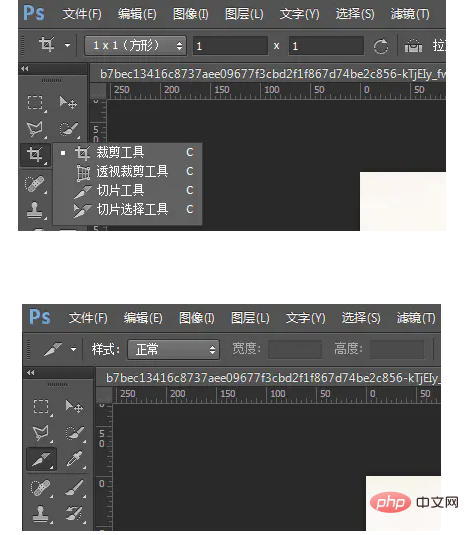
Step 4: After selecting the slicing tool, place the mouse on the picture, right-click the mouse, select "Divide Slices", and set the value to 3,3, as follows As shown in the picture
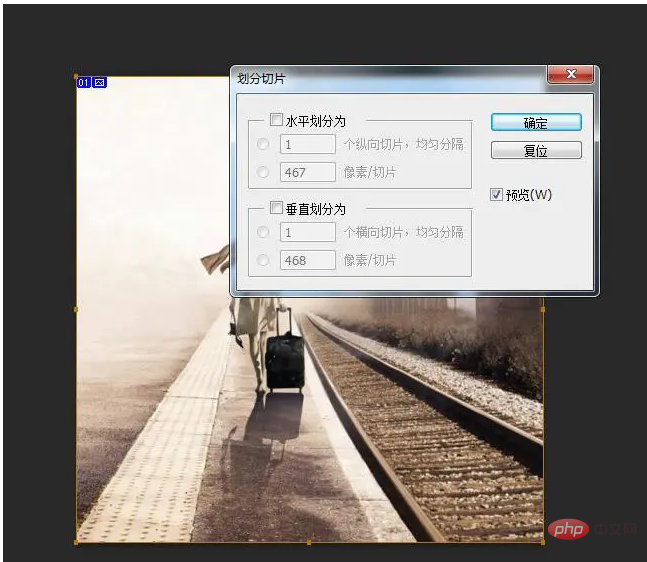

##Step 5: Save the picture: File---- Store it in the format used by the Web, as shown below:
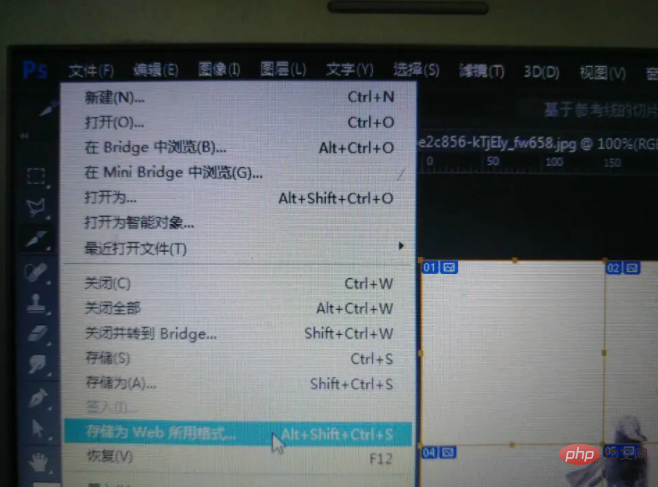
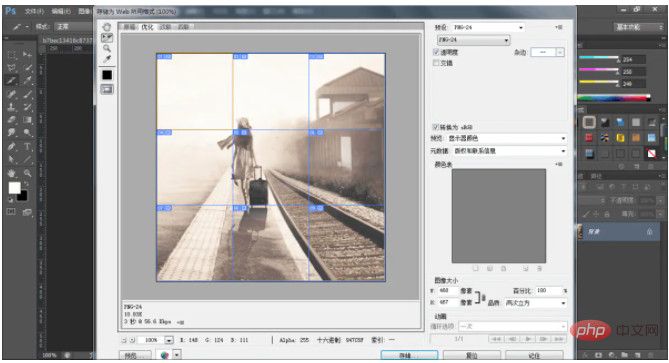
File nameSet it yourself, select the formatOnly images, As shown in the figure below
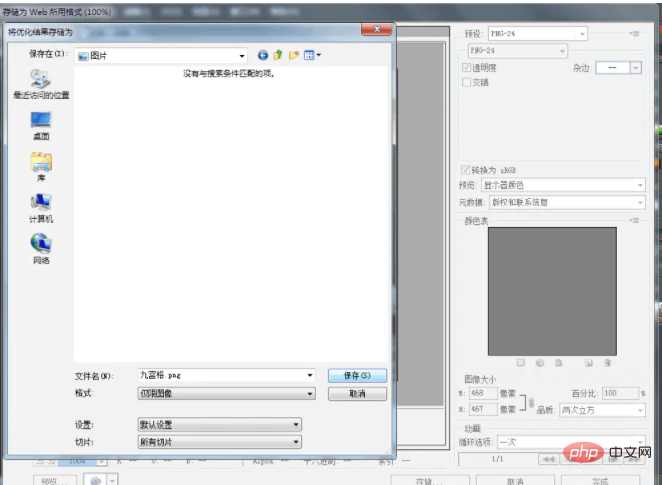
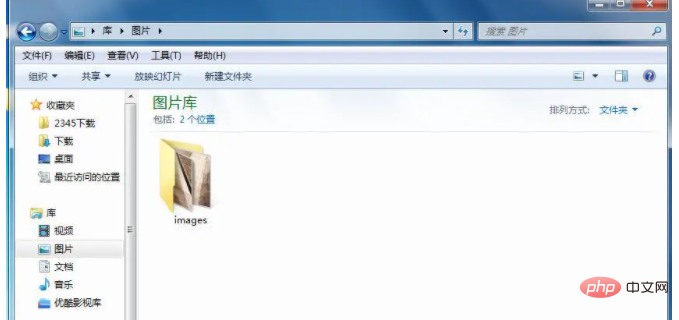


The above is the detailed content of How to divide a picture into 9 pieces. For more information, please follow other related articles on the PHP Chinese website!
 How to modify the text in the picture
How to modify the text in the picture
 What to do if the embedded image is not displayed completely
What to do if the embedded image is not displayed completely
 How to make ppt pictures appear one by one
How to make ppt pictures appear one by one
 How to make a round picture in ppt
How to make a round picture in ppt
 Linux modify file name command
Linux modify file name command
 How to fix libcurl.dll missing from your computer
How to fix libcurl.dll missing from your computer
 How to sum three-dimensional arrays in php
How to sum three-dimensional arrays in php
 How to set up linux firewall
How to set up linux firewall