
How to increase the font size of web pages: 1. Open the browser and click the "Three Horizontal Bars" button in the upper right corner; 2. In the settings menu that pops up, click the "Options" button; 3. In the options interface , click the "Interface Settings" tab and find the "Font Size" option; 4. Enter the number of font sizes to be set.
The operating environment of this tutorial: Windows 7 system, 360 Speed Browser 12.0.1502.0, Dell G3 computer
Adjusting web fonts Method
1. Open the 360 browser, and you will see the three horizontal bars logo in the upper right corner of the browser

2. Click on the three horizontal bars lever button to pop up the settings menu, which lists all the label options that can be set, such as creating a new window, creating a new incognito window, saving a web page, etc.

3. In the pop-up menu There is an option button at the bottom. Click the option button to open the browser settings interface. The options interface is as follows

4. Select Interface Settings in the options interface and click the Interface Settings tab. , the relevant settings are displayed on the right. Pull down to the bottom on the right and you will see the font size option.
5. Modify the font size. Here we can see The browser is using the system font size. What we have to do now is to set the font suitable for our own browsing, click on the custom font size option, and enter the font size we want to set
6. Set it up Then directly close the browser, reopen it, open a website at random, and check whether the font size is suitable by browsing the web page. If it is not suitable, reselect the appropriate one
FAQ column!
The above is the detailed content of How to increase web font size. For more information, please follow other related articles on the PHP Chinese website!