
Method: 1. Use the meta tag with the syntax " "; 2. Use the A tag with the syntax "< ;a href="Website">"; 3. Use "location.href=Website".
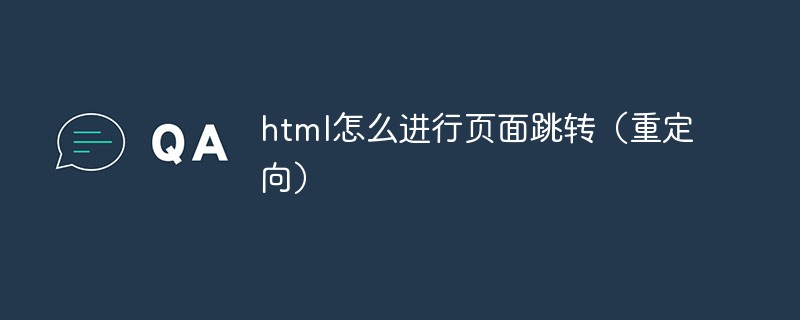
The operating environment of this tutorial: windows7 system, CSS3&&HTML5&&ECMAScript version 5, Dell G3 computer.
Explanation of HTML URL jump
HTML URL jump is to jump from one URL to another URL. For example, you need to enter URL A using In the case of , the website of URL B is opened, then the jump between URL A and URL B is a URL jump. (This method is also commonly used on the 404 page of the website)
meta jump in HTML
In the HTML page, you can use the meta tag to enter the page jump, this The method can control the jump time and freely define the jump URL
html jump code is as follows
Code explanation
Fancy the above code, meta There is a content attribute in the tag, which indicates how many seconds after opening this page the jump will start. There is also a URL attribute, indicating the redirected URL
The A tag in HTML jumps
The A tag in HTML can also be regarded as a page jump kind, just click the mouse to enter the jump
html A tag jump code is as follows
PHP中文网
[Recommended tutorial: "html video tutorial"]
javascript code jump
You can also use jjs on the web page to achieve page jump or timed jump
The JS jump code is as follows
For more programming-related knowledge, please visit:Programming Video! !
The above is the detailed content of How to make page jump (redirect) in html. For more information, please follow other related articles on the PHP Chinese website!