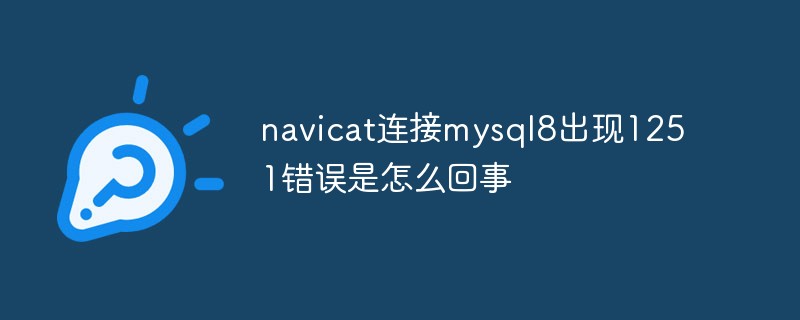
Problem description:
The recently installed mysql8 always gives the following error when trying to connect using navicat.
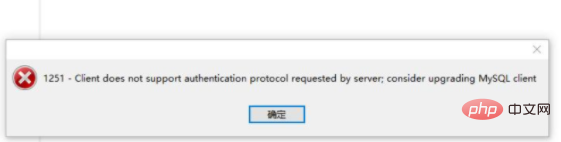
2. Searching the Internet for the reason, it was found that the encryption rule in the previous version of mysql8 was mysql_native_password, but after mysql8, the encryption rule was caching_sha2_password. There are two ways to solve the problem. One is One is to upgrade the navicat driver, and the other is to restore the mysql user login password encryption rule to mysql_native_password. Since the cracked version of navicat is used, the second method can only be used to solve it;
3. First, use the cracked version of navicat. Run cmd as administrator and then use the command to enter mysql.
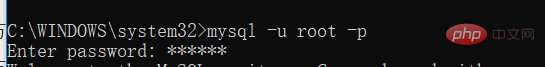
#Then enter the root password you set when installing mysql to enter. After entering, the interface is as follows
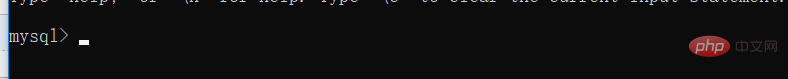
Note: If you enter mysql -u root -p, cmd prompts that mysql is not an internal or external command, nor is it an operable program or batch. Process the file, indicating that you did not add the path to mysql in the environment variable PATH after installing mysql before. This method is suggested at the end of the article;
4. Then change the encryption method in mysql first. The instructions are as follows:
ALTER USER 'root'@'localhost' IDENTIFIED BY 'password' PASSWORD EXPIRE NEVER;
5. Then change the password. Since the encryption rules have changed, you need to re- Set the password;
ALTER USER 'root'@'localhost' IDENTIFIED WITH mysql_native_password BY '新密码';
6. Finally, refresh the database;
FLUSH PRIVILEGES;
Finally, write down how to add the path to mysql in the environment variable PATH;
(Learn Video sharing: mysql video tutorial)
1. Win r-->services.msc-->Right-click the mysql service-->Properties-->Find the executable Path and copy it;
2. Right-click "My Computer"-->Properties-->Advanced System Settings-->Environment Variables-->System Variables-->PATH- ->Edit-->New-->The "executable path" above, as shown below;
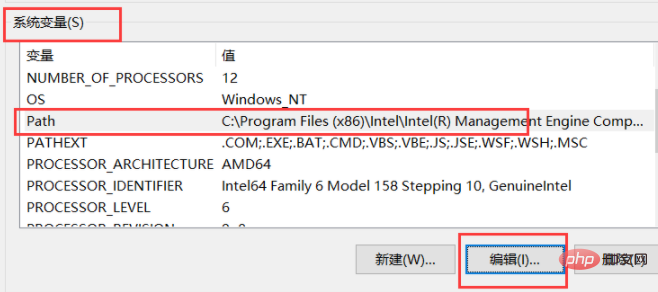
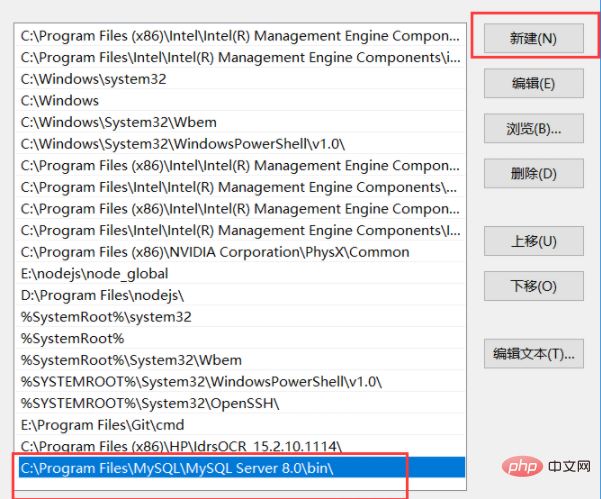
The above is the detailed content of What is the reason for the 1251 error when navicat connects to mysql8?. For more information, please follow other related articles on the PHP Chinese website!