Copy after login
Step 2: Open Default.sublime-commands and copy Paste the following configuration
,{ "caption": "Tmpl: Create vue", "command": "sublime_tmpl", "args": {"type": "vue"} }
Copy after login
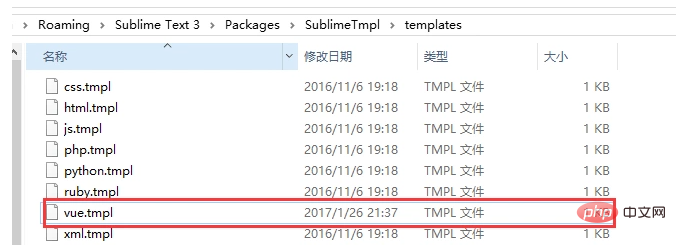 Step 3: Add the shortcut key Default.sublime-keymap
Step 3: Add the shortcut key Default.sublime-keymap
,{ "keys": ["ctrl+alt+e"], "command": "sublime_tmpl", "args": {"type": "vue"}, "context": [{"key": "sublime_tmpl.vue"}] }
Copy after login
















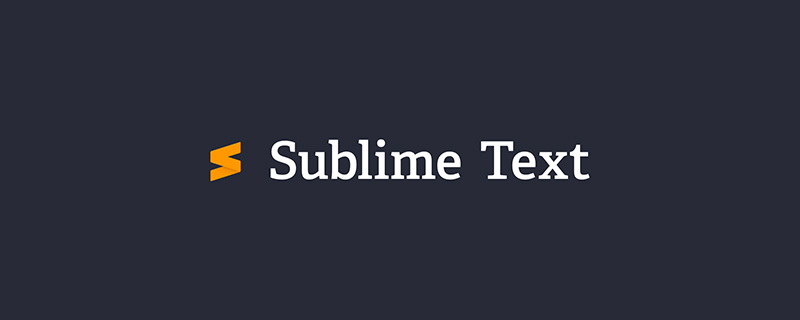









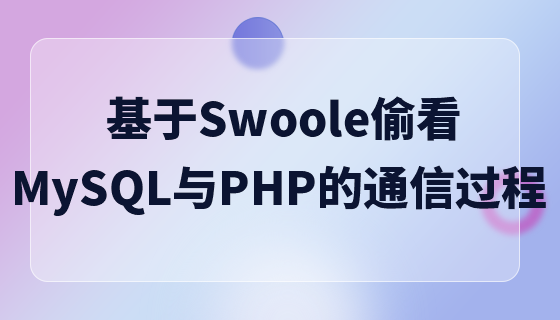





![[Web front-end] Node.js quick start](https://img.php.cn/upload/course/000/000/067/662b5d34ba7c0227.png)



