
This article will talk to you about the grid system in Bootstrap. It has certain reference value. Friends in need can refer to it. I hope it will be helpful to everyone.

Related recommendations: "bootstrap Basic Tutorial"
The grid system in the bootstrap framework divides the container into equal parts 12 copies. When using, you can recompile the LESS/SASS source code according to the actual situation to modify the value of 12. The working principle of the bootstrap framework's grid system:
1. The data row (.row) must be contained in the container (.container) so that it can be given appropriate alignment and padding ( padding)
<div class="container"> <div class="row"></div> </div>
2. You can add columns (.column) in rows (.row), but the sum of the number of columns cannot exceed the total number of equally divided columns (such as: 12)
<div class="container"> <div class="row"> <div class="col-md-4"></div> <div class="col-md-8"></div> </div> </div>
3. The specific content should be placed within the column container (.column), and only the column (.column) can be used as a direct child element of the row container (.row)
4. Create spacing between columns by setting padding, and then offset it by setting negative margins for the first column and the last stack. The impact of padding
has a responsive effect in the bootstrap grid system, which comes with four types of browsers, (extra small screen, small screen, medium screen and large screen), its breakpoints are 768px, 992px, 1220px
container (.container), for different browser resolutions, its width is also different: automatic, 760px ,970px,1170px;
.container {
padding-right: 15px;
padding-left: 15px;
margin-right: auto;
margin-left: auto;
@media (min-width: 768px) {
.container {
width: 750px;
}
@media (min-width: 992px) {
.container {
width: 970px;
}
@media (min-width: 1200px) {
.container {
width: 1170px;
}Row container (.row) divides the row of the container into 12 equal parts, that is, columns. Each column has a padding-left:15px and a padding-right:15px; this also causes the padding-left of the first column and the padding-right of the last column to occupy 30px of the middle width
.col-xs-1, .col-sm-1, .col-md-1, .col-lg-1, .col-xs-2, .col-sm-2, .col-md-2, .col-lg-2, .col-xs-3, .col-sm-3, .col-md-3, .col-lg-3, .col-xs-4, .col-sm-4, .col-md-4, .col-lg-4, .col-xs-5, .col-sm-5, .col-md-5, .col-lg-5, .col-xs-6, .col-sm-6, .col-md-6, .col-lg-6, .col-xs-7, .col-sm-7, .col-md-7, .col-lg-7, .col-xs-8, .col-sm-8, .col-md-8, .col-lg-8, .col-xs-9, .col-sm-9, .col-md-9, .col-lg-9, .col-xs-10, .col-sm-10, .col-md-10, .col-lg-10, .col-xs-11, .col-sm-11, .col-md-11, .col-lg-11, .col-xs-12, .col-sm-12, .col-md-12, .col-lg-12 {
position: relative;
min-height: 1px;
padding-right: 15px;
padding-left: 15px;
}The row container (.row) defines margin-left and margin-right values of -15px, which are used to offset the left padding of the first column and the right padding of the last column, so that the first and last columns There is no gap between it and the container (.container)
.row {
margin-right: -15px;
margin-left: -15px;
}Basic usage
Because the bootstrap framework is different Different grid styles are used for screen sizes. The following takes the medium screen (970px) as an example.
1. Column combination
Column combination is to change the number to merge the columns (the total number of columns cannot exceed 12), which is somewhat similar to the colspan of the table Properties; the column combination method only involves two characteristics: floating in width percentage
<div class="container">
<div class="row">
<div class="col-md-4">col-md-4</div>
<div class="col-md-8">col-md-8</div>
</div>
<div class="row">
<div class="col-md-4">col-md-4</div>
<div class="col-md-4">col-md-4</div>
<div class="col-md-4">col-md-4</div>
</div>
<div class="row">
<div class="col-md-3">col-md-3</div>
<div class="col-md-6">col-md-6</div>
<div class="col-md-3">col-md-3</div>
</div>
</div>The effect is as follows:
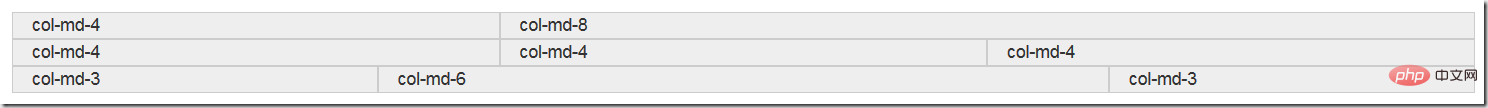
Ensure all columns are left floated
.col-md-1, .col-md-2, .col-md-3, .col-md-4, .col-md-5, .col-md-6, .col-md-7, .col-md-8, .col-md-9, .col-md-10, .col-md-11, .col-md-12 {
float: left;
}Define the width of each column combination
.col-md-12 {
width: 100%;
}
.col-md-11 {
width: 91.66666667%;
}
.col-md-10 {
width: 83.33333333%;
}
.col-md-9 {
width: 75%;
}
.col-md-8 {
width: 66.66666667%;
}
.col-md-7 {
width: 58.33333333%;
}
.col-md-6 {
width: 50%;
}
.col-md-5 {
width: 41.66666667%;
}
.col-md-4 {
width: 33.33333333%;
}
.col-md-3 {
width: 25%;
}
.col-md-2 {
width: 16.66666667%;
}
.col-md-1 {
width: 8.33333333%;
}Column offset
Sometimes, we don’t want two adjacent columns to be close together, but we don’t want to use margin or other technical means. This can be achieved by using column offset (offset) . To use column offset, just add the class name .col-md-offset-* (the asterisk represents the number of column combinations to be offset) on the column element, and the column with this class name will be offset, such as: in the column element Add .col-md-offset-4 to the column to indicate that the column is offset to the right by the width of 4 columns
<div class="container">
<div class="row">
<div class="col-md-4">1111</div>
<div class="col-md-4 col-md-offset-2">111</div>
<div class="col-md-2">333</div>
</div>
<div class="row">
<div class="col-md-4 col-md-offset-4">列偏移</div>
<div class="col-md-2">col-md-2</div>
<div class="col-md-2">col-md-2</div>
</div>
</div>The effect is as follows:
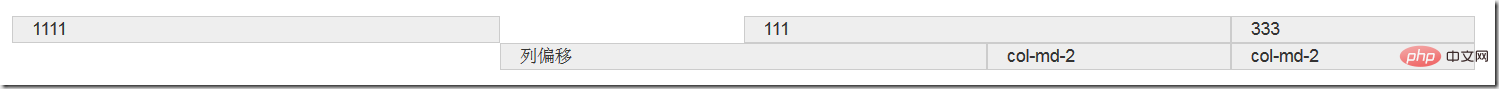
Implementation principle:
Using one-twelfth of the margin-left, there are as many margin-lefts as there are offsets
.col-md-offset-12 {
margin-left: 100%;
}
.col-md-offset-11 {
margin-left: 91.66666667%;
}
.col-md-offset-10 {
margin-left: 83.33333333%;
}
.col-md-offset-9 {
margin-left: 75%;
}
.col-md-offset-8 {
margin-left: 66.66666667%;
}
.col-md-offset-7 {
margin-left: 58.33333333%;
}
.col-md-offset-6 {
margin-left: 50%;
}
.col-md-offset-5 {
margin-left: 41.66666667%;
}
.col-md-offset-4 {
margin-left: 33.33333333%;
}
.col-md-offset-3 {
margin-left: 25%;
}
.col-md-offset-2 {
margin-left: 16.66666667%;
}
.col-md-offset-1 {
margin-left: 8.33333333%;
}
.col-md-offset-0 {
margin-left: 0;
}It should be noted that when using col-md-offset-* to right-offset a column, ensure that the total number of columns and offset columns does not exceed 12, otherwise the columns will be broken. Display
Column sorting
Column sorting is to change the direction of the column and set the floating distance. In the bootstrap grid system it is done by adding the class name. col-md-push-* and col-md-pull-*
<div class="container">
<div class="row">
<div class="col-md-4">col-md-4</div>
<div class="col-md-8">col-md-8</div>
</div>
</div>效果如下:
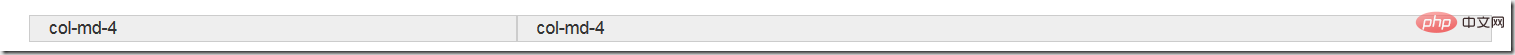
col-md-4居左,col-md-8居右,如果要互换位置,就需要将col-md-4向右移动8个列的距离,也就是添加类名.col-md-push-8;同时需要将col-md-8向左移动4个列的距离,也就是添加类名.col-md-pull-4
bootstrap仅通过设置left和right来实现定位效果。
.col-md-pull-12 {
right: 100%;
}
.col-md-pull-11 {
right: 91.66666667%;
}
.col-md-pull-10 {
right: 83.33333333%;
}
.col-md-pull-9 {
right: 75%;
}
.col-md-pull-8 {
right: 66.66666667%;
}
.col-md-pull-7 {
right: 58.33333333%;
}
.col-md-pull-6 {
right: 50%;
}
.col-md-pull-5 {
right: 41.66666667%;
}
.col-md-pull-4 {
right: 33.33333333%;
}
.col-md-pull-3 {
right: 25%;
}
.col-md-pull-2 {
right: 16.66666667%;
}
.col-md-pull-1 {
right: 8.33333333%;
}
.col-md-pull-0 {
right: 0;
}
.col-md-push-12 {
left: 100%;
}
.col-md-push-11 {
left: 91.66666667%;
}
.col-md-push-10 {
left: 83.33333333%;
}
.col-md-push-9 {
left: 75%;
}
.col-md-push-8 {
left: 66.66666667%;
}
.col-md-push-7 {
left: 58.33333333%;
}
.col-md-push-6 {
left: 50%;
}
.col-md-push-5 {
left: 41.66666667%;
}
.col-md-push-4 {
left: 33.33333333%;
}
.col-md-push-3 {
left: 25%;
}
.col-md-push-2 {
left: 16.66666667%;
}
.col-md-push-1 {
left: 8.33333333%;
}
.col-md-push-0 {
left: 0;
}列嵌套
列嵌套可以在一个列中添加一个或做个行(row)容器,然后在这个行容器中插入列,在列容器中的行容器(row),宽度为100%时,就是当前外部列的宽度
<div class="container">
<div class="row">
<div class="col-md-8">
我在里面嵌套了一个网格
<div class="row">
<div class="col-md-6">col-md-6</div>
<div class="col-md-6">col-md-6</div>
</div>
</div>
<div class="col-md-4">col-md-4</div>
</div>
<div class="row">
<div class="col-md-4">col-md-4</div>
<div class="col-md-8">
我在里面嵌套了一个网格
<div class="row">
<div class="col-md-4">col-md-4</div>
<div class="col-md-4">col-md-4</div>
<div class="col-md-4">col-md-4</div>
</div>
</div>
</div>
</div>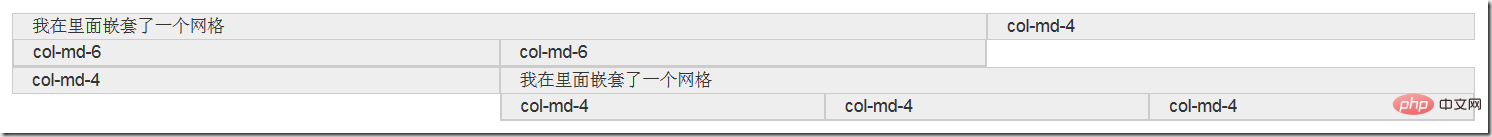
更多编程相关知识,请访问:编程视频!!
The above is the detailed content of Talk about the grid system in Bootstrap. For more information, please follow other related articles on the PHP Chinese website!