
Resource download:
(Learning video sharing:redis video tutorial)
https://github.com/MSOpenTech/redis/releases
Add password
redis.windows.conf, default no password
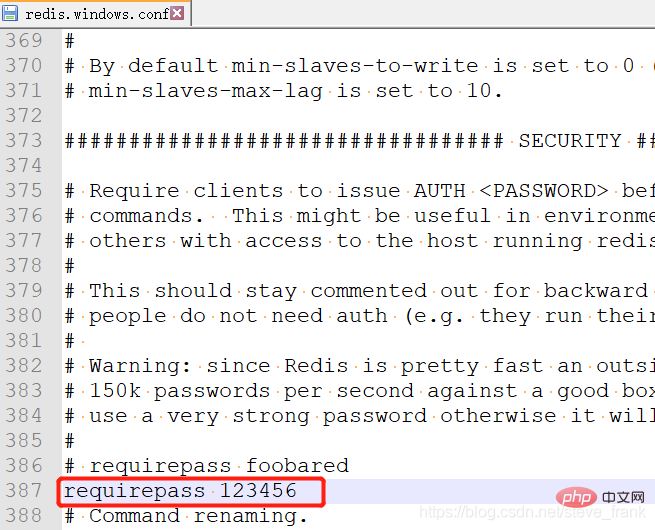
Start
redis-server.exe redis.windows.conf
If redis-server.exe starts, no password
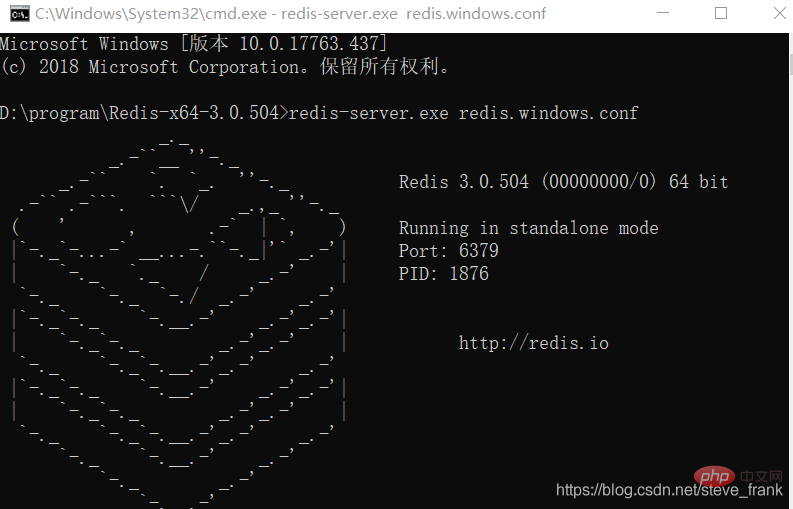
Login
redis-cli.exe -h 127.0.0.1 -p 6379 -a 123456
(redis-cli.exe -h 127.0.0.1 -p 6379 corresponds to passwordless service startup, redis-cli.exe corresponds to redis-server.exe direct startup)
View password
config get requirepass
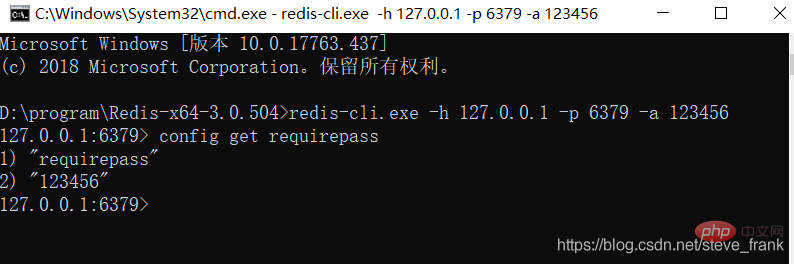
Add to Windows service
redis-server --service-install redis.windows. conf --loglevel verbose error resolution
Caused by: io.netty.channel.AbstractChannel$AnnotatedConnectException: Connection refused: no further information: 192.168.1.102/192.168.1.102:6379
Caused by: java.net.ConnectException : Connection refused: no further information
Modify redis.windows.conf
1, protected-mode yes to: protected-mode no
2, comment Drop #bind 127.0.0.1
Related tutorials:redis database tutorial
The above is the detailed content of How to change the default password in redis. For more information, please follow other related articles on the PHP Chinese website!
 MySQL changes root password
MySQL changes root password Commonly used database software
Commonly used database software What are the in-memory databases?
What are the in-memory databases? How to set password in windows
How to set password in windows Which one has faster reading speed, mongodb or redis?
Which one has faster reading speed, mongodb or redis? How to use redis as a cache server
How to use redis as a cache server How redis solves data consistency
How redis solves data consistency How do mysql and redis ensure double-write consistency?
How do mysql and redis ensure double-write consistency?